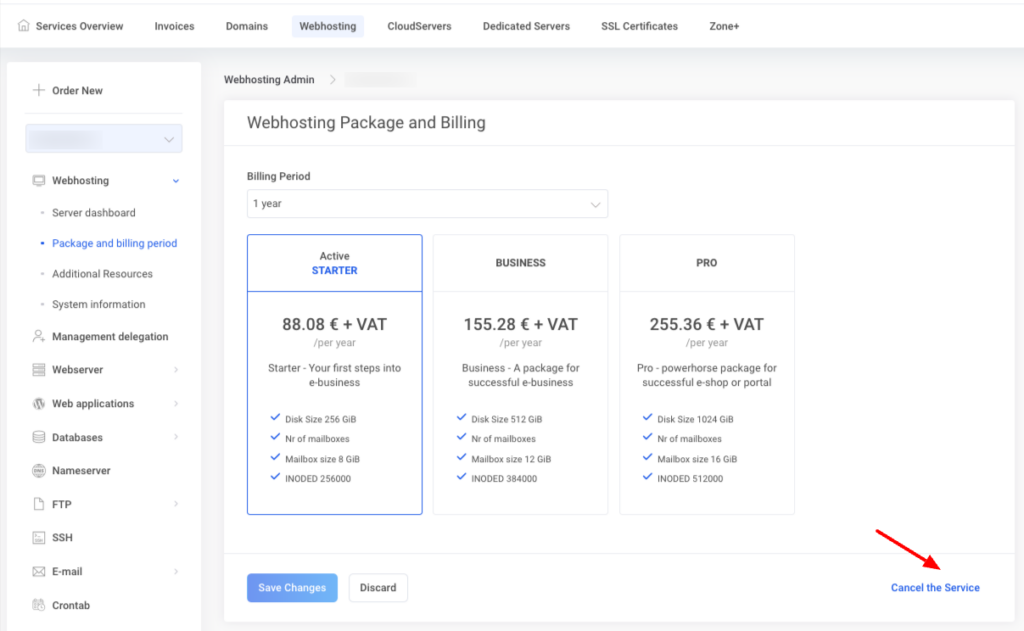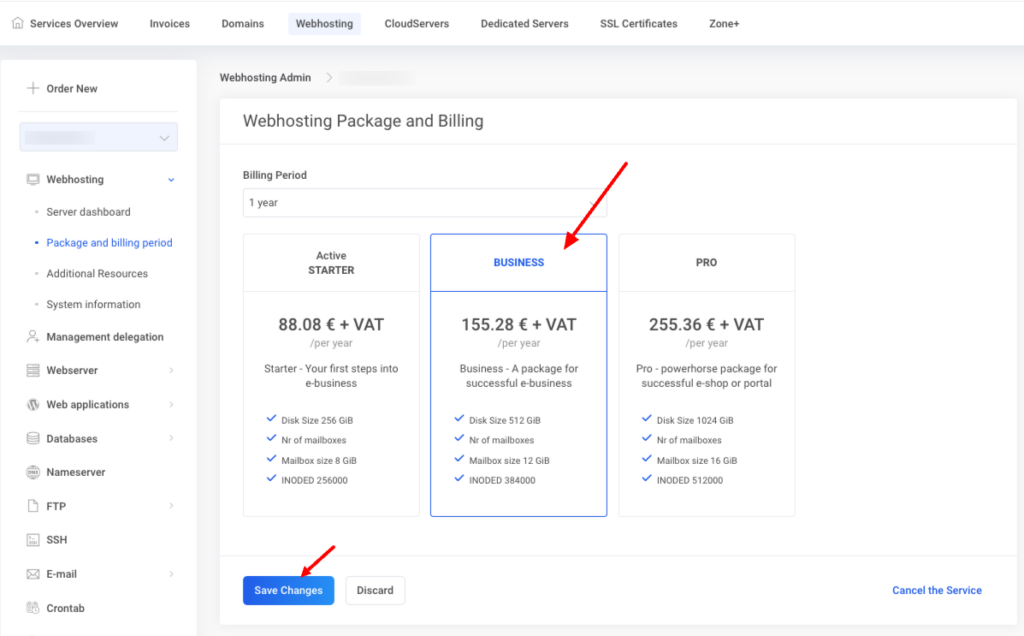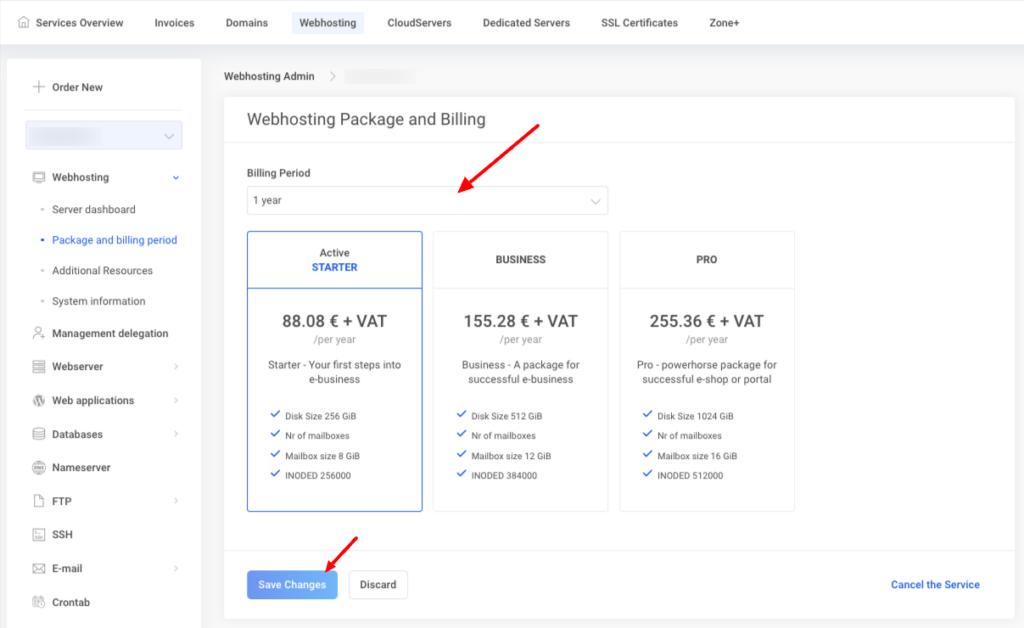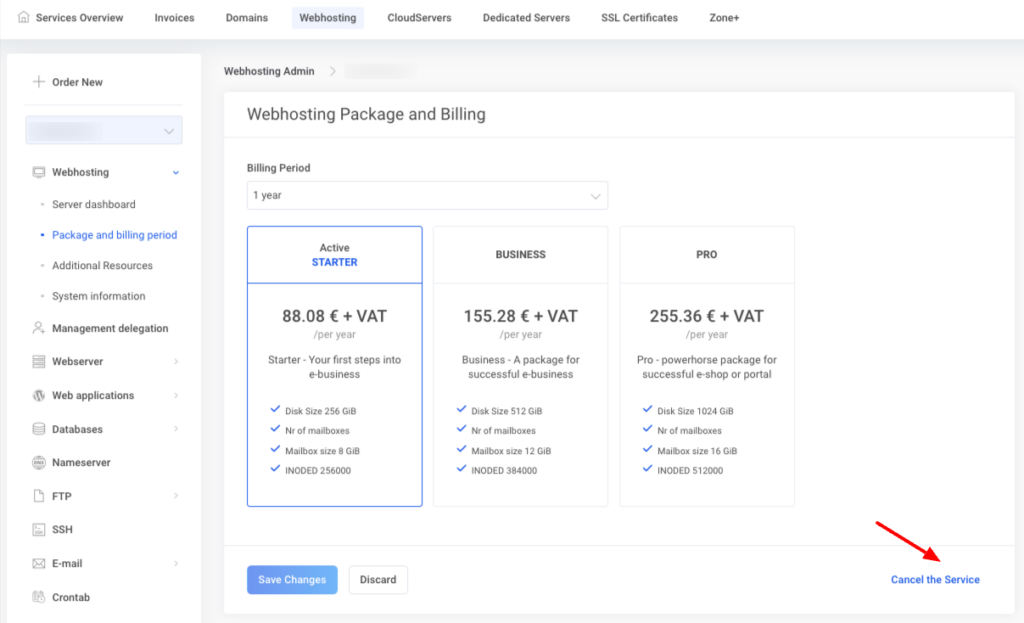In a year, the service owner will receive an automatic notification with the server activation date.
You can temporarily suspend the service in My Zone, in the web hosting management menu, under Webhosting and Package and billing period by clicking on the Cancel the service. Then choose Other reasons and Pause service.
If you send a letter to us at info@zone.ee with your request to close the service, we will send a link to the closure form to the ZoneID account contact address. We will also send you a confirmation letter of web-hosting suspension.
My Zone in the web hosting administration under Webhosting and Package and billing period. The change will take effect immediately, after which the prepaid period of the old package will be credited and the new package will be billed at the beginning of the next billing period.
For a more detailed comparison of packages, click here.
It is only possible to change the web-hosting package to a larger one (e.g. Starter -> Business) in My Zone. To downgrade your package, please send us an email to info@zone.ee.
It is also possible to change the billing period in My Zone in the web hosting administration under Webhosting and Package and billing period. The change will take effect from the next invoice. If you would like to make the change earlier, please send an email to info@zone.ee.
Billing periods of 1 and 12 months are supported. Paying yearly gives a discount on the web-hosting services. Prices can be found here
The instructions for changing the owner of different domains can be found via following link.
My Zone, in the web hosting management menu, under Webhosting and Package and billing period, you can close the service by clicking on the Cancel the service link and then filling in the closure form that appears.
If you send a letter to us at info@zone.ee with your request to close the service, we will send a link to the closure form to the ZoneID account contact address. We will also send you a confirmation letter of web-hosting termination.
Keeping only the domain on the account will not incur any costs.
Tip: If, for example, the company name has changed and a new domain name is registered, then we recommend that you keep the old domain for several years. This avoids the risks associated domain becoming available for registration to everyone, including cyber criminals trying to phish your customers data, etc. using the former company name.