Disk space
In brief, disk space describes how much data can be accommodated in the services associated with your web hosting.
Disk space consists of several components, namely:
- Files (the same files that exist on your web server)
- Databases (MySQL/MariaDB data and indexes)
- E-mail (e-mails and attachments stored in the mailbox)
- Backups
For security reasons, all components in the Zone are isolated from each other. This means that different data resides physically on different servers and, in some cases, even in separate server hosting centers.
- Files are located on the web server..
- Databases are located on a separate database server.
- Mailboxes are located in a separate e-mail cluster.
- Backups are not only located on a separate server, but also in a separate data center, which ensures, for example, the ability to restore data if the data center were to burn down.
Disk Space Usage Overview
All web hosting service clients have the option to obtain an overview of the currently used disk space from the homepage of the web server management interface.
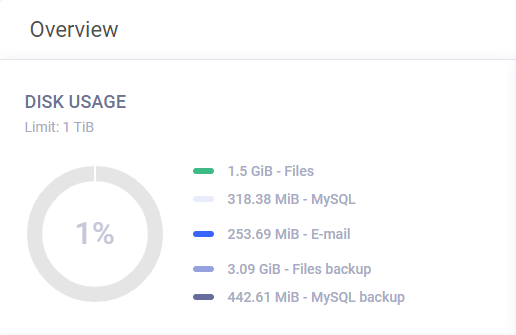
Here is a detailed view of how much space each component occupies within the total disk space. All categories used by the server are listed, along with the total capacity and the amount currently in use.
In case of disk space filling up, it is possible to identify the component taking up the most space based on the provided information and, if necessary and feasible, work on reducing it.
Backups
In a virtual server or web hosting service, backups of all data are made once a day and retained for 14 days. Detailed information about the principles of data backup by Zone can be found on our information security principles page.
File backups are made in an incremental manner, meaning that if a file hasn’t changed in the meantime, it will only occupy as much space as the file itself takes up on the web server. Under normal circumstances, this means that a file with a size of 10 GB will occupy approximately 10 GB of space as a backup, because the file is not modified every day.
Database backups are performed as full dumps, which eliminates the situation where the file system is incomplete and the database cannot be read anymore. This means that a 100 MB database will occupy 1400 MB of space in the backup over 14 days.
Backup space taken by e-mail accounts is not subtracted from the overall disk space usage of Zone’s services.
The most common concerns regarding the size of backups
Situations where tens of gigabytes of files generate several hundred gigabytes of backups are often attributed to large log files not being rotated correctly. Consequently, a new and continuously growing backup of the same file is created daily. This occurs because the log file changes daily, and it’s not the same content as it was the day before.
Due to this, we recommend implementing automatic rotation for necessary logs, for instance, using a Cron job.
If temporary debug logging is enabled, don’t forget to disable it after identifying the issue.
For popular frameworks like Laravel and Symfony, simple application configuration is usually sufficient to ensure proper log file management. Zone’s web server and PHP logs are already automatically rotated.
E-mail accounts
An email account is always created with the maximum allowed size specified by the current package. However, this maximum size is not immediately subtracted from the disk space quota. For email accounts, only the actual space used by the mailbox is counted towards the disk space quota.
This means that In the first package of the web hosting plan, it’s theoretically possible to add up to 100 email accounts as long as their total combined size remains within the disk space quota allowed by the package.
If large email accounts have occupied the entire disk space, it’s possible to opt for a Premium or Ultimate email account, which provides 50 GB or 100 GB of space for a single mailbox, respectively. Additionally, in this case, the total space used by the Premium email account is not counted towards the server’s disk space quota, thereby freeing up space previously occupied by the account for other resources. More information about Premium email accounts can be found here.
Disk Space Notifications
All new users have automatic notifications activated, which are sent to the contact email address when disk space reaches 90% capacity. Additional information about automatic notifications can be found in the article on service plan quota notifications.
