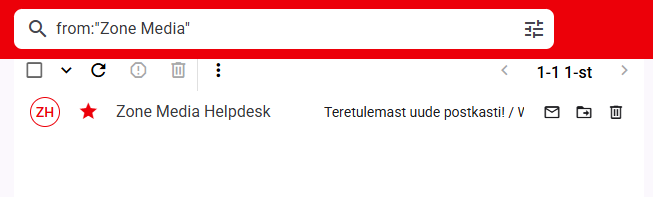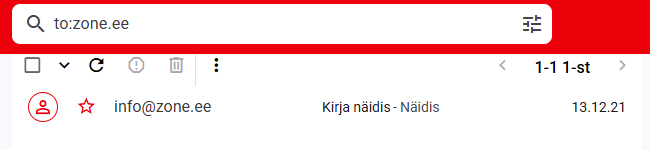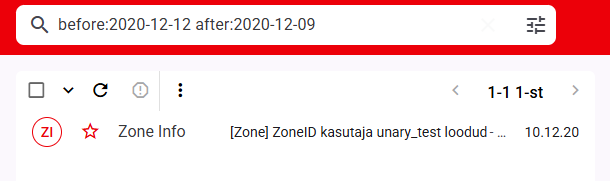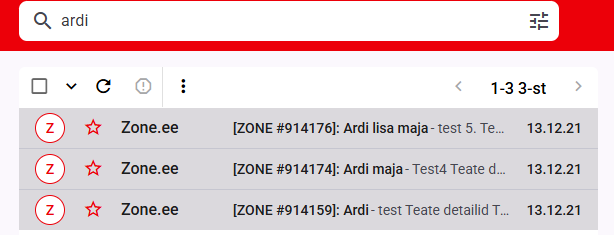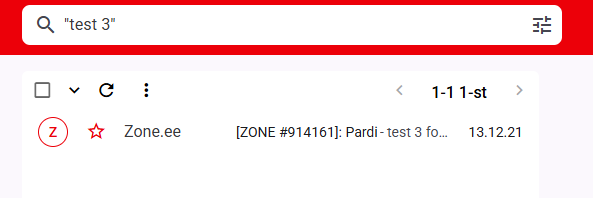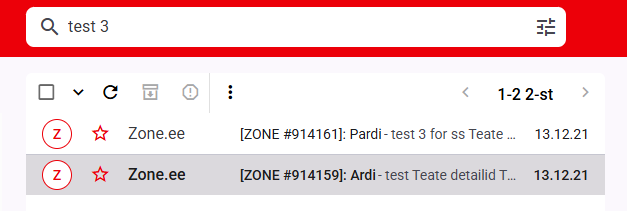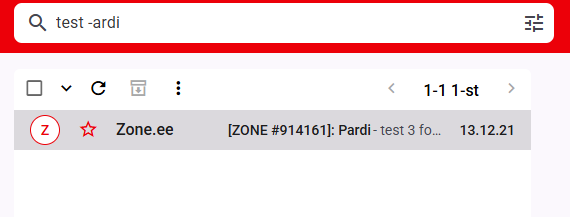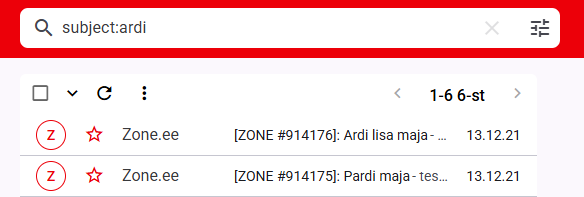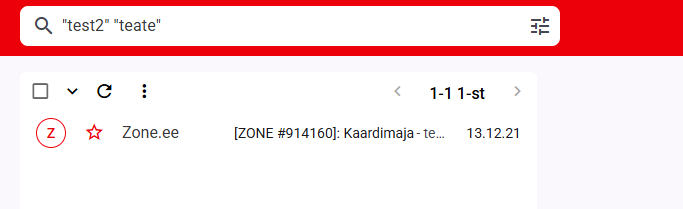On this page, we gather all useful tips and tricks related to webmail.ee search.
Webmail.ee’s text search is FULLTEXT index from the beginning of the letter to 1024 bytes (without punctuation marks).
Search parameters
| Search parameter | Search keywords |
|---|---|
| Sender | |
| Recipient |
|
| Subject |
|
| Date/period |
|
| Starred/flagged | is:starred |
| Read | is:read |
| Not read | is:unread |
| Emails with attachments |
|
| Email size |
|
| Specific folder |
|
| Exact word | |
| Exact phrase | |
| Remove word from results | |
| Combined search |
Technical
Subject, from, to keyword searches return partial matches, or in essence, a search from:ardi means that you are searching LIKE “%ardi%”, i.e. you may also find “pardi”, “kaardimaja”, etc. in the results:
Searching for emails in a large mailbox
If you have tens or hundreds of thousands of emails in your inbox, a search on a single parameter can be very long. To avoid this, it is recommended to use more specific parameters.