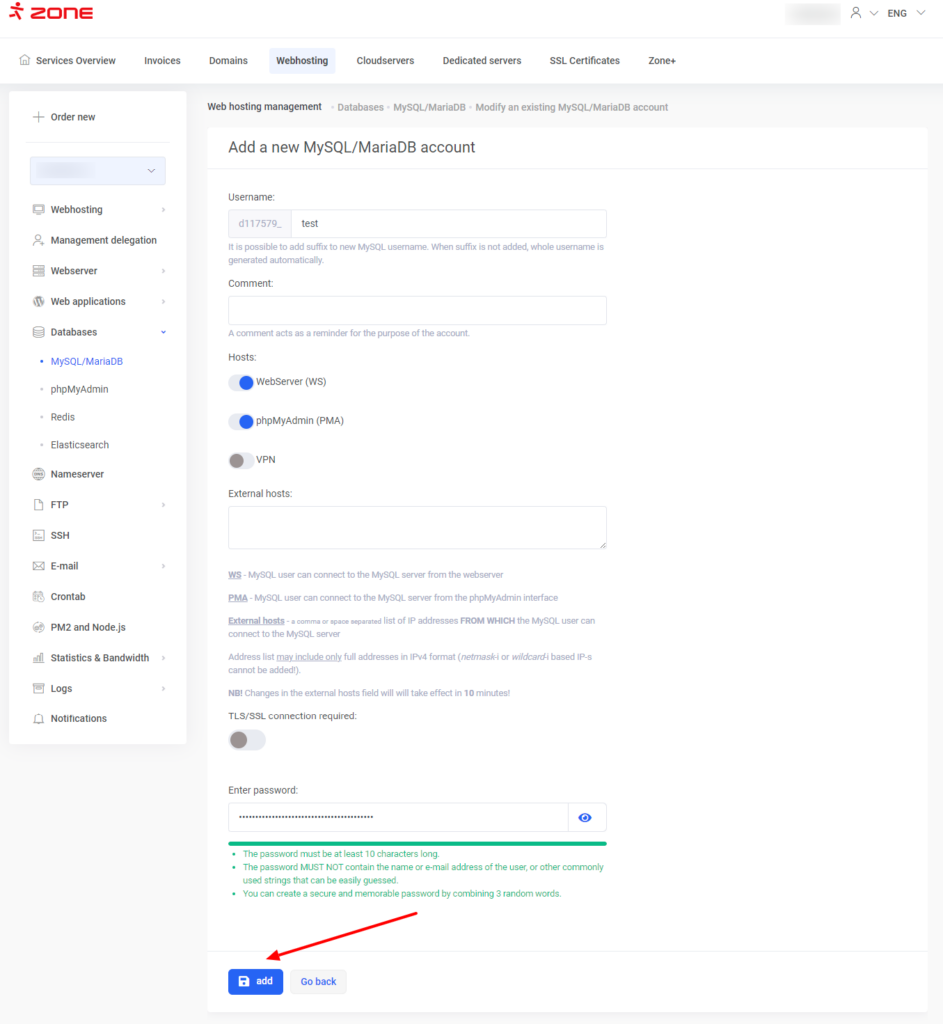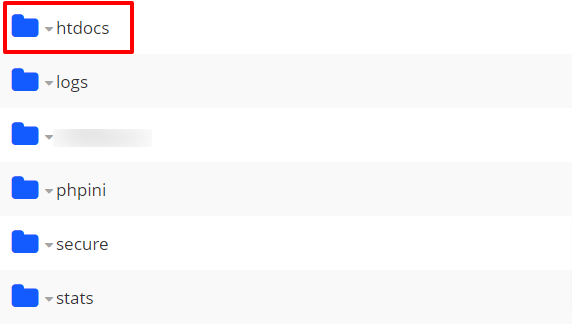MySQL/MariaDB database user accounts can be found in the webhosting management by navigating to Databases -> MySQL/MariaDB -> Existing MySQL/MariaDB databases.
You can add a new user from the same page by clicking on the button -> add MySQL/MariaDB user.
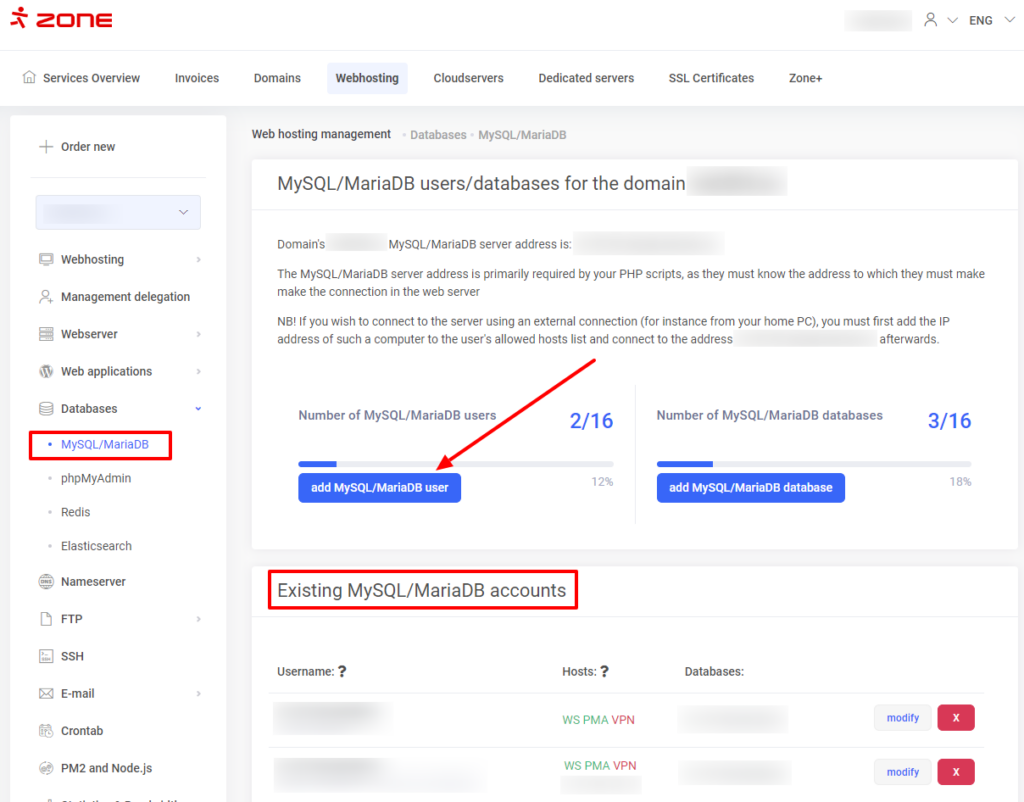
After configuring the database user, you can add it by clicking the button add.
Changing the password for a MySQL/MariaDB database user account
If you don’t know the existing password for a database user, you can reset it. To do this, press modify in the Existing MySQL/MariaDB accounts section.
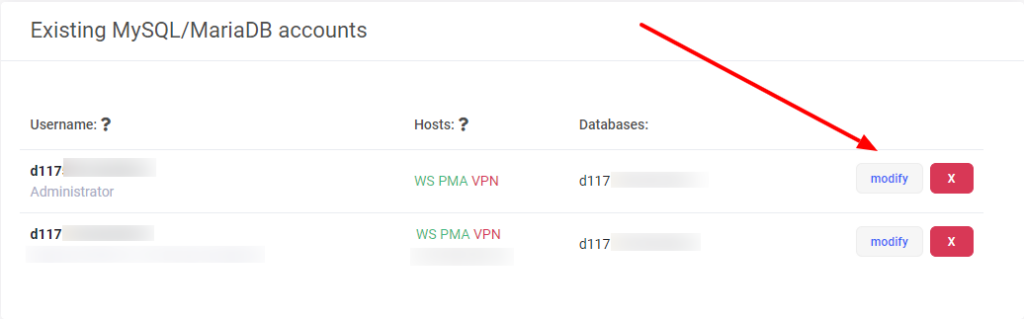
When setting a password, please keep the following conditions in mind. To change the password, press Save changes.
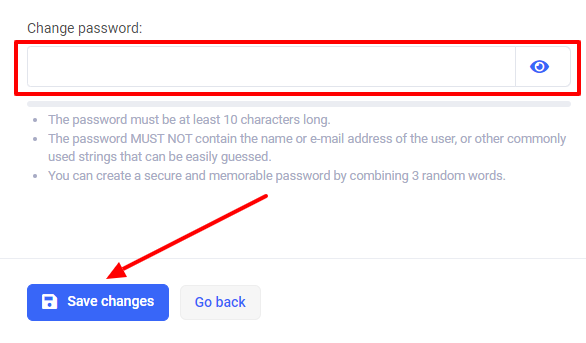
How to find database user information associated with WordPress?
The database user information for WordPress is located in the wp-config.php file on the web server. To access it, first log in to the server using WebFTP: Webhosting -> Shortcuts -> Manage files on the server
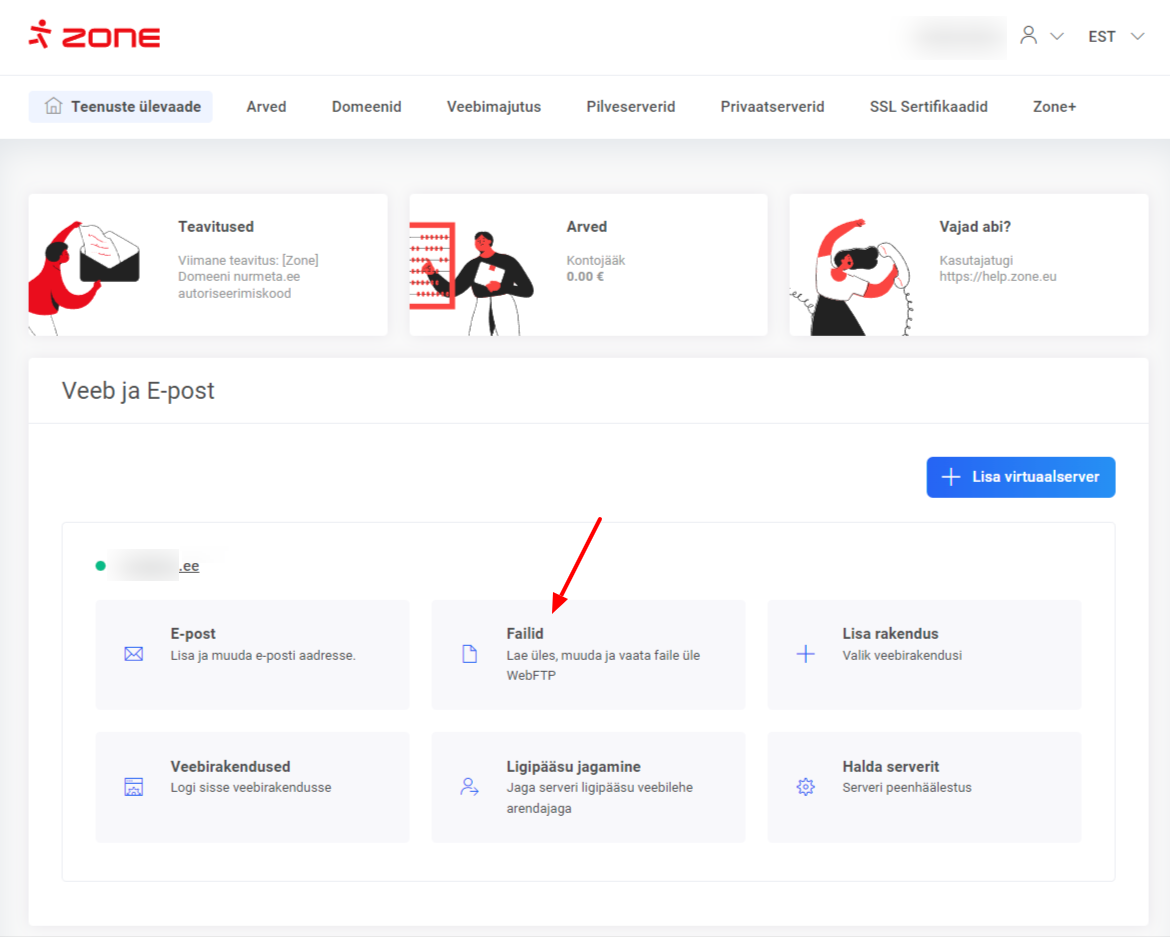
WordPress installed on the main domain is located by default in the htdocs folder. If WordPress is installed on a subdomain, navigate to the corresponding subdomain folder.
In the htdocs folder, find the file named wp-config.php, click on it and select Edit.
In the wp-config.php file, the database username and password associated with the WordPress website are listed under MySQL database username and MySQL database password, respectively.
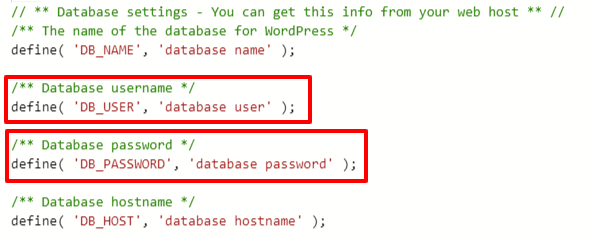
Additionally, you can also find the database name associated with WordPress and the hostname of the database server in the file.