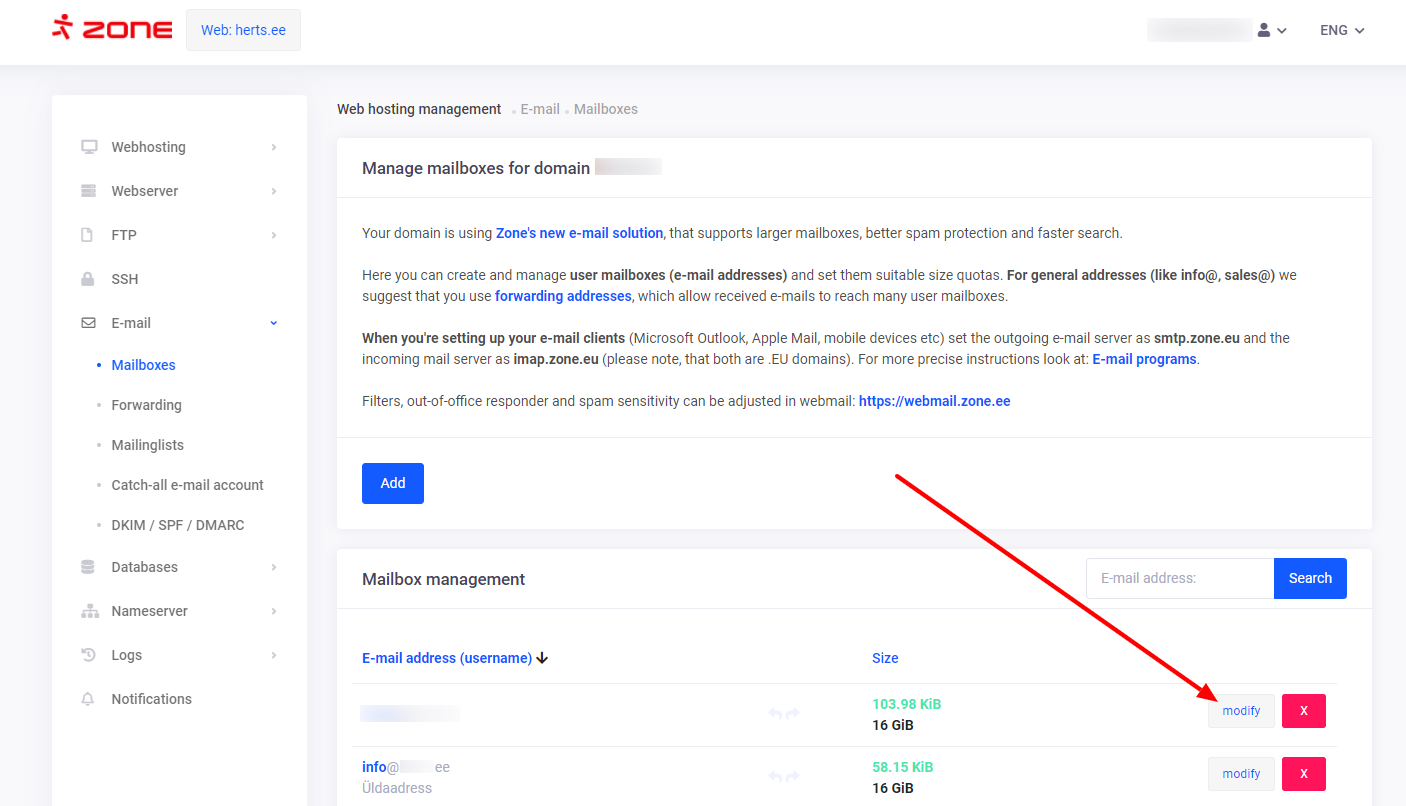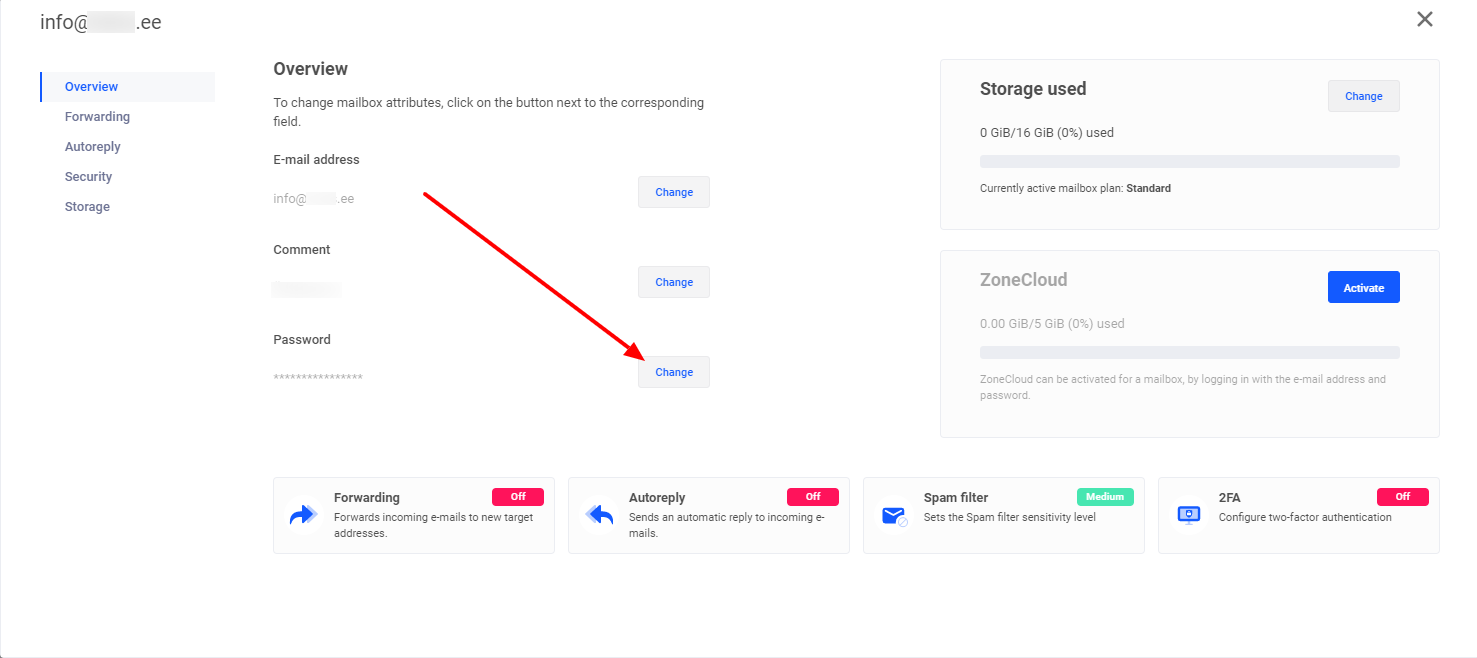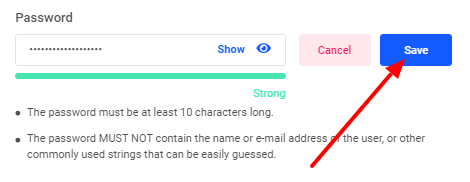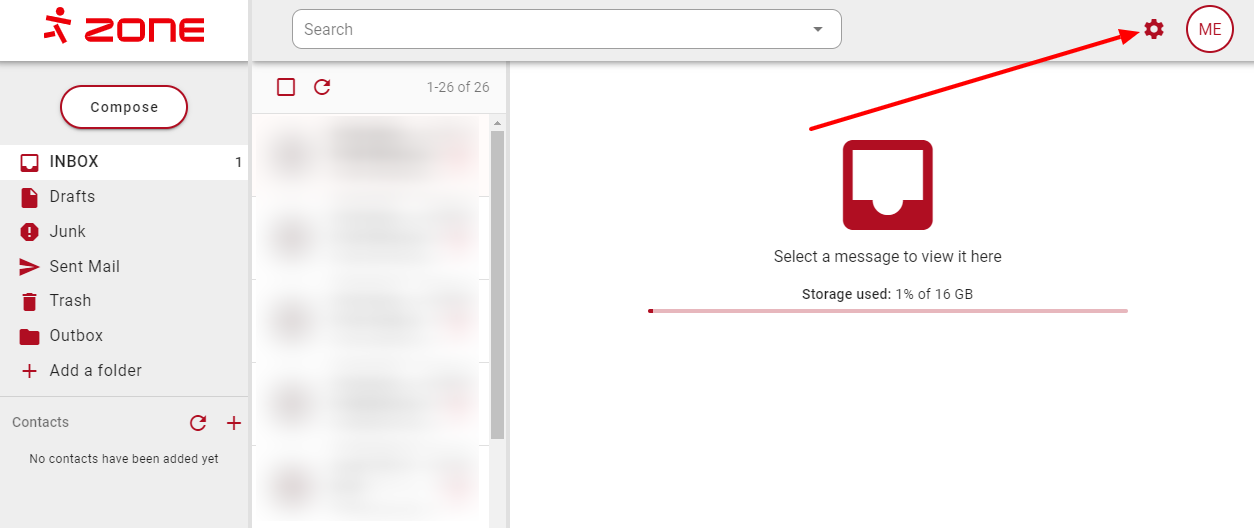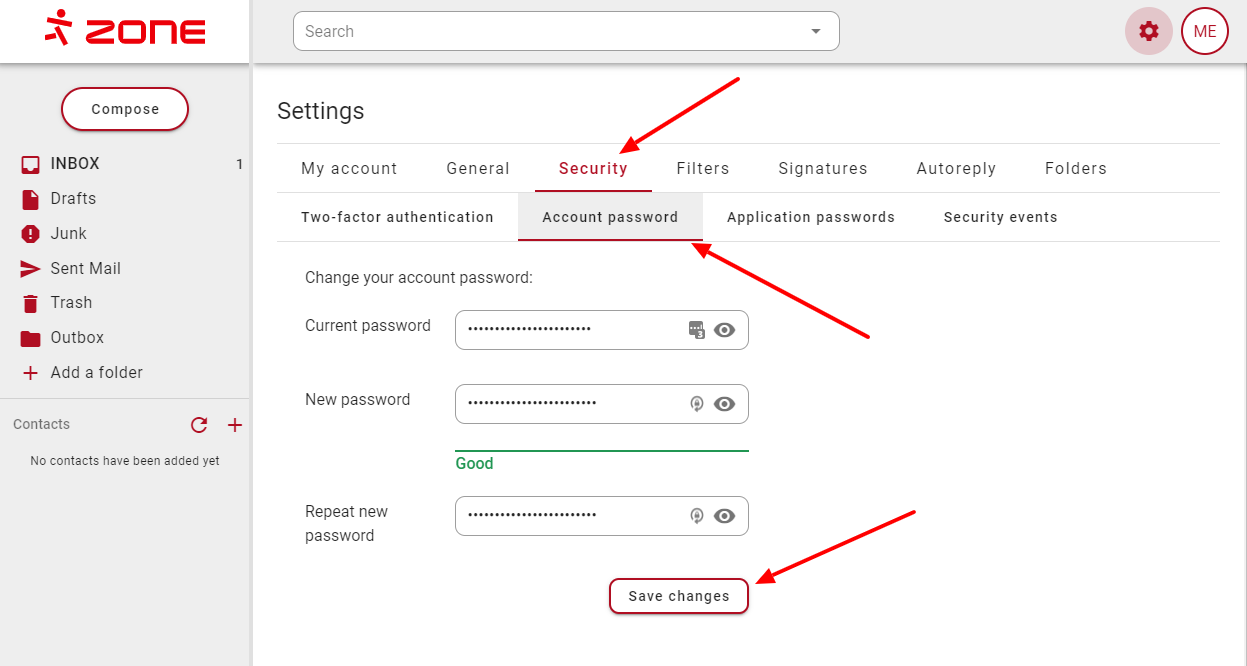The email account’s password can be changed via web-hosting management in My Zone, via our webmail at webmail.ee.
My Zone management
In order to change the password via web-hosting management on our website, choose My Zone and log in using your ZoneID account information.
On the service overview page under Web and E-mail click E-mail.
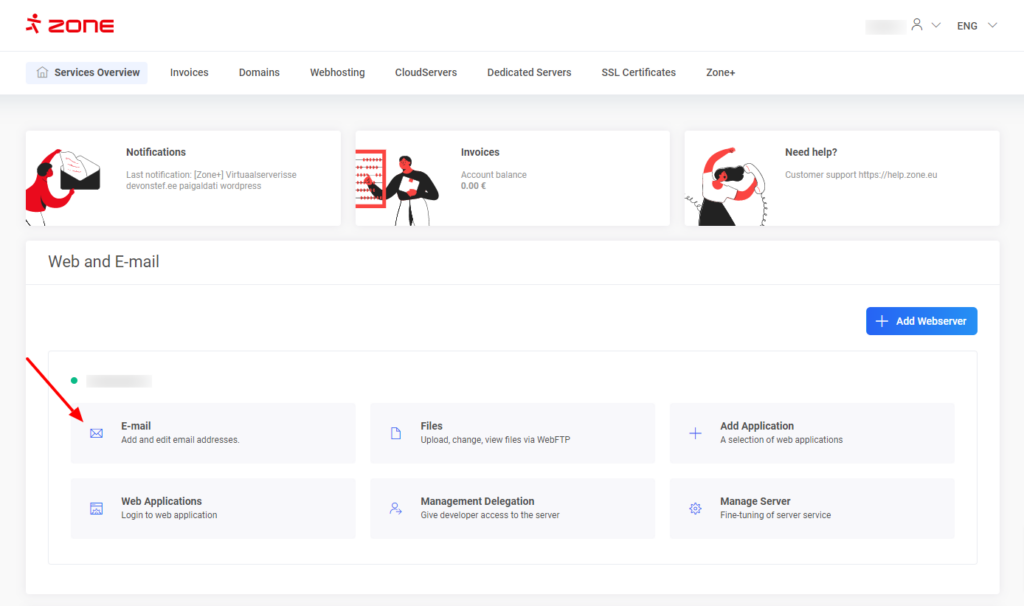
Click modify behind the e-mail account you wish to change the password for.
In the next window under Password, click Change.
Choose a password and Save it.
If you don’t have access to My Zone management, it’s possible to change the password via webmail if you know the current password of the mailbox.
From webmail.ee
Use you e-mail account to log into webmail at https://webmail.ee/
Open mailbox Settings by clicking the cogwheel icon.
Under Security click Account password.
For saving the password, click Save changes.
Additional security
Two factor authentication and application passwords can be used for additonal mailbox security.