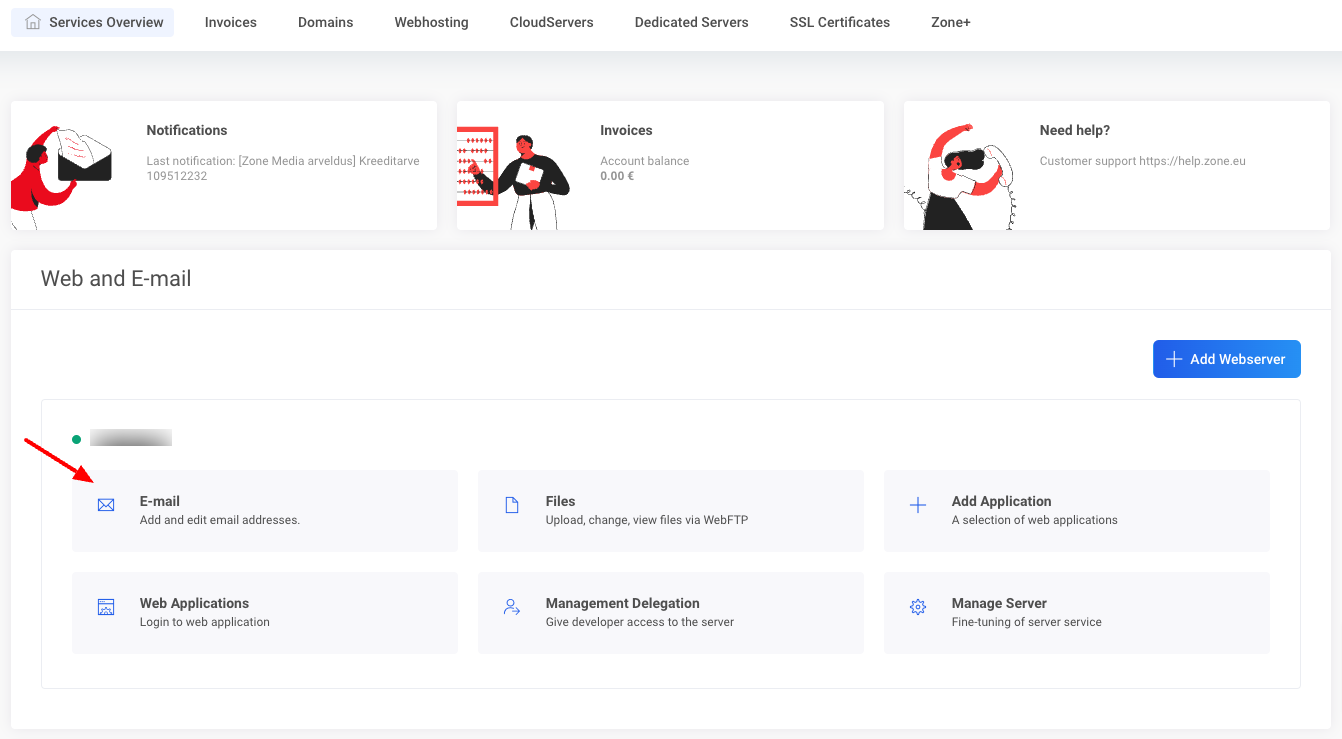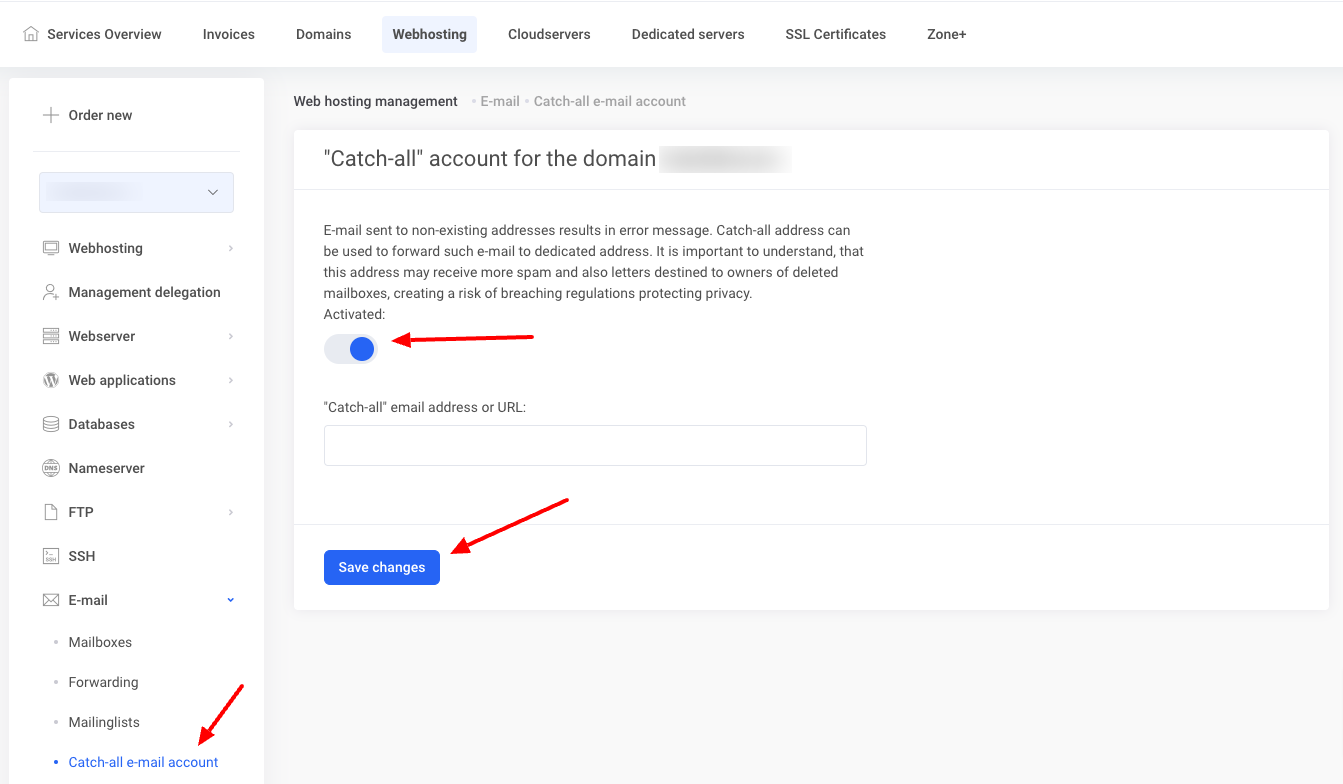In case “Catch-all” is activated, then all the emails sent at non-existent addresses of you server will be delivered to address specified in the Catch-all email address field.
Example: There are two email accounts info@domeen.ee and abi@domeen.ee on your server. Someone sends an email at nimi@domeen.ee. If “Catch-all” is activated and “Catch-all” email address is specified as for example info@domeen.ee, then email will be delivered to that address.
In order to configure the Catch-all email account on our website choose My Zone and log in using your ZoneID account information. On the service overview page under Web-hosting click on the shortcut E-mail.
Then on the left choose Catch-all email account. Activate the feature, enter the address to which you want to forward the emails and save your changes.