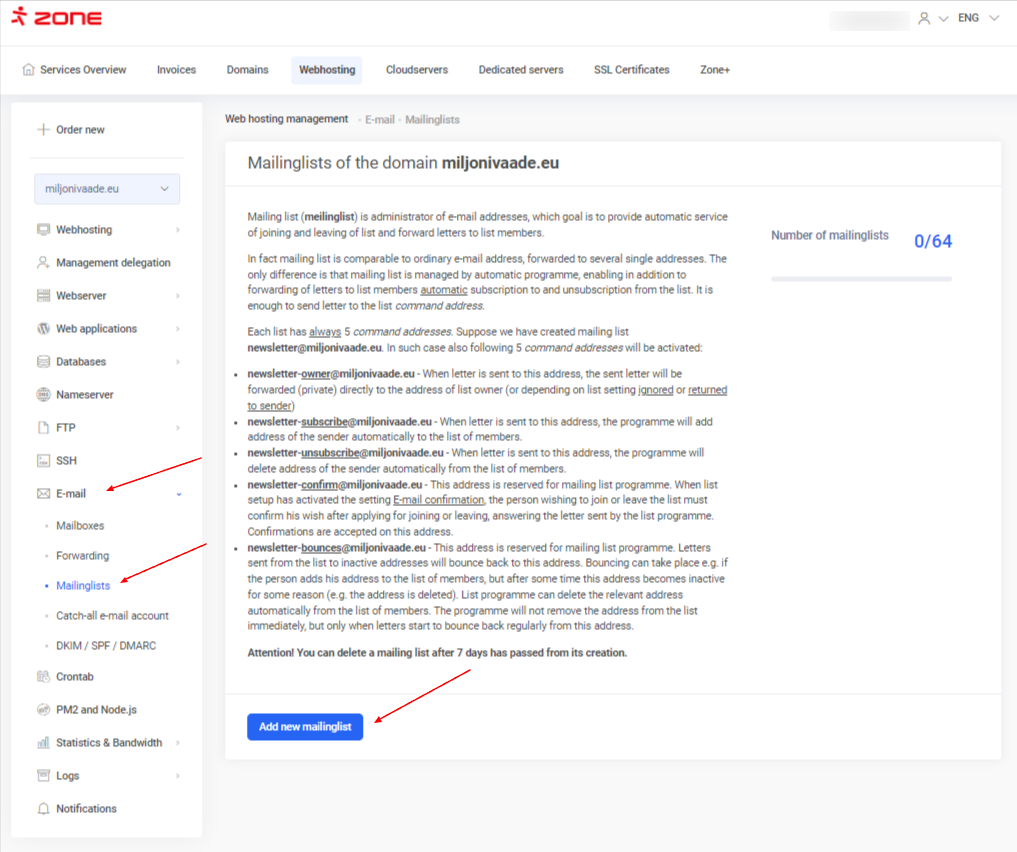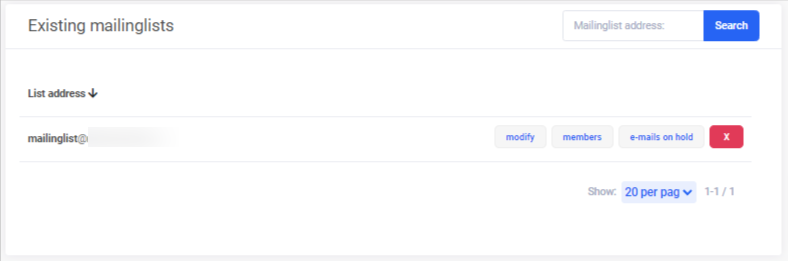The mailing list can be used to create closed and user-managed mailing lists, for example for internal use. The main advantage over a standard directed email account is the closed mailing list, which prevents spam and unnecessary emails from being sent to the list.
The mailing list service is included in all Zone wen-hosting packages and requires that the email with the domain name used on the web-hosting is pointing to Zone servers.
There is a limit to the number of mailing lists that can be created on a single web-hosting package. The Starter, Business and Pro packages allow 4, 8 and 16 mailing lists respectively.
See the web-hosting packages here: https://www.zone.ee/en/web-hosting/compare/
Implementation of the mailing list
Domain, email and nameservers are in Zone
On the services overview page, click on the server name and select Email–>Mailinglists–>Add new mailinglist.
After naming, configuring and successfully adding the mailing list, you will be given the option to add contacts to the list.
The e-mail service is used elsewhere
If you are already using another provider’s email service with your domain name, one solution is to use a subdomain-based mailing list in Zones. In short, this means that your Zone web-hosting service uses, for example, the name lists.domeen24.eu, and all mailing lists are in the format mailbox@lists.domeen24.eu. In this way, you will still be able to continue using your email with your current provider on your main domain.
Nameservers in Zone
If your main domain is registered in Zone and it uses Zone nameservers, you only need to order a new web-hosting service for the subdomain name. After that, you can start creating mailing lists.
Nameservers are elsewhere
If your domain name does not use Zone name servers, the MX record for subdomain must be pointed to the server in Zone.
Let’s say your domain name is lists.domeen24.eu. In this case, you need to add an MX record to the domain called lists.domeen24.eu with the value zonemx.eu.
The easiest way to do this is to send a request to add the necessary MX record to your name server administrator. Simply replace the domain name in the example with the name of the web-hosting you have ordered.
; 1 MX record(s) lists.domeen24.eu. IN MX 10 zonemx.eu.
SPF record
In order to use the mailing list successfully, you should make sure that the SPF record configured on the domain also allows mail to be sent from Zone servers.
The following line should be added to the existing SPF record: include:_spf.zone.eu
For example, if you are using Microsoft Office 365 email service, your SPF record should look like this:
v=spf1 include:spf.protection.outlook.com include:_spf.zone.eu -all