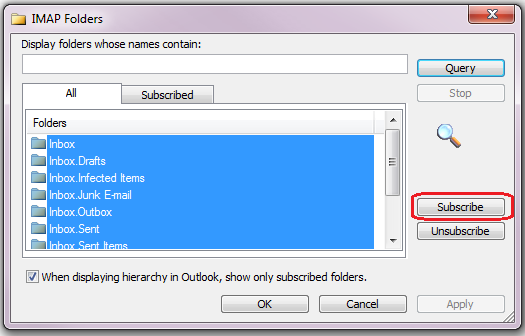1. In order to synchronize IMAP folders with your Inbox, right mouse click on the Inbox and choose IMAP folders.
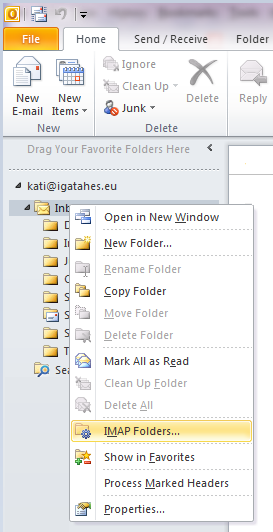
2. Make a query to find out which folders are available on the server by clicking Query.
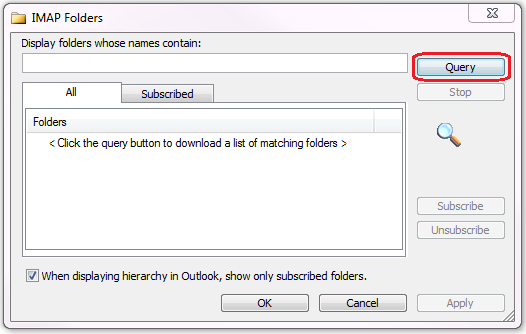
3. As a result, query shows folders that are available on server.
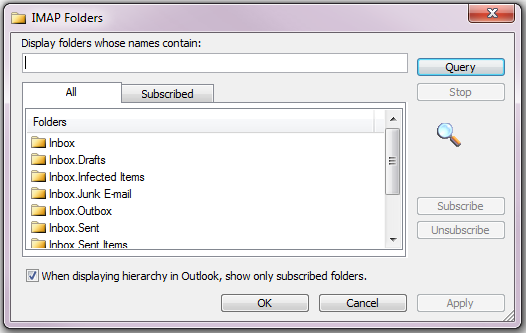
4. Select a specific folder by clicking on it. To select multiple folders hold down Ctrl button on your keyboard and click on folders that you want to select. For subscribing the folders choose Subscribe. For closing the window press Apply and OK.