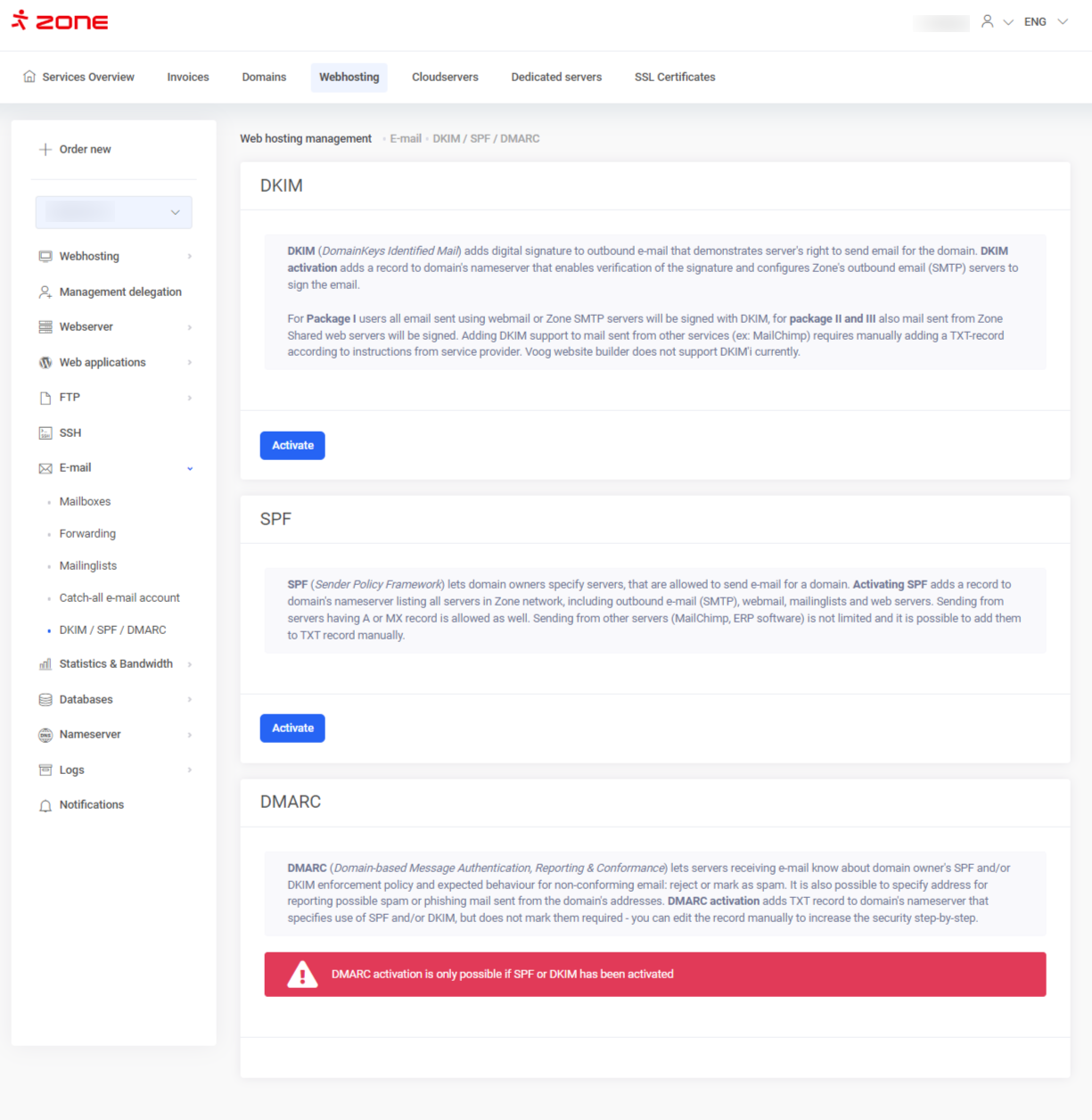SPF, DKIM and DMARC are three technologies that help to prevent your emails from getting into spam.
All three are DNS records that are added to the name servers.
- SPF is the list of servers, that are allowed to send emails using your domain name.
- DKIM adds a digital signature to the outgoing message, that allows the recipient to check if sender was indeed authorized to send email using particular domain.
- DMARC verifies, that SPF and/or DKIM are in use and allows to order reports on frauds and emails that are not legitimate/compliant with the rules.
The above records can be turned on in the My Zone control panel. On the Services overview page choose Webhosting, then E-mail from the left and DKIM / SPF / DMARC .
By clicking on the Activate button all three records can be activated and domain’s email credibility can be raised. Setup takes about 15 minutes.
If in addition to Zone SMTP server, you’re using other service provider’s services, the SPF record needs to be modified accordingly. When allowing DKIM, take into account that it only applies to the emails sent via Zone servers.