Accessing FTP requires you to have an FTP user account. You will find instructions here, on how to create an FTP user account.
Without an user account you’re able to access WebFTP which does not need an account to be created. You can access WebFTP via your web hosting management.
WebFTP is the easiest way to get an overview of your server files, make changes in PHP/HTML files or view the server logs.
WebFTP
You can access WebFTP via My Zone control panel, it can be found under Webhosting → FTP.
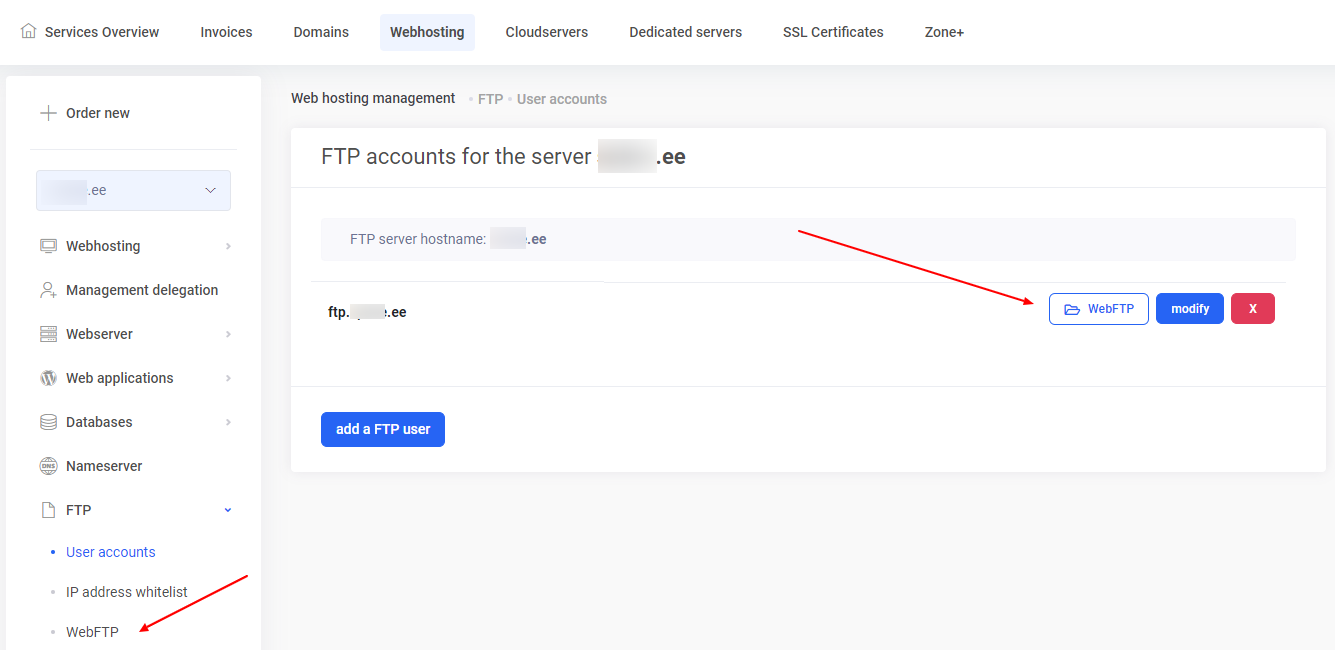
WebFTP looks like this:
FTP client
For best functionality, we would suggest using an FTP client such as FileZilla or WinSCP.
You will need the following parameters in order to access your FTP:
Host or server name:www.your-domain.comUsername:The username that was used to create the FTP accountPassword:The password that was used to create the FTP accountPort:21

