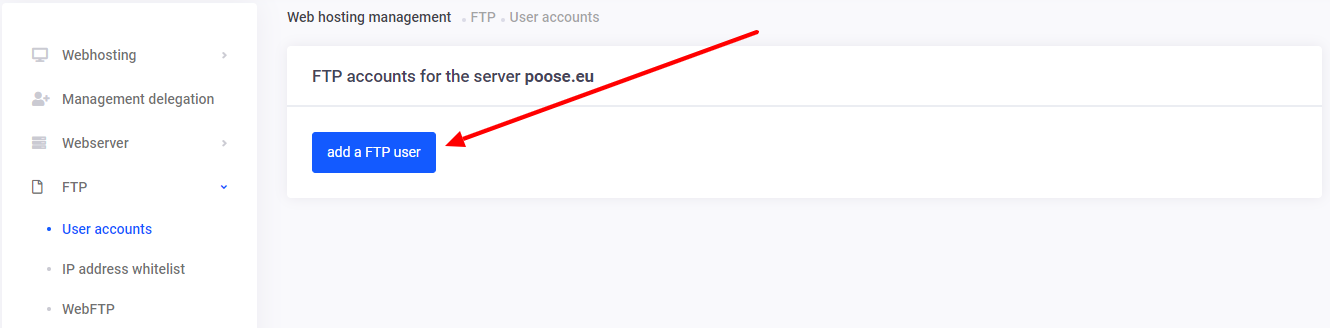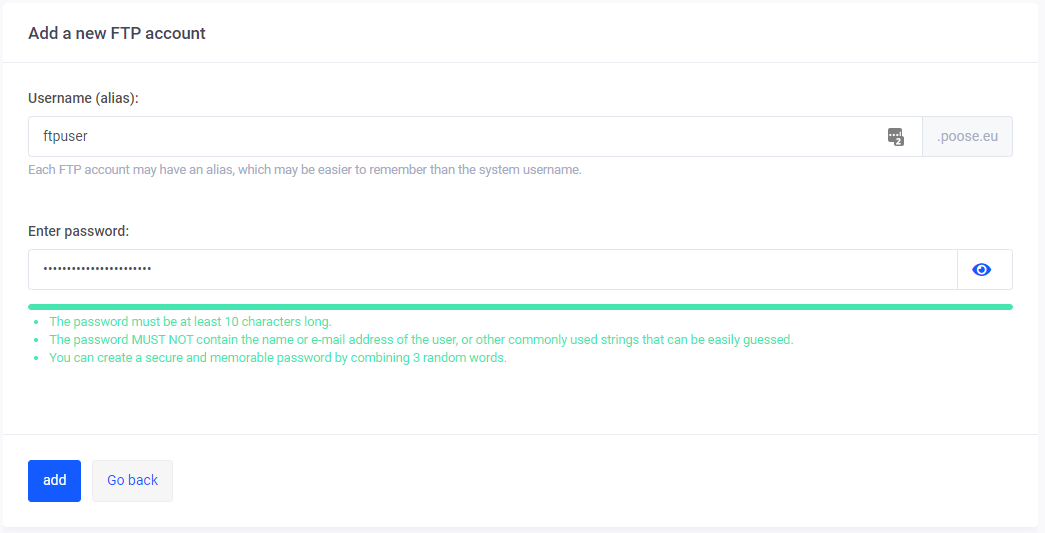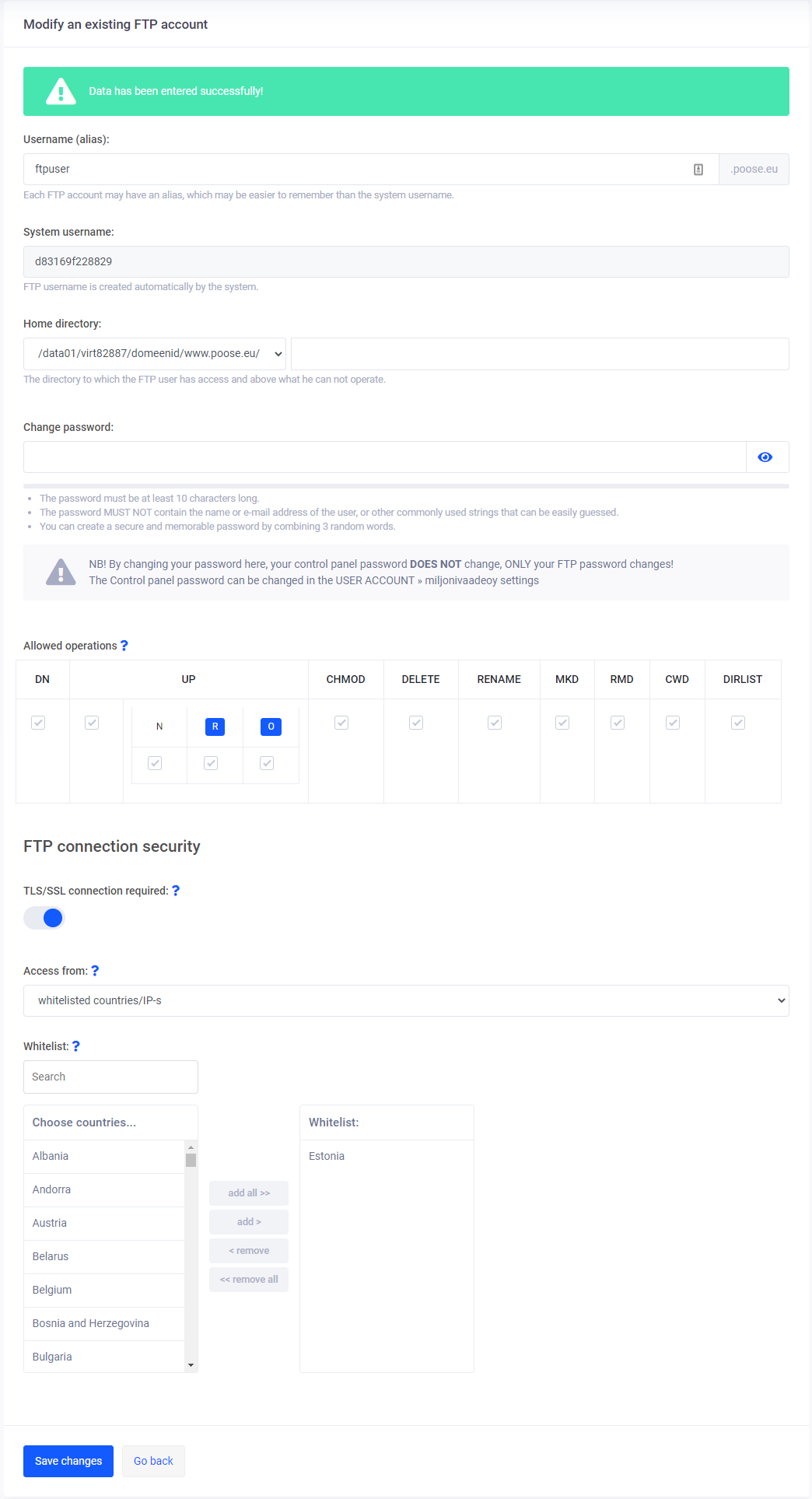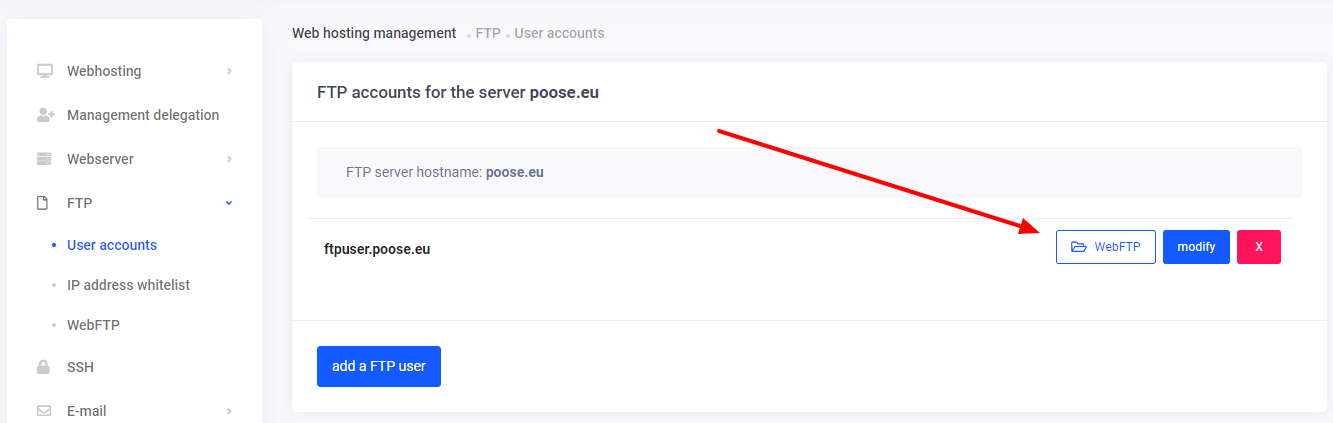In order to create an FTP account, first log in to the My Zone admin panel, then click Webhosting.From the menu on the left choose FTP then User accounts.
To add a new FTP account click on add a FTP user:
An appropriate username and a secure password are just enough to create an account.
After successfully adding a new FTP account it will be possible to fine-tune its settings. For example, you will be able to restrict the user’s FTP connections by location, forbid insecure connections and set the user a home directory.
Once you’ve created an FTP account you will be able to log in to the FTP web application – WebFTP. By logging in to WebFTP through the My Zone admin panel you will not be asked for your account’s credentials.