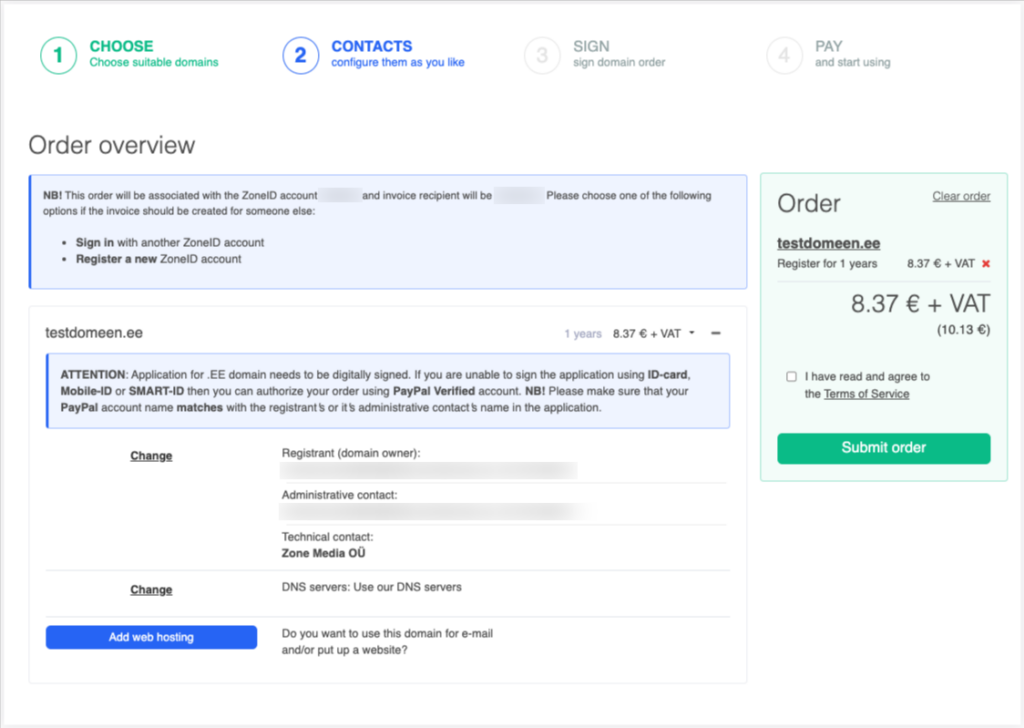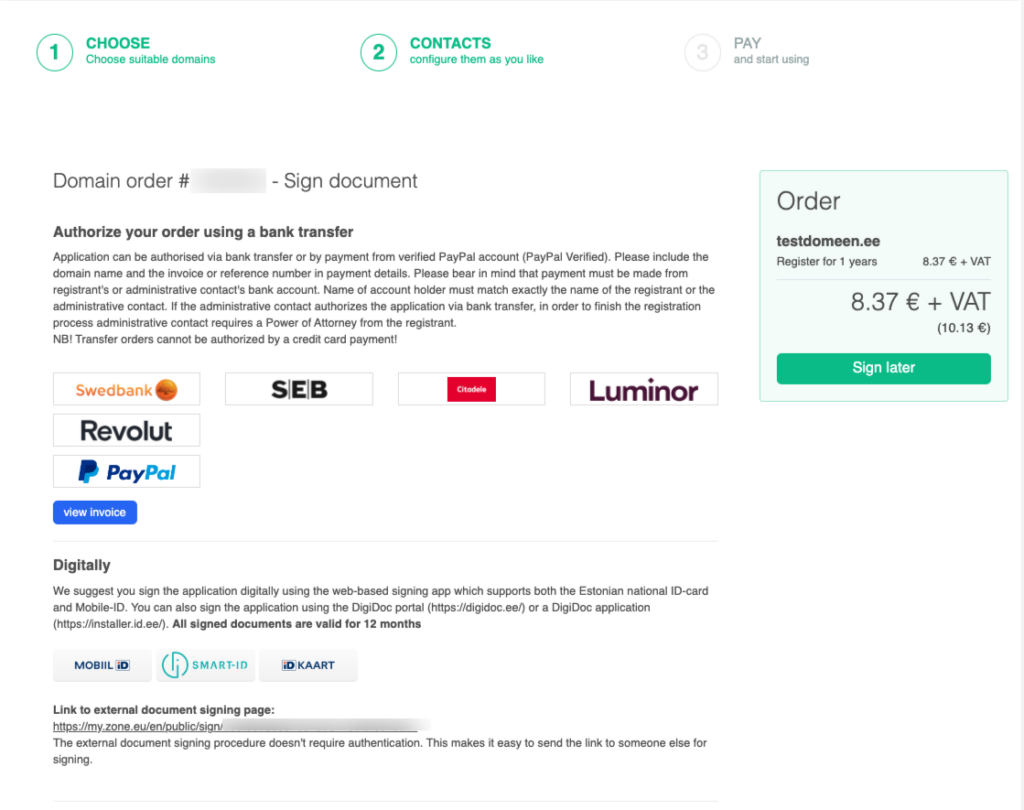Choose a domain name and submit a request for domain registration on the Zone page.
Submitting an application
The order overview page will first display information about which ZoneID account the order is being placed from and who will be billed. If you want to issue an invoice to someone else, then before confirming the order, you will need to log in to the account of the other payer or, if you do not have an account yet, then you should create one.
By default, the registrar or owner of the domain is the owner of the ZoneID account with which you entered the system. You can change the domain registrar here. However, the recipient of the invoice does not change!
The domain registrar does not have to be the same person who receives the invoice. The registrar data can be changed by clicking on the CHANGE button next to the registrant data.
By default, a domain registration application is created for one year. However, you can immediately choose a longer registration period.
If the domain registrant and invoice recipient are correct and true, you need to read and agree to the Terms of Service and place your order.
Signing the application
The next step is to sign the domain registration application.
If the account is not linked to your personal code (isikukood), you can now sign the application with a digital signature or authorize it using a payment. You can also copy the link to the external document signature page. This means that through this link, an authorized person can sign the application without logging into My Zone.
If you select Sign later, the invoice will be sent for payment, or you can also download the invoice.
Determination of the right to representation
If, after submitting and signing the application, you receive a notice that the right of representation has not been established, the signer is probably not a person qualified to represent the registrant.
Similarly, if the business register indicates a joint right of representation, it is not sufficient for the application to be signed by one person, it must be signed in accordance with the manner specified in the business register. If the register of undertakings states that only one person can represent solely and this person signs the application, please inform our customer service.
Unfortunately, our system does not recognise such special cases.
The administrative contact is not authorised to delegate rights to third parties.
If the signatory has a power of attorney to represent the registrant, it should be sent to info[@]zone.ee. Also add to the email the domain name to which the power of attorney is associated.
If you don’t already have a power of attorney, we also have a power of attorney form you can use.
In case of doubt about the authenticity of the power of attorney, we have the right to request a notarized power of attorney.
We only accept valid powers of attorney.
Termless powers of attorney added to our system will remain active for 12 months from the date they are added. This means that if you place any more orders during this period, the power of attorney will be added automatically and you don’t need to resubmit it each time. After 12 months, you also don’t need to send us a new POA – just let us know so we can update it on our system.
Order Overview
You can get an overview of the status of submitted orders through domain management in the Orders section.
If the order is pending, it means that some condition for domain registration has not yet been fulfilled.
If the order has been cancelled, some registration condition has not been met and the order has been cancelled. Please contact our customer service for more information.
If the order is finished, then the domain has been successfully registered.
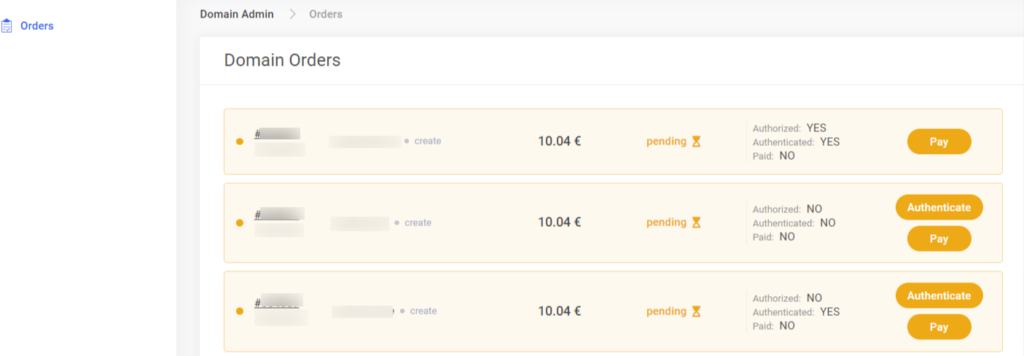
What three keywords mean: authorized, authenticated and paid:
Authorized – if it says YES, it means that the application has been signed by an authorised person and everything is in order with the signature. If it says NO, then the application was not signed by an authorised person.
Authenticated – if YES, the application has been signed but not by an authorised person and a power of attorney or signature of a person authorised to represent this person should be added to the application. If NO, the application was not signed at all.
Paid – if YES, the order invoice has been paid, if NO, the order invoice has not been paid.