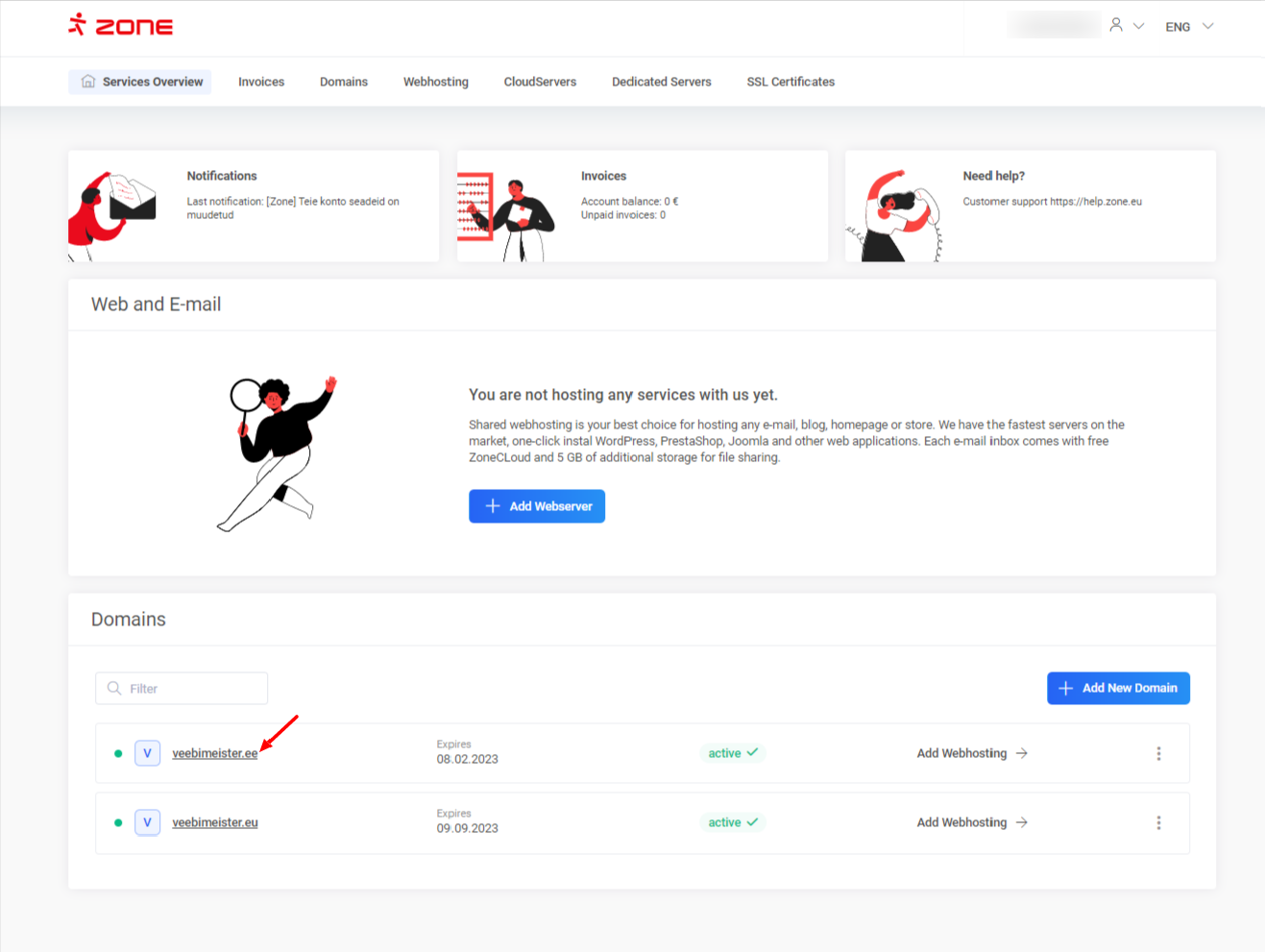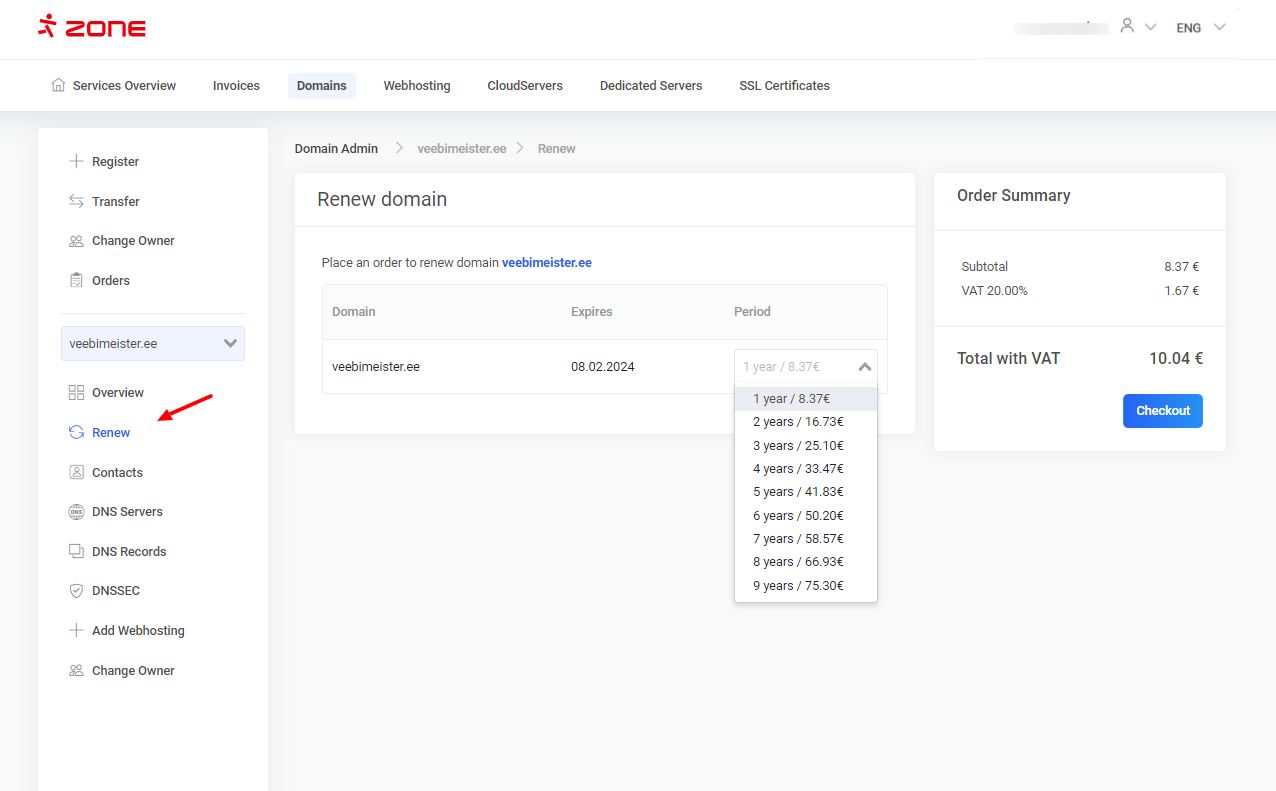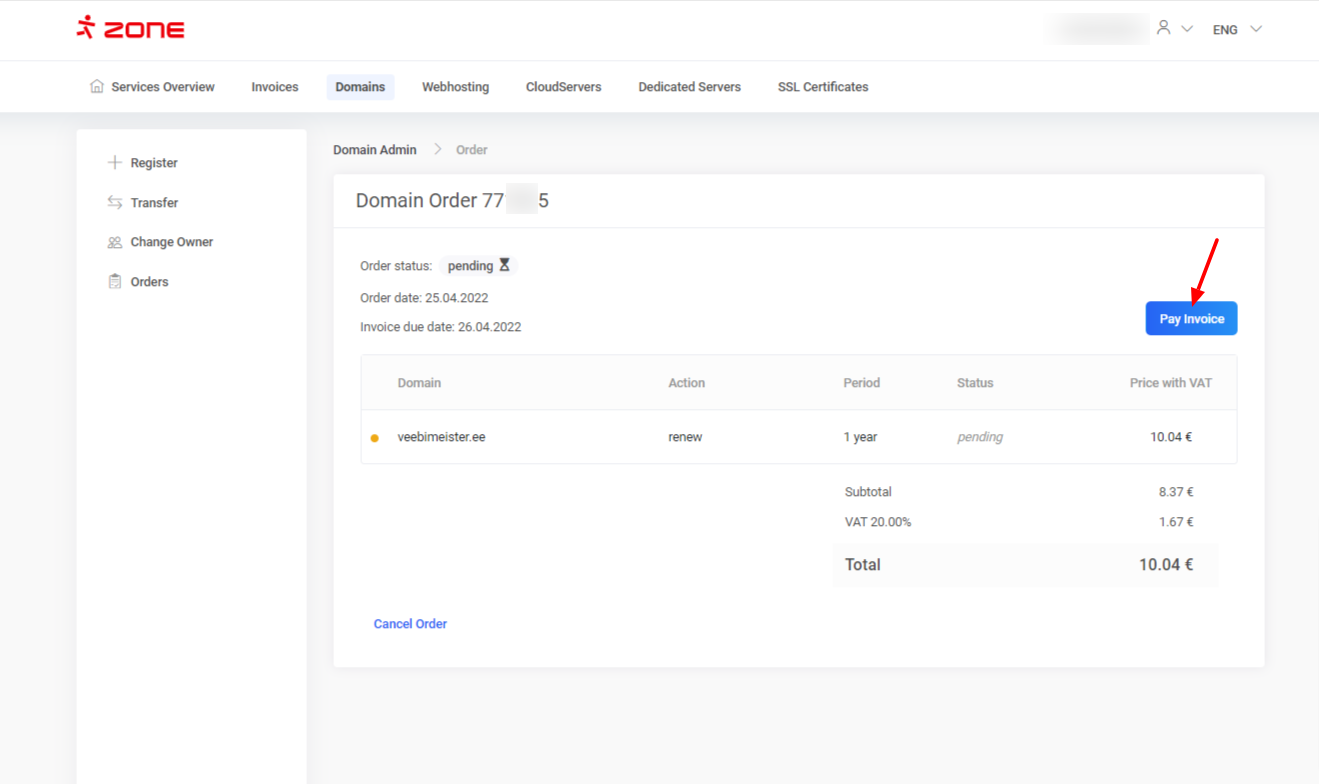Notifications
From our side, we send out several email notifications about the domain expiry.
60 days before domain registration period ends, you will receive an automatic notification about it to your ZoneID account’s and domain owner’s contact email address.
30 days before the registration expiry, you will receive another email notification- this notification includes a yearly registration period extension bill.
Notifications about the domain expiry are sent to the domain owner’s email address and to your ZoneID account’s contact email address.
Automatic renewal bill is sent to your ZoneID account’s contact email address (NOT to your billing address)
Renewal
You can renew the domain before the automatic renewal order and bill is issued, by following those steps:
From “My Zone” environment click on your domain name from “Services Overview” window
From the next window, click “Renew”
.EE domain’s registration period can be extended up to 10 years
Submit the order by clicking on the “Checkout” button, you will be redirected to the order overview page, where you can pay the invoice.
Additional information
Please note that the issued bill’s payment term is one day.
The reason for this is to avoid any possible downtime caused by domain’s expiry and that all your services will keep working as intended.
You can pay the bill later, but it should be paid prior to the expiry date of your domain. An unpaid renewal order will be automatically cancelled in 30 days.
Cancelling the domain order
In some cases, you may have been issued a renewal bill for a domain that you no longer need or use.
To cancel domain’s renewal order simply click on the “View order” button from “Overview” window
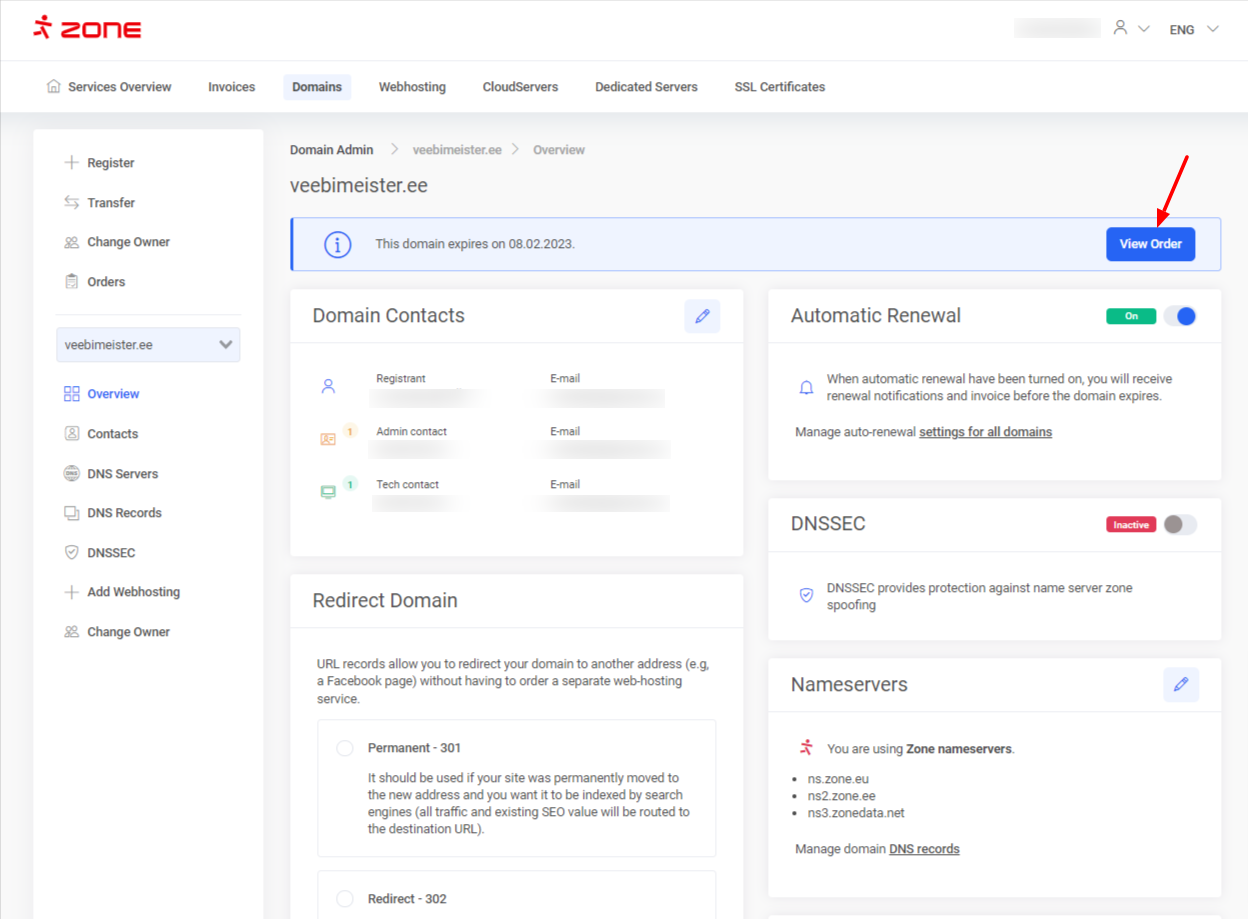 Click on the “Cancel order” button and confirm
Click on the “Cancel order” button and confirm
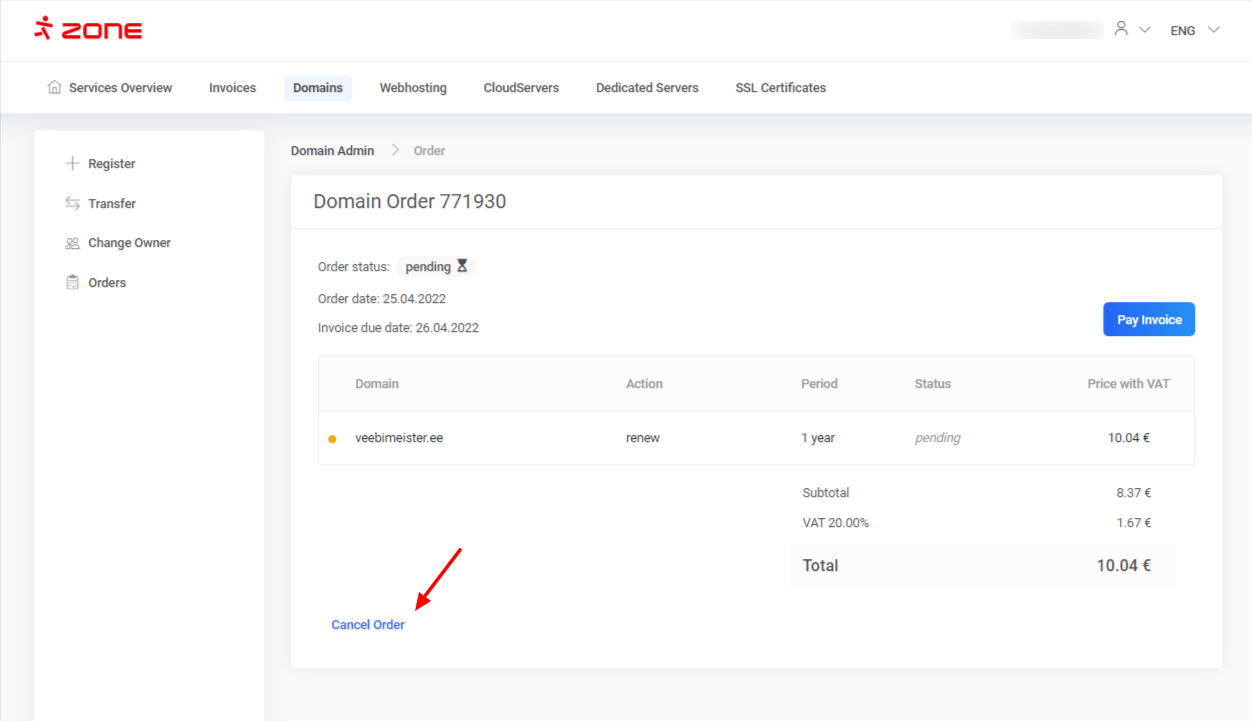
An automatic credit invoice will be issued and you will no longer receive email notifications about the domain expiry. Domain will expire in the registry at the end of it’s registration period.