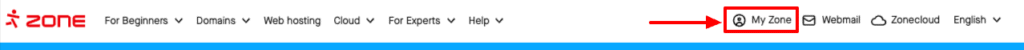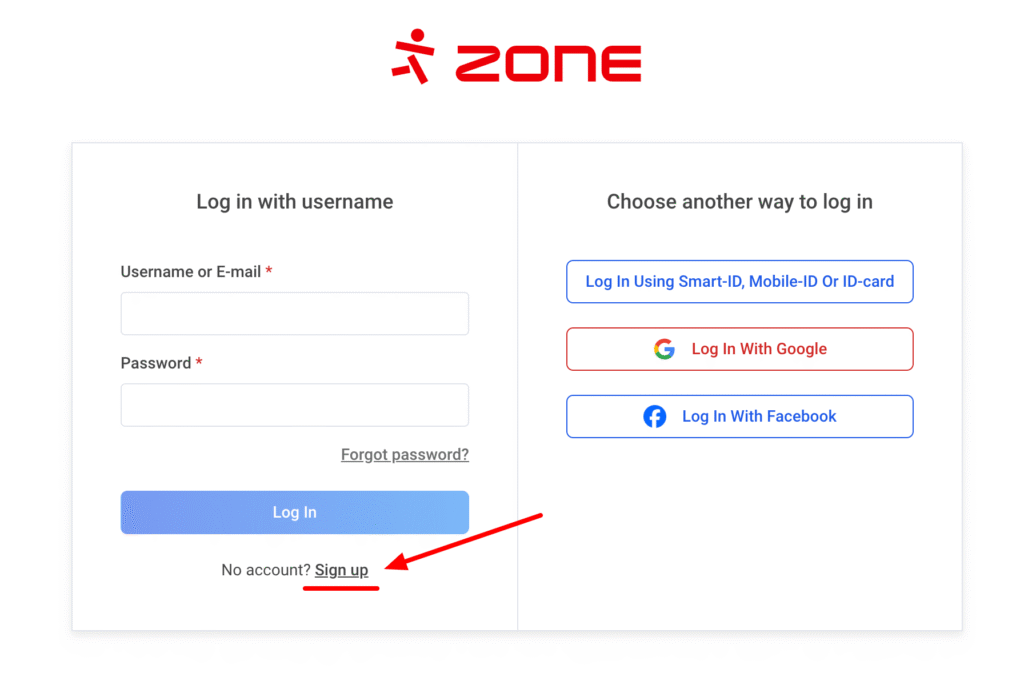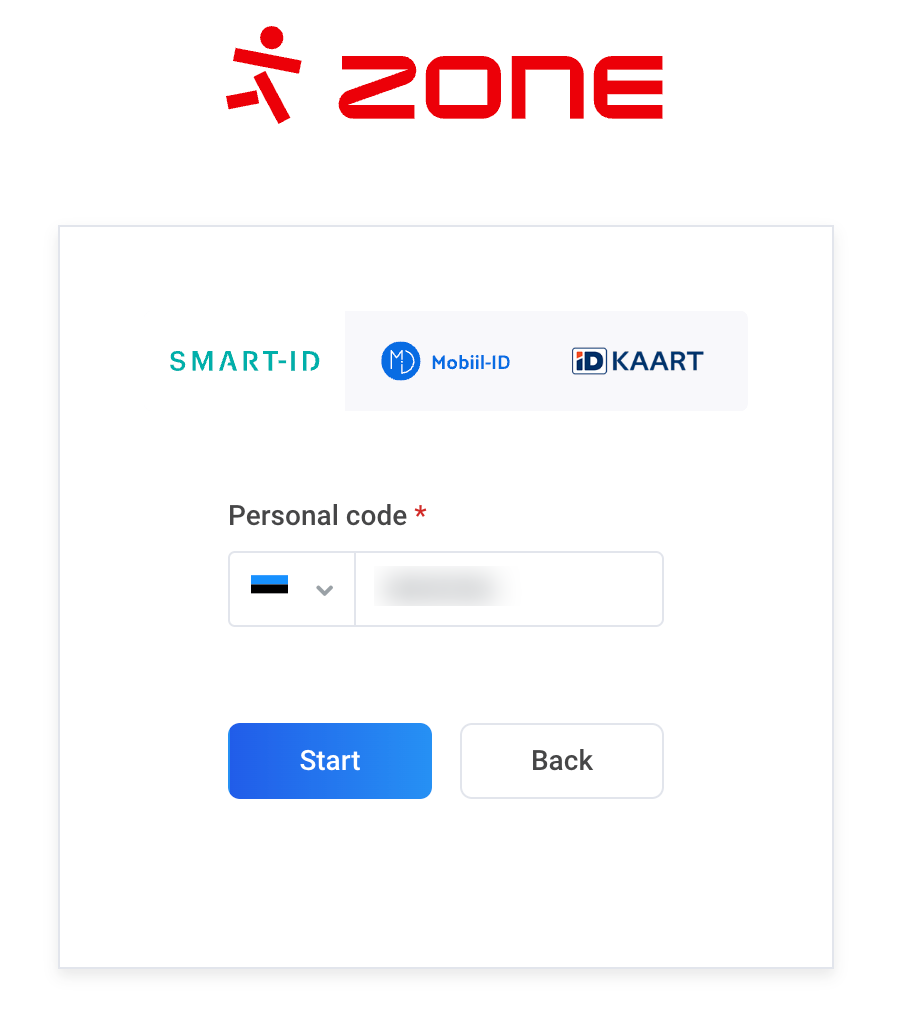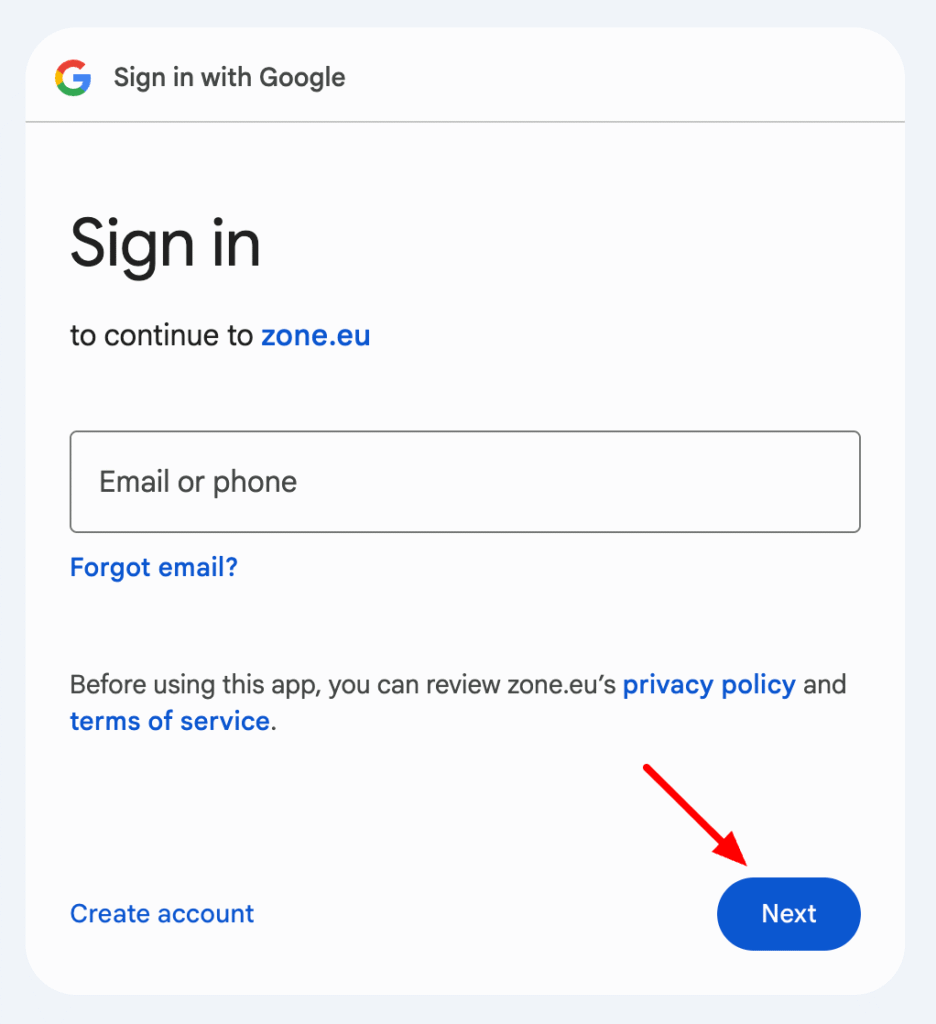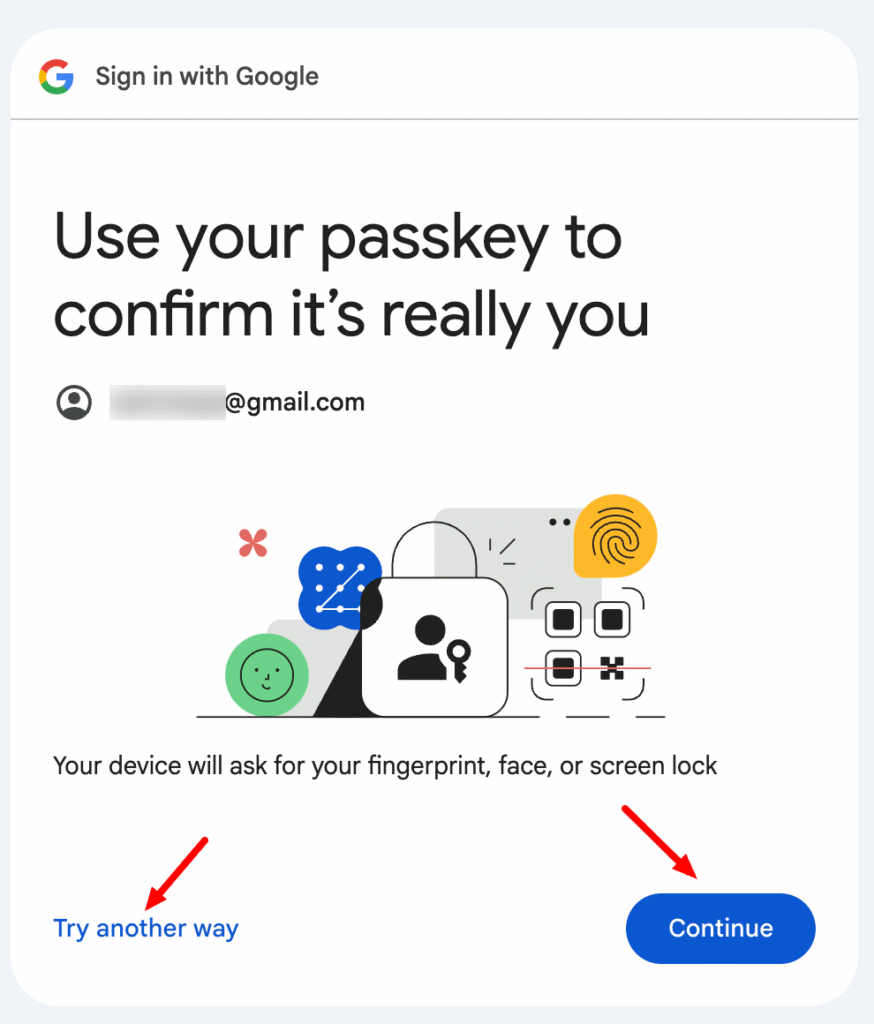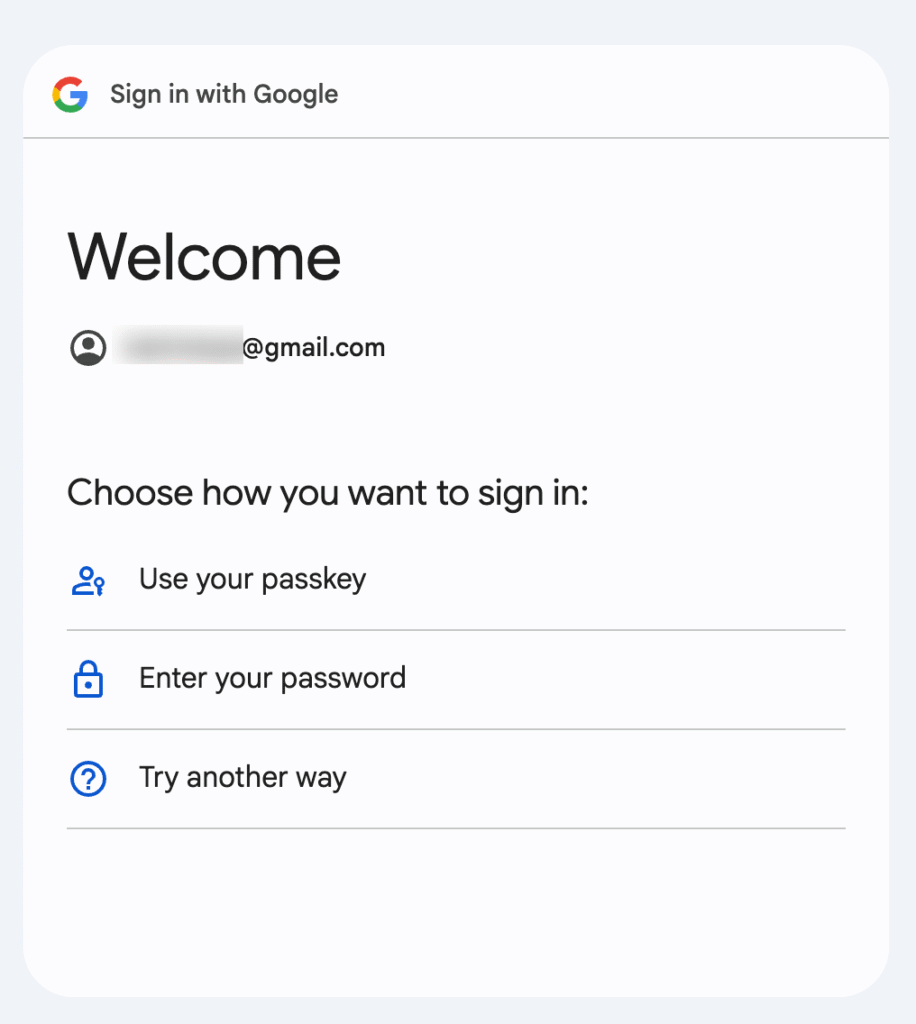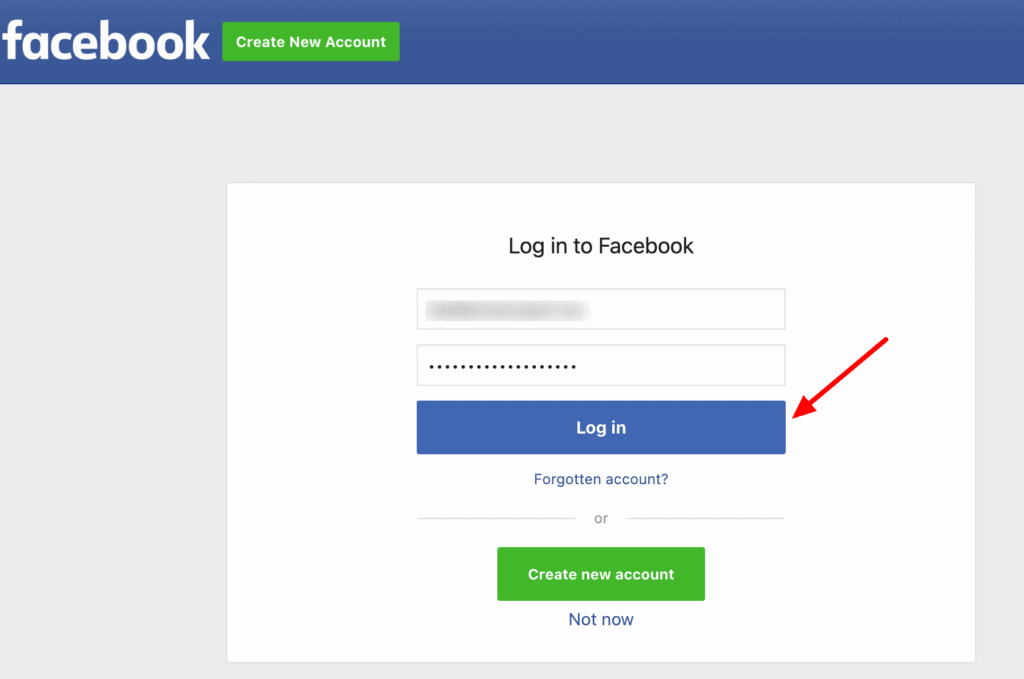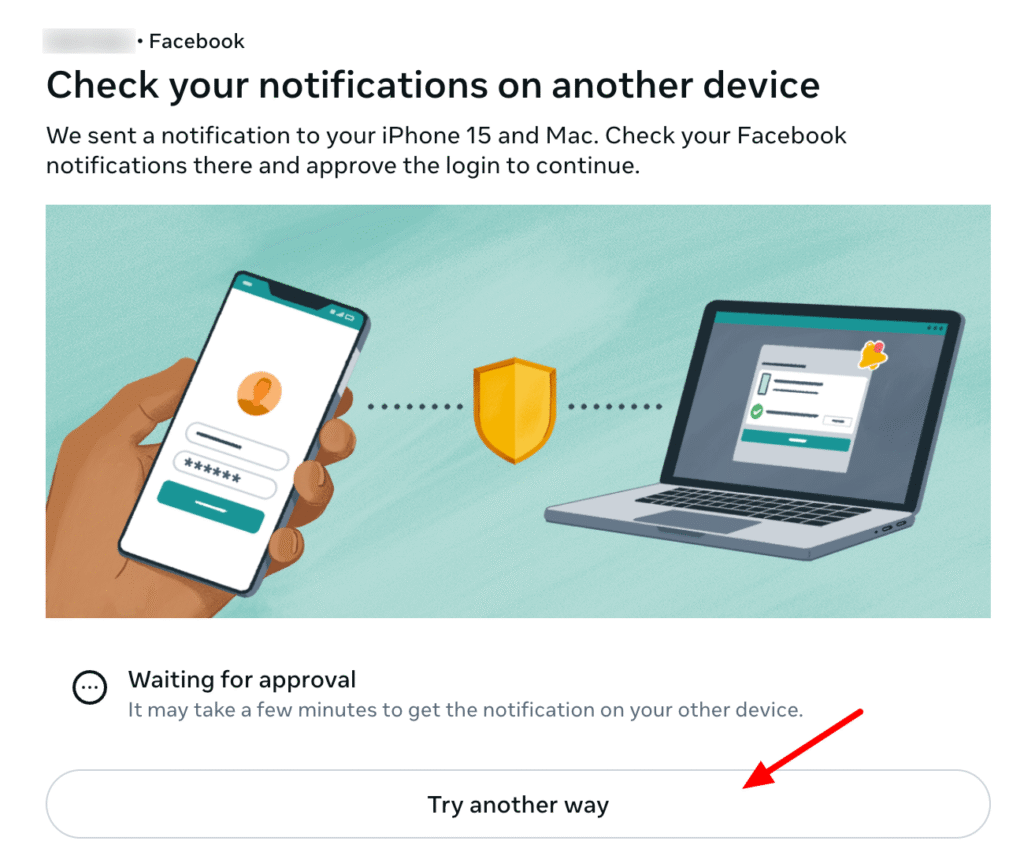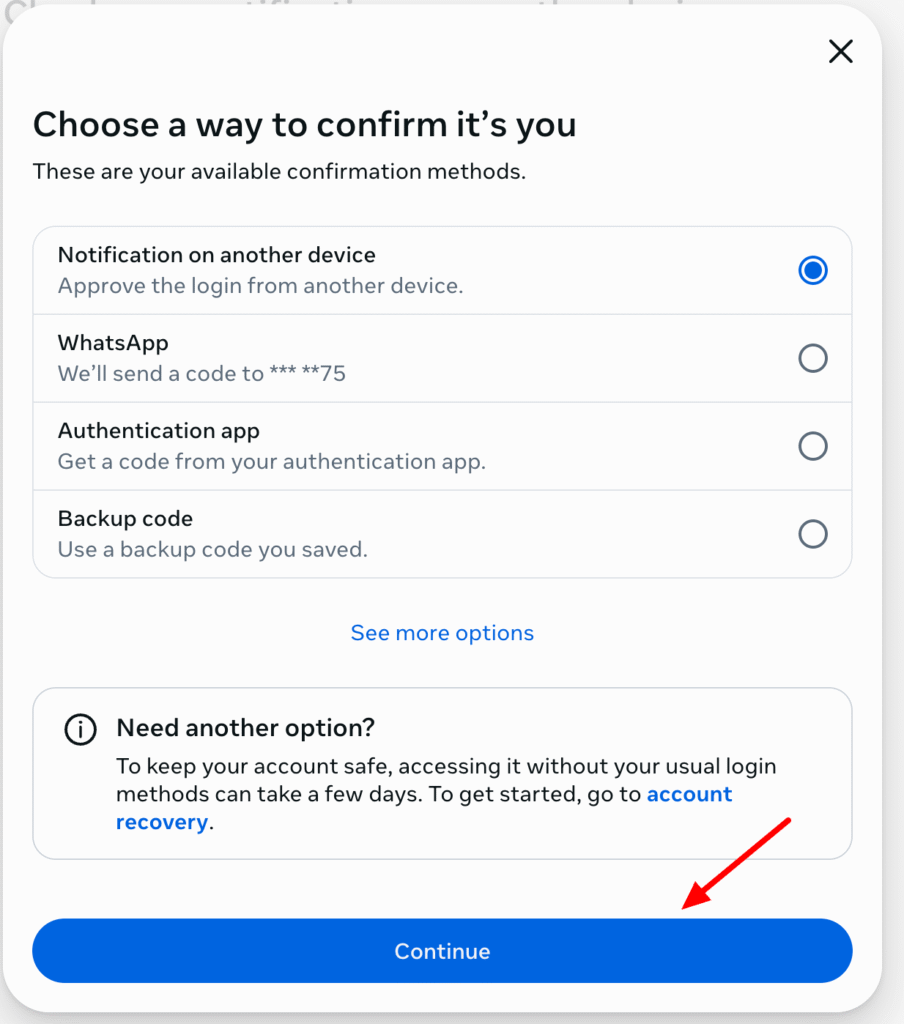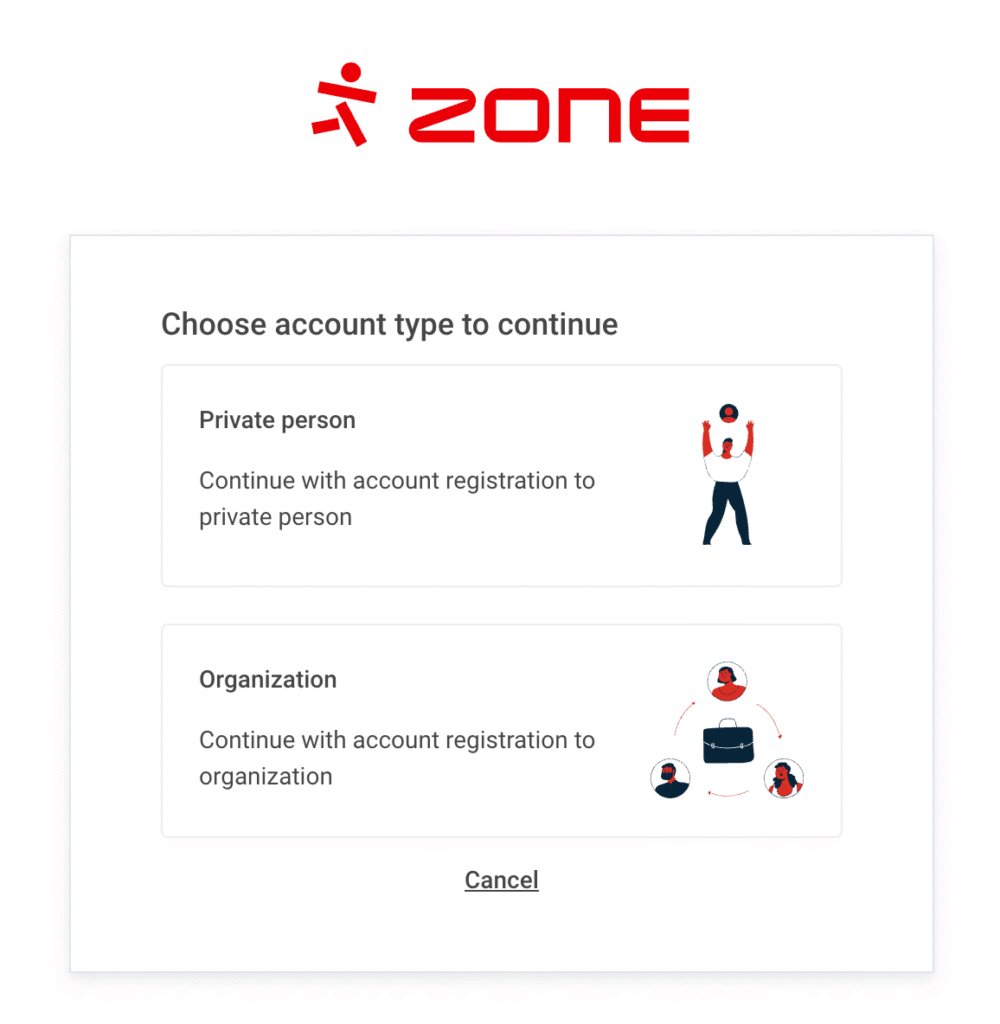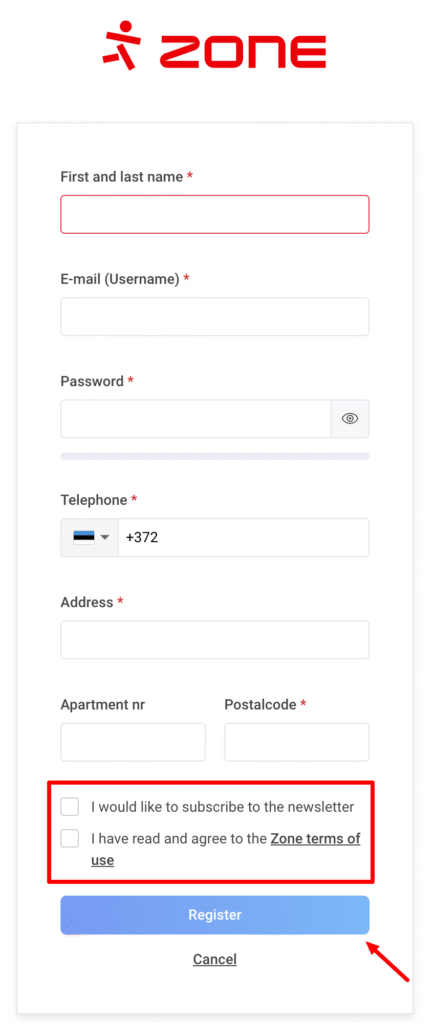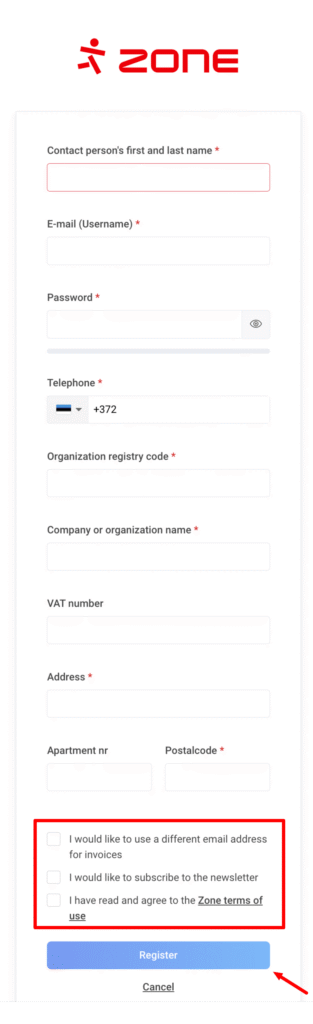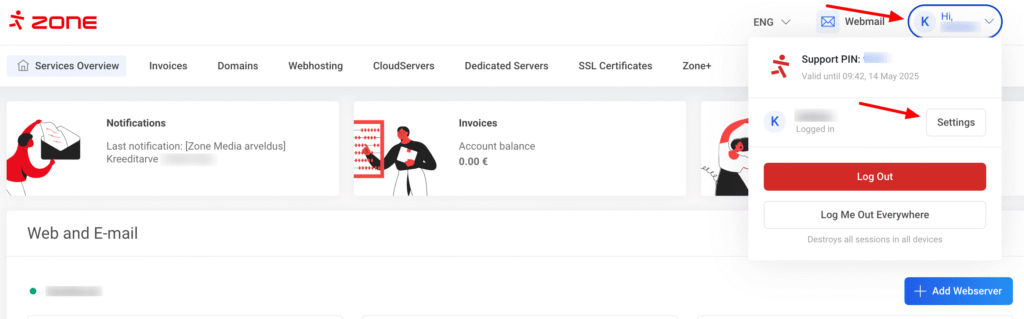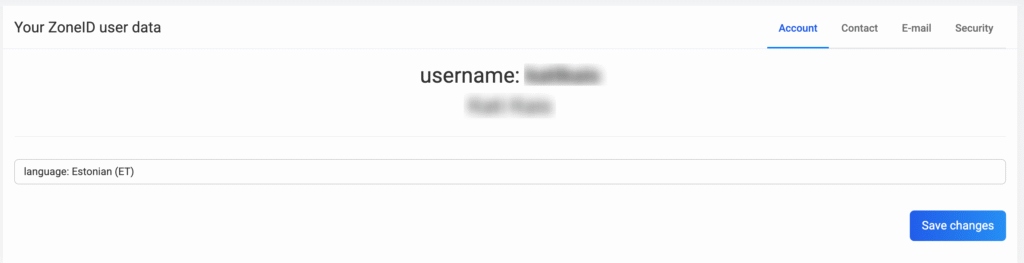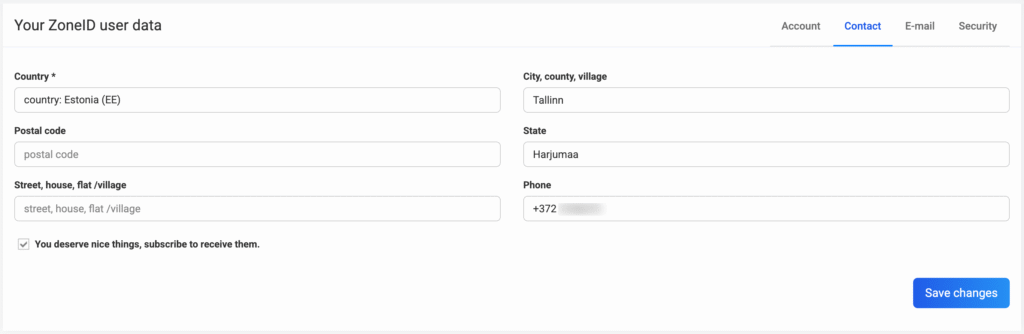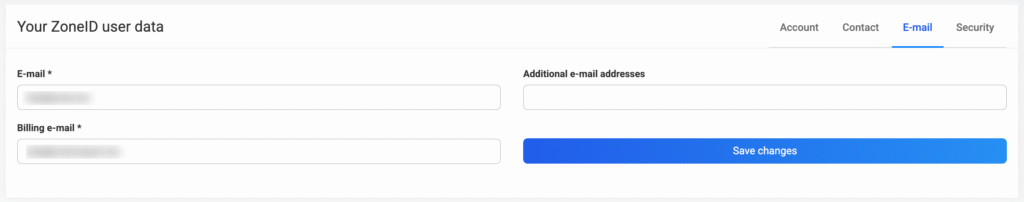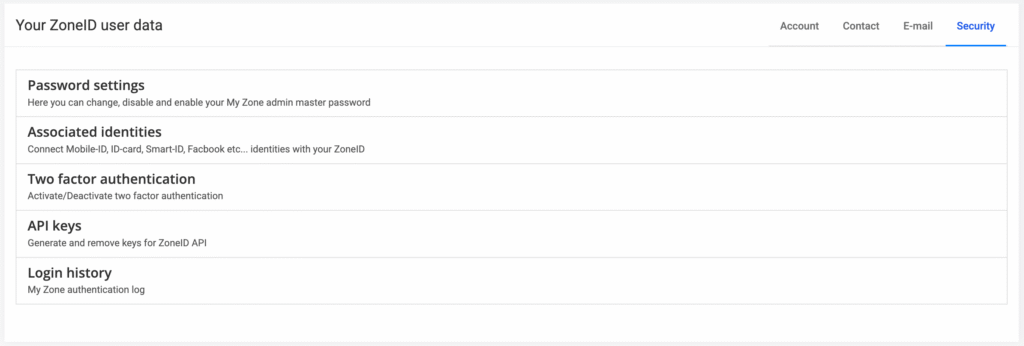What is ZoneID and how do I register an account?
ZoneID is a universal user name that identifies a Zone client. With ZoneID you can order new services and manage existing services. Having a ZoneID account does not obligate you to order services from us.
In order to register a ZoneID account, select My Zone on the Zone main page at the top right.
On the next page click Sign up.
Methods for creating a ZoneID account
When creating a ZoneID account, you can immediately link your account to your personal code, Google Account or Facebook. In this case, no password will be assigned to ZoneID account and login will only be possible through this option. Other authentication methods can be added later in the My Zone control panel.
Smart-ID, Mobile-ID or ID-card
If you choose this method, you will be asked to choose the desired authentication method, i.e. Smart-ID, Mobile-ID or ID-card, on the next page. For Smart-ID, enter your personal code, for Mobile-ID, enter your personal code and phone number, for ID-card, enter your card in the reader and click Continue.
Then, depending on the tool selected, you will need to go through the authentication process.
You will first need to enter your phone number or email address and then choose the appropriate verification method (passcode, password or other method).
If you choose Facebook, on the next page you will need to enter your email address or phone number and password.
If you have 2FA activated on your Facebook account, you will need to additionally confirm your login on another device or choose another verification method.
E-mail address
Choosing Continue with email address will open the contact form.
Account type selection and owner details
Once the account creation method has been selected and the necessary steps have been completed (for the first three methods), on the next page, select Private person or Organization as the account type.
This determines who will be invoiced for the services.
All invoices for services on one ZoneID account will be billed using the details of that ZoneID account.
The owner of an existing ZoneID account cannot be changed later.
Information about changing the invoice recipient for services can be found here.
When registering an account for a private person, the mandatory fields (marked with an asterisk) are First and Last name, Email (Username), Password, Telephone, Address and Postal code. In addition, you must read and accept the Terms of Use and tick the box. To register an account, click Register.
In the case of an organization, you must also fill in all the mandatory fields, agree to the terms of use and click Register.
Lastly, a message will appear on the screen informing you that the account has been successfully registered and you will be logged into the My Zone control panel.
An email with your account contact information will also be sent to your contact email address. The message does not contain the account password.
Password selection
If you created an account with an ID-card, Mobile-ID or Smart-ID, you do not need to set a password for the account and are only allowed to log in with the authentication method of your choice.
As the ZoneID account can be used to subscribe to and manage services, it is extremely important to set a secure password for the account.
Therefore, we also set up password assignment rules that the password must conform to:
* the password must be at least 10 characters long.
* password cannot contain username, email address, common passwords, etc.
Changing your account settings
If desired, you can change the ZoneID user name. A prerequisite for changing is that the desired username must be free. The change can be made by our support based on an email sent from your ZoneID account contact address or based on a digitally signed application from the account holder.
To change your ZoneID account settings, log into your My Zone, click on your username, and select Settings.
If 180 days have passed since your last login, a user information window will automatically appear when you log in, prompting you to review your information and correct it if necessary.
Owner’s information
If you registered an account under a company name, the company name and registration code will appear on the contact page instead of your personal name.
The owner of a ZoneID account cannot be changed, but you can change the name of the business (if the name has changed) or the first or last name of an individual if the person has changed their first or last name. To do this, please contact our customer support.
Information on changing the recipient of service bills can be found here.
When specifying contact information, the only required field is Phone, Address and Postal code. The information provided in the contact details (except country and phone number) is displayed on invoices for services.
Changing your contact email address
If you’ve logged in with a username and password, you’ll need to re-enter your account password first to change your email settings. If you logged in with a personal code-based authentication tool, you do not need to do this.
The e-mail address you are required to provide during registration is your contact address to which we send all important notifications about your services, as well as domain renewal invoices.
In addition, only based on a request from this address, the customer support can comment on services and accounts in more detail, and, if necessary, provide technical support.
We will send copies of service notifications to additional email addresses.
Invoices related to web-hosting services will be sent to your billing email address.
Security Settings
If you’ve logged in with a username and password, you’ll need to re-enter your account password first to change your email settings. If you logged in with a personal code-based authentication tool, you do not need to do this.
In the Security section, you can change your ZoneID account password, associate and manage authentication tools, manage API keys, and check your My Zone login history.