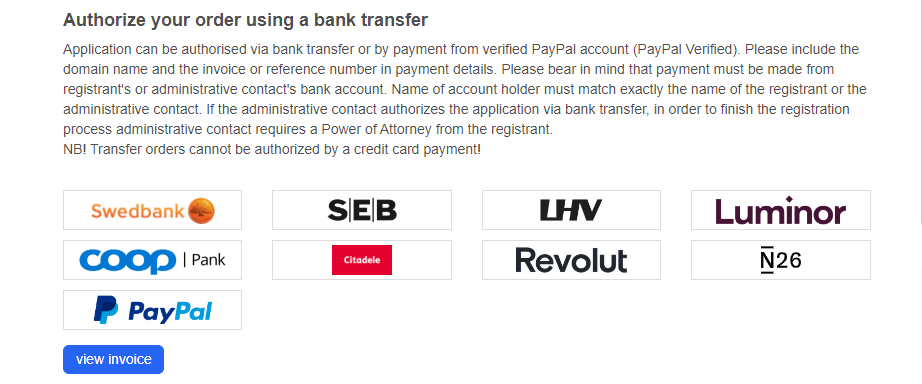
By clicking on the appropriate payment method, you will be redirected to pay the invoice. In order to authorize by PayPal payment, your PayPal account must be verified (Paypal Verified).
By selecting View Invoice, you can download the invoice and also make the payment via a separate bank transfer.
In all cases, the payment must come from the bank account of the registrant or the authorized administrative contact. When paying by separate bank transfer, the invoice number or domain name with the reference number must be included in the payment reference.
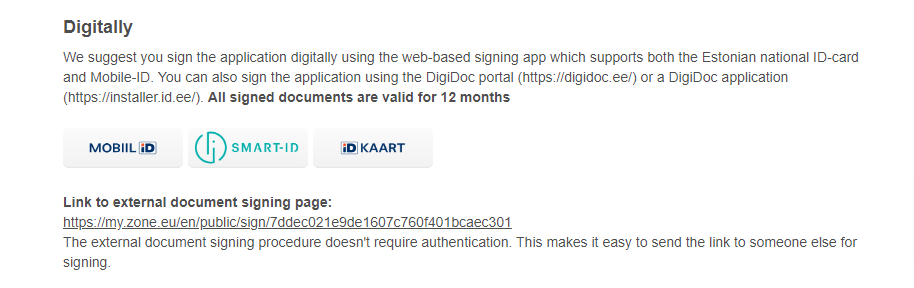
Choose the appropriate authorization method and sign the application. The application must be signed by the person authorized to represent the applicant.
If you do not have the right of representation, you can copy a link from this page to send it to the right person to sign the application. This does not require you to be logged into the control panel.
Signing the application digitally
If the domain application was not signed when the order was submitted, it can be signed later.
In My Zone, in the domain management, select Orders and click on the Authenticate button.
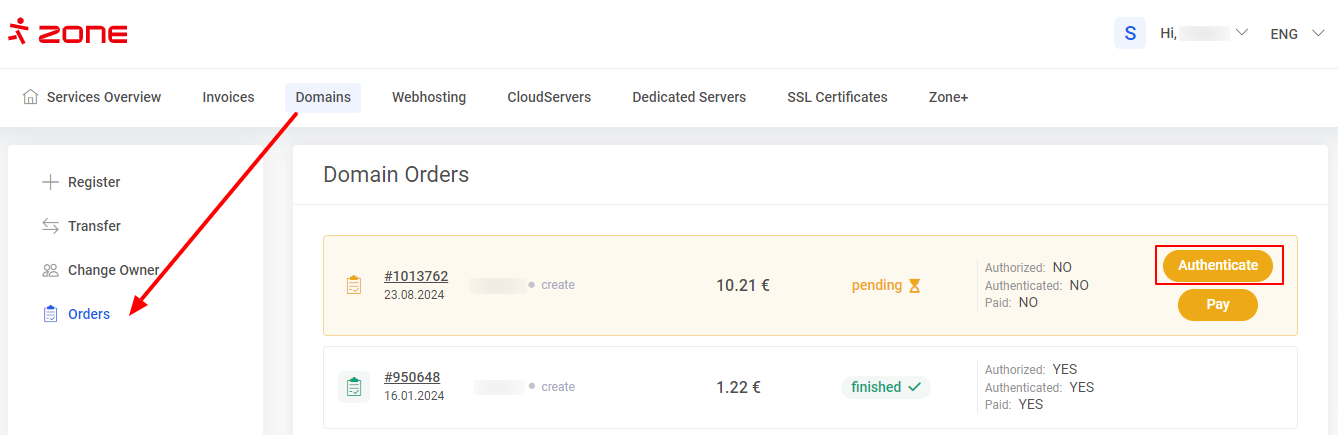
In the next step, you will be directed to sign the application. From here you can also save the public link and forward it to the authorized person. Through the link, they can sign the application without having to log in to the environment.
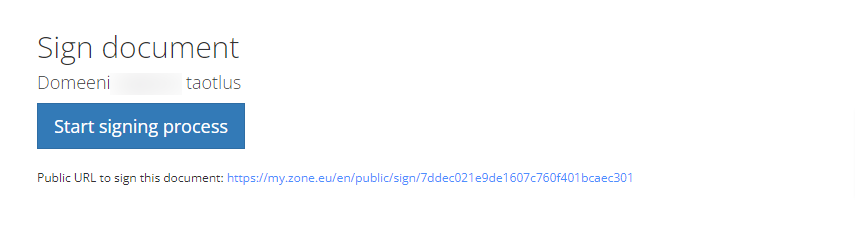
Once you have chosen to sign the application, you can review it if you wish to ensure that all the information is correct. You can also download the application here if you wish to sign it separately (in case you are unable to do so in our control panel).
There are three ways to digitally sign an application – Mobile- ID, Smart- ID, ID-card or USB key – choose the one that suits you and sign.
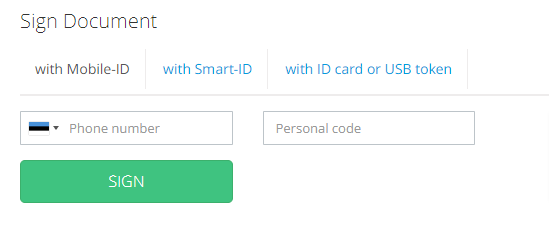
Once the application has been signed, you can download it if you wish. You will also see information on whether the right of representation has been established. If the right of representation has not been established, it is possible to have the application re-signed by the person authorized to represent the applicant, or to forward a link to the person authorized to sign the application, or to send the Power of Attorney (PoA) in the name of the signatory to info@zone.ee.
If the invoice for the order was not paid, the invoice will be forwarded for payment.
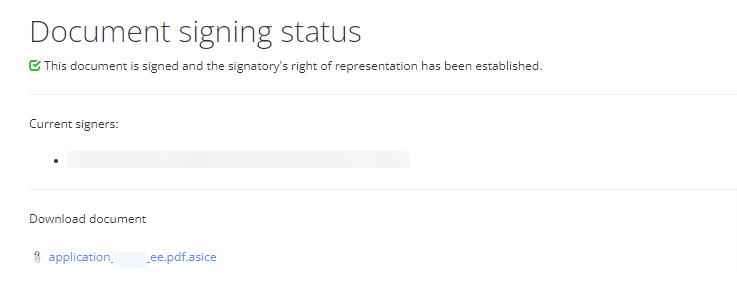
Authorizing an application by payment
In My Zone, in the domain management, select Orders and then Pay.
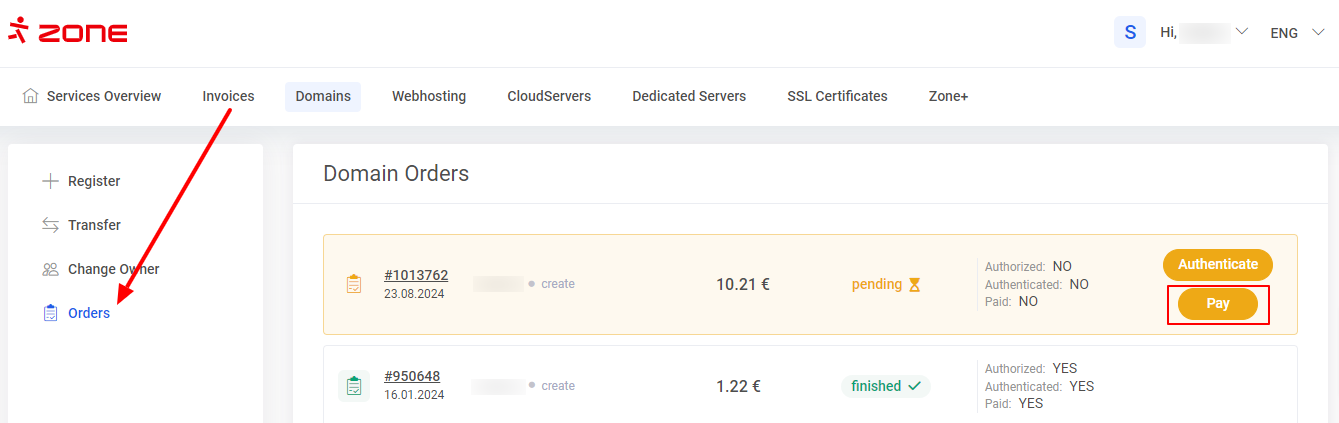
Click on the appropriate payment method to pay your invoice. If you are paying by bank link, select your preferred bank and you will be automatically redirected to an online bank.
In all cases, payment must come from the bank account of the registrant or the authorised administrative contact. When paying by bank link, the necessary information (domain name and invoice number) is already automatically included in the payment explanation.
By selecting View invoice, you can download the invoice and make the payment by separate bank transfer. If you don’t want to pay the invoice yourself, you can copy the payment link from here and forward it to the person making the payment.
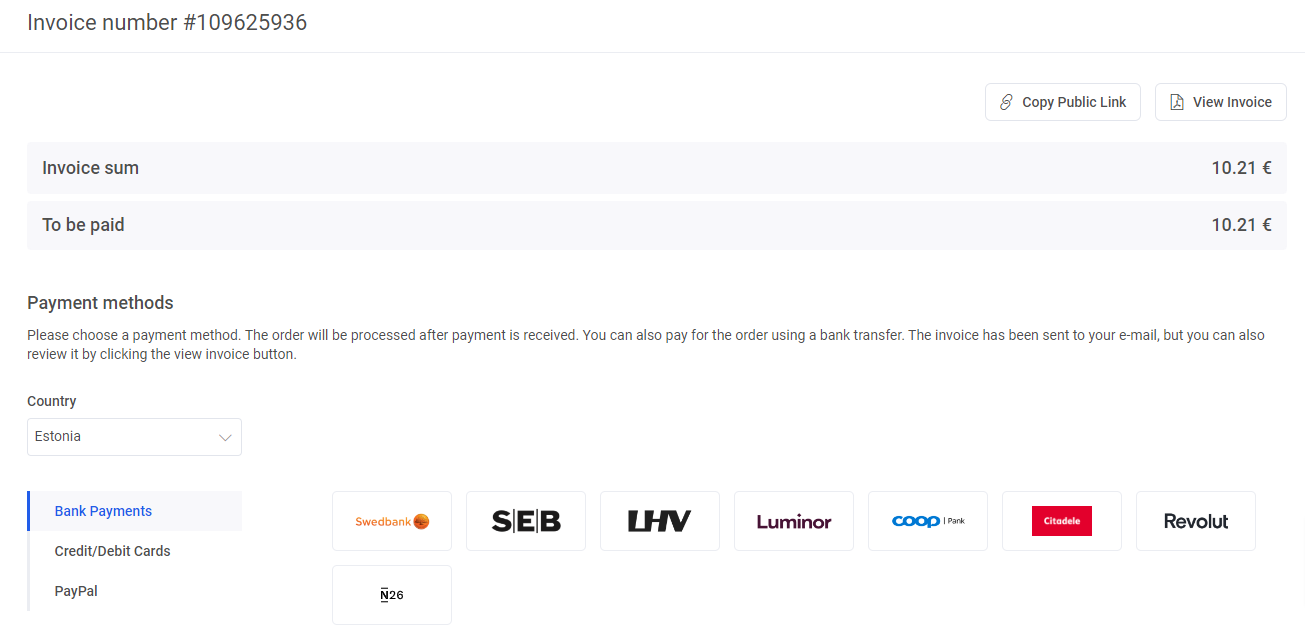
Signing the application without logging into My Zone
This option is particularly useful in situations where the domain registration is handled by an administrative contact who does not have the right to represent the registrant, or where for some reason it is not possible to issue a power of attorney.
- Once the application has been submitted, the system will generate a link for the person with the right of representation to sign the application. The link must be forwarded to the signatory.
- If the application has already been signed by a person who does not have the right of representation, the person with the right of representation can also sign the application via the same link.
The link can be found in the domain management menu under Orders if you click on Authenticate. On the next page, a link to the external document signing page will be displayed, which should be forwarded to the signatory.
Signing the application manually
When signing an application manually, it is necessary to verify the identity of the signatory and therefore it is only possible to sign the application manually at the Zone office at Lõõtsa 5, Tallinn.
When you come to the office, you will need to bring an identity document. If you are representing the registrant, please also bring a power of attorney. If you sign at the office, a processing fee of EUR 5 (+km) will be added to the order.
Cash transactions are not carried out at the office.
