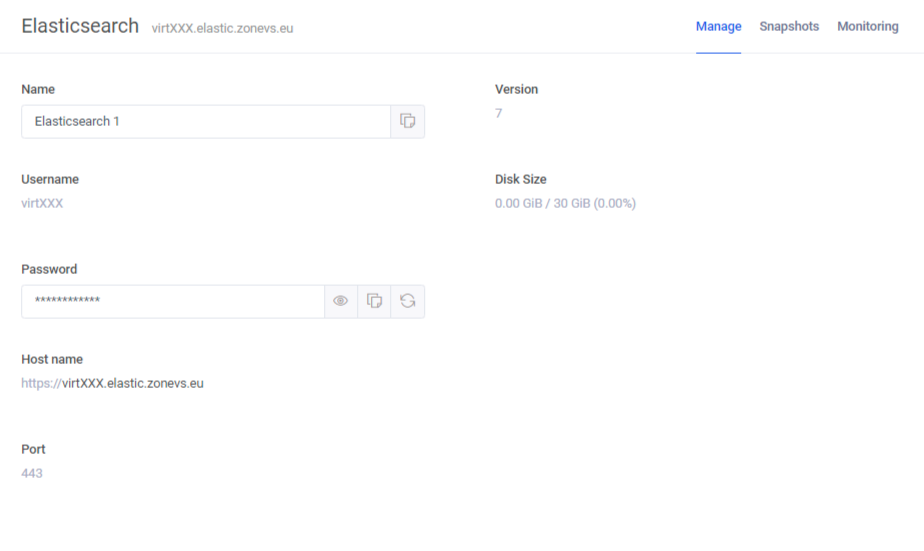In order to use Elasticsearch, you need to order a new Elasticsearch instance in the MyZone environment under Databases → Elasticsearch → + Add New Elasticsearch Instance
Then log in to the Magento admin panel and navigate: Stores → Settings → Configuration → Catalog → Catalog → Catalog Search.
In the settings window that pops up, configure:
- Search Engine: Elasticsearch 7.0+
- Elasticsearch Server hostname: https://virtXXX.elastic.zonevs.eu
- Elasticsearch Server port: 443
- Elasticsearch HTTP Auth: Yes
- Elasticsearch HTTP Username: virtXXX
- Elasticsearch HTTP Password: PASSWORD
In the Hostname and Username configuration, XXX must be replaced by the number displayed when adding the instance of Elasticsearch.
The PASSWORD can be seen and copied by clicking on the eye icon next to the password field.