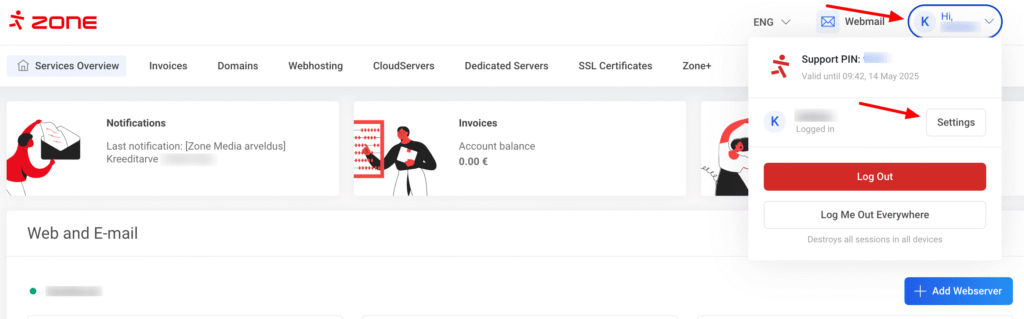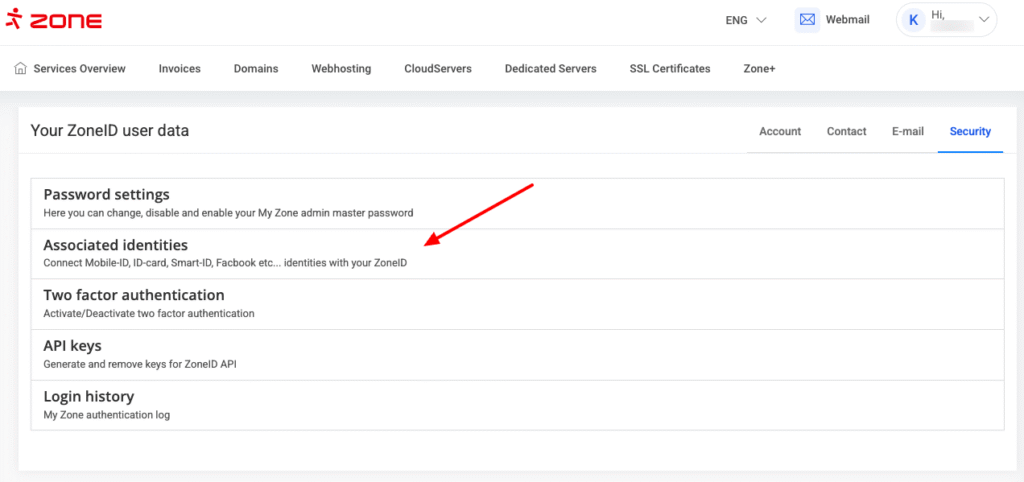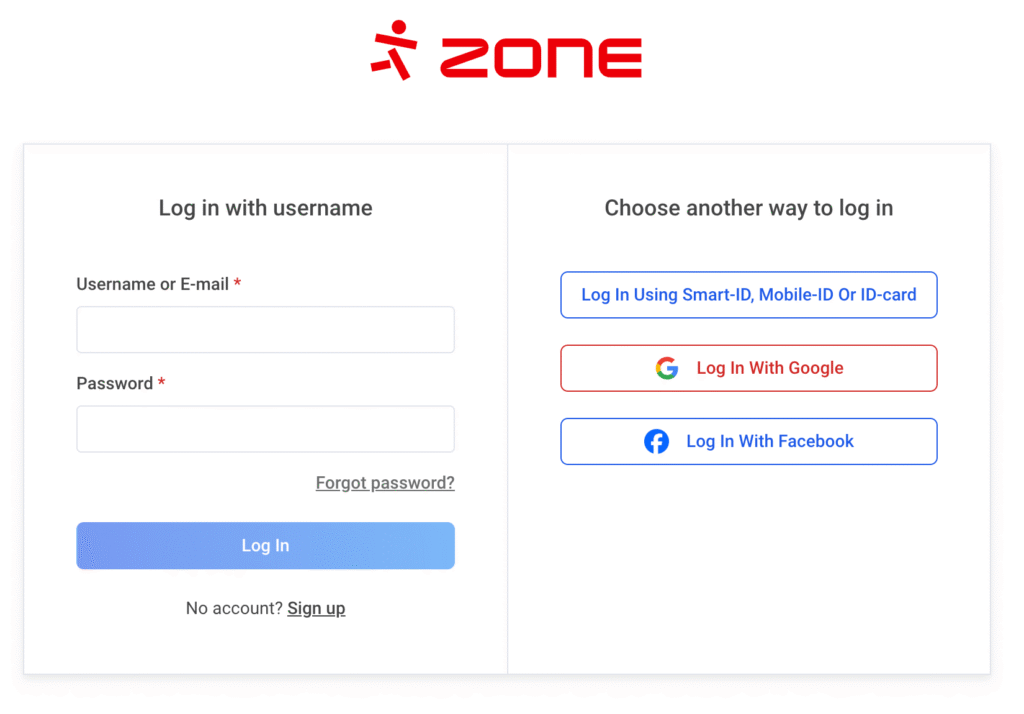You can log in to My Zone with five different authentication methods:
When creating a ZoneID account, the customer sets the username and password for their account. The password can be changed later in My Zone under Settings -> Security ->Password settings.
The ZoneID username will be included in the notification sent to your contact address when you create your account.
In order to log in with an ID card, Mobile ID, Smart ID or Facebook account, the ZoneID user account must first be linked to the corresponding external authentication tool.
ZoneID can be linked to an external authentication tool in the My Zone control panel by right-clicking on the username in the top right corner and then selecting Settings.
Next, select Security and under it Associated identities.
From the Associated identities section, you can choose to associate your ZoneID account with an ID card, mobile ID, Smart-ID or Facebook account and follow the instructions to complete the association. If the account is linked to an external authentication tool, password login to that account will be automatically disabled. This can also be re-enabled immediately if desired. Information on password settings can be found here.
.
Logging in to My Zone
Choose My Zone at the top right of the Zone.ee page.
A login page opens, with the default login method being username and password. To log in with another authentication method, select the appropriate login method.