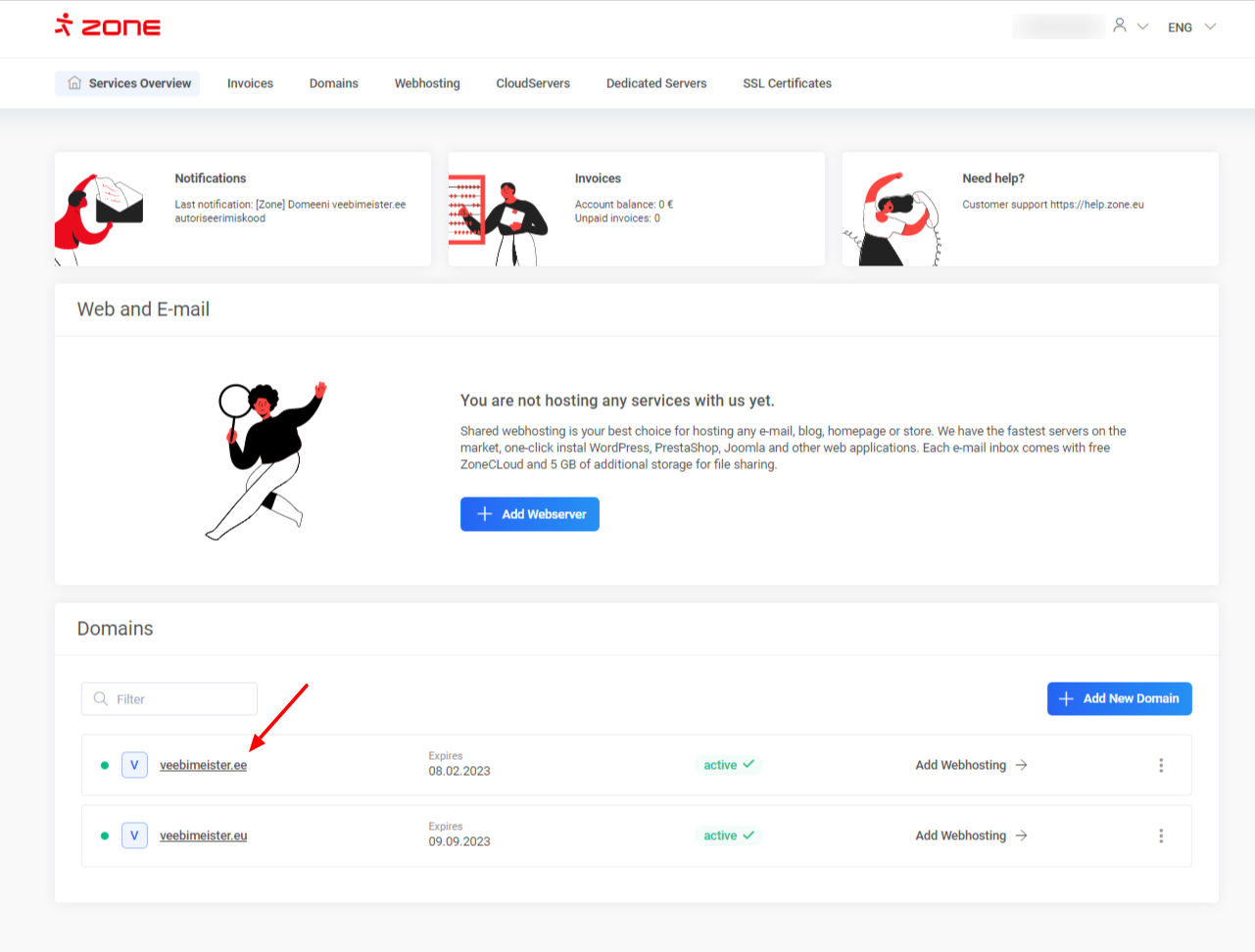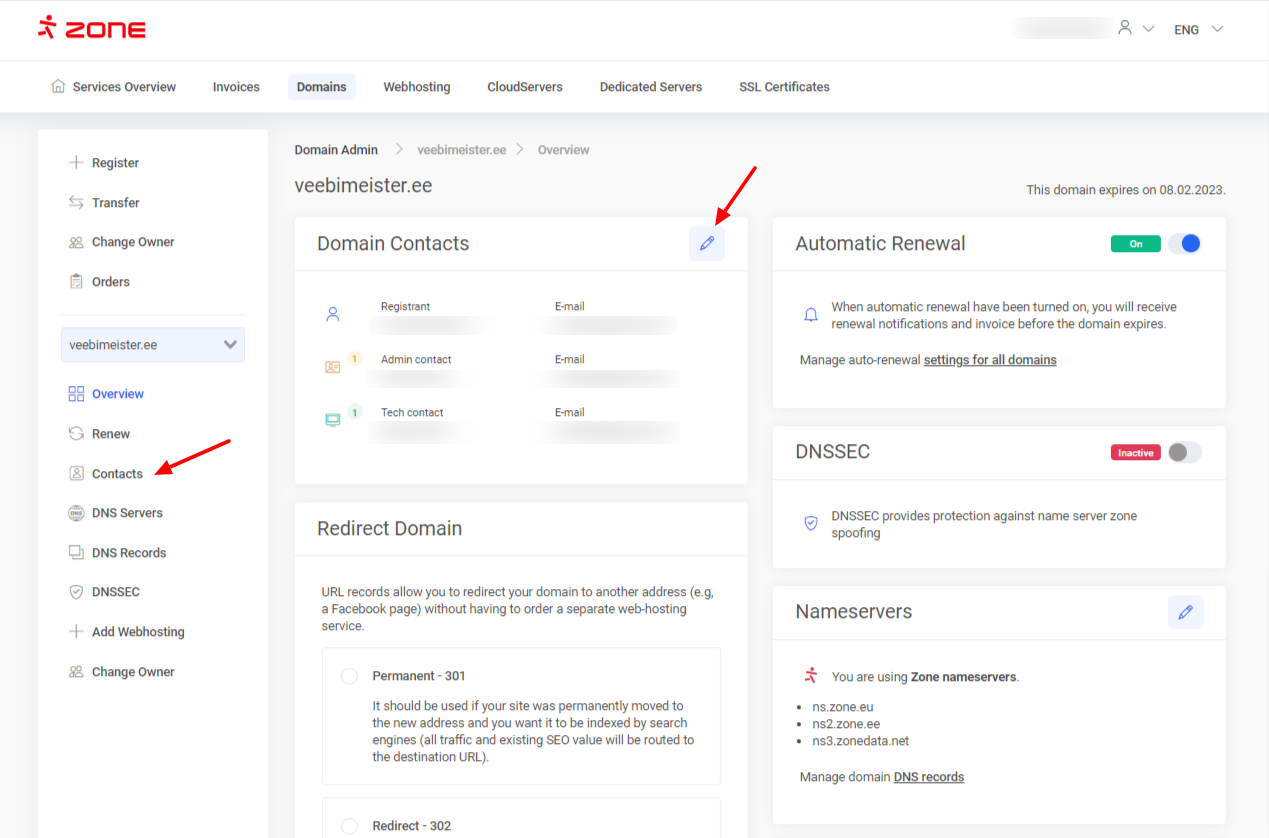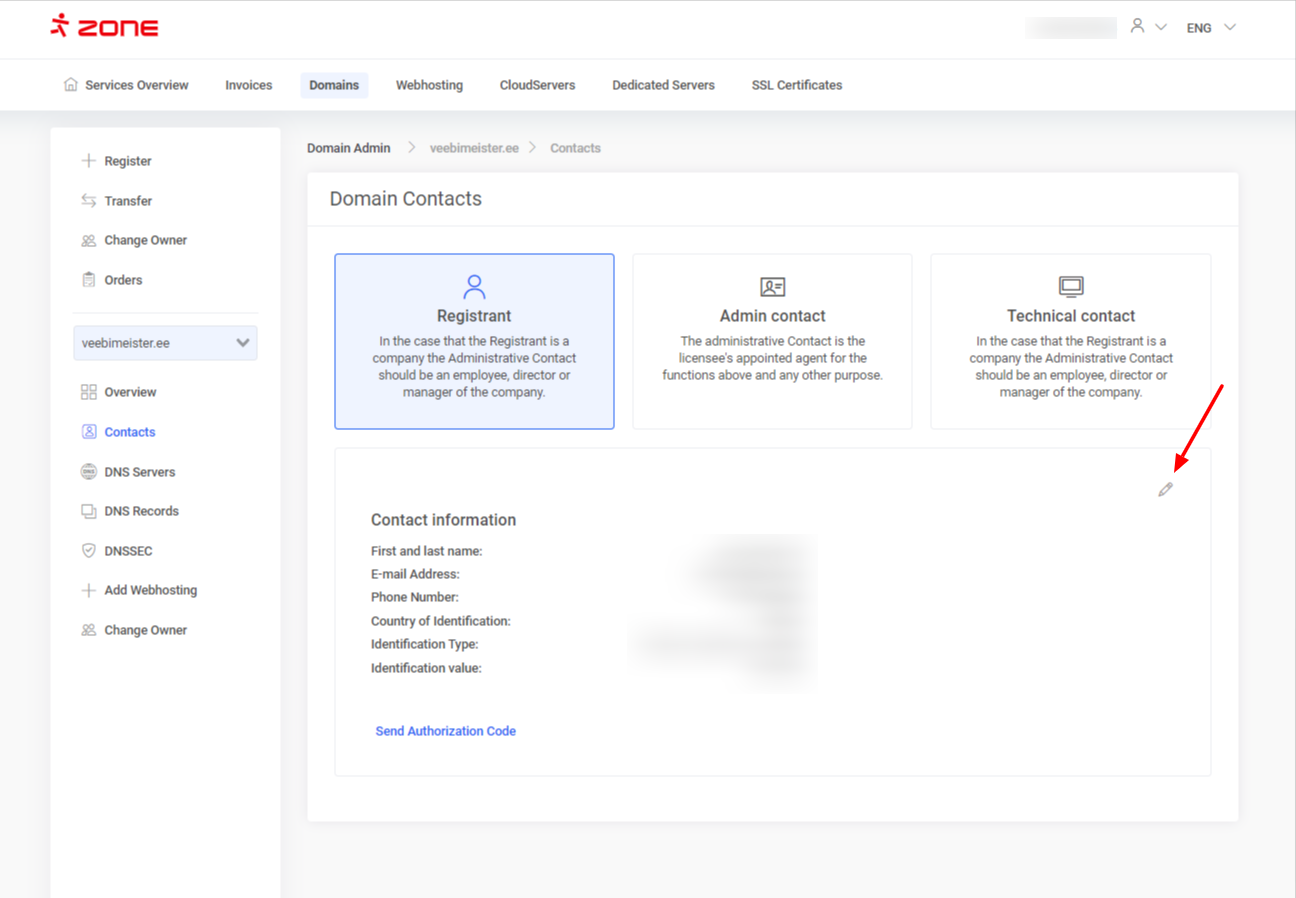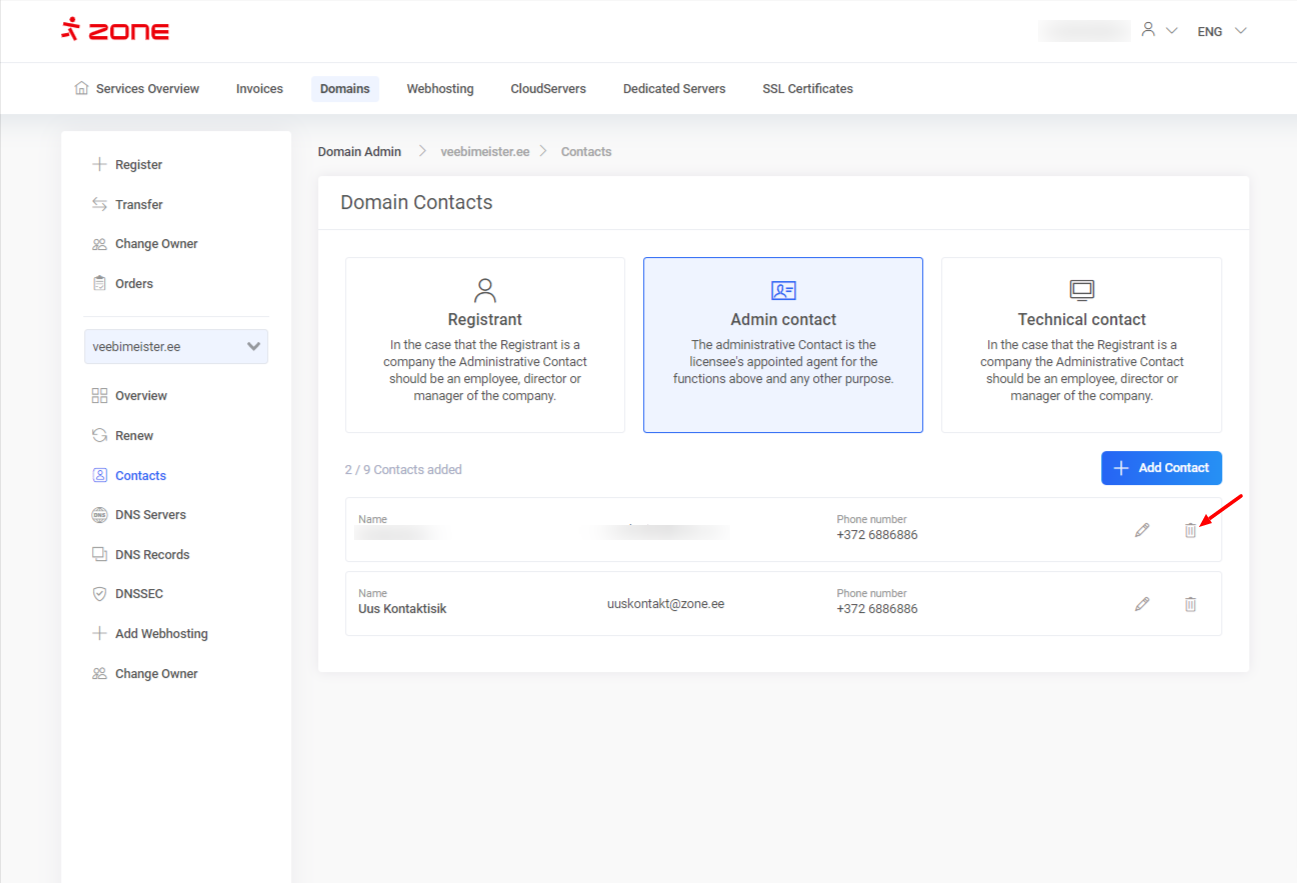In case the domain owner’s information is incorrect, the Central Registry of .EE domains has the right to suspend the domain renewal and if action is not taken, delete it from the registry entirely.
Three main reasons when the Central Registery initiates deletion process are:
1. The domain owner is assigned as a deleted/liquidated business.
2. Registrant’s email address is invalid or nonexistent.
3. Administrative contact’s email address is invalid or nonexistent.
How to change the domain owner’s information?
To change the domain owner’s contact information, please log in to “My Zone” environment and from Services overview window click on the desired domain name.
In the next window, click on the “Pencil” icon from “Domain Contacts” view or on the “Contacts” option from the left side menu.
A new menu will appear, where you can change domain Registrant’s, Admin contact’s or Technical contact’s email address and phone number, by clicking on the Pencil icon.
Admin contact and Technical contact
In Admin contact and Technical contact menu, you can only change the email address and phone number of those contacts.
In case you need to change those contacts (names) entirely, you need to first add a new contact and then remove the old one.
To add a new Admin contact, click on “Add contact”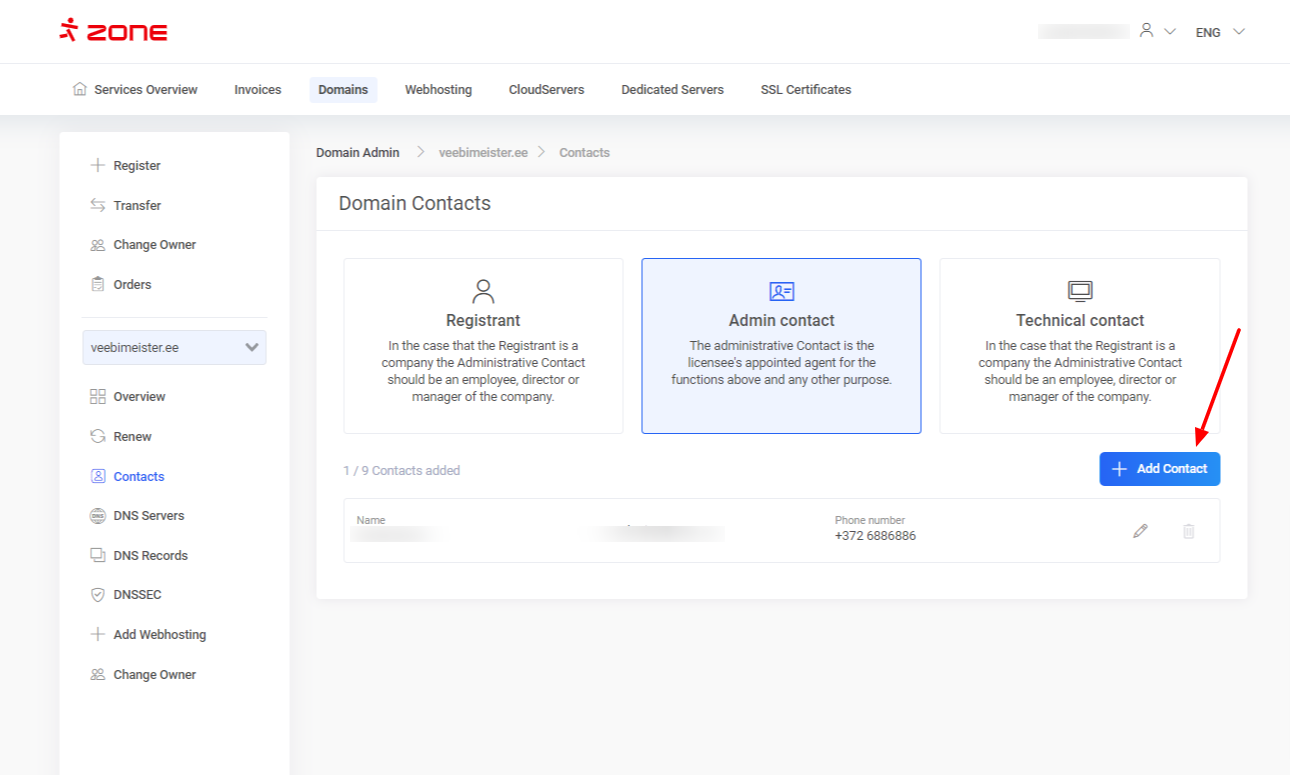
When new contact is added, you can delete the old one