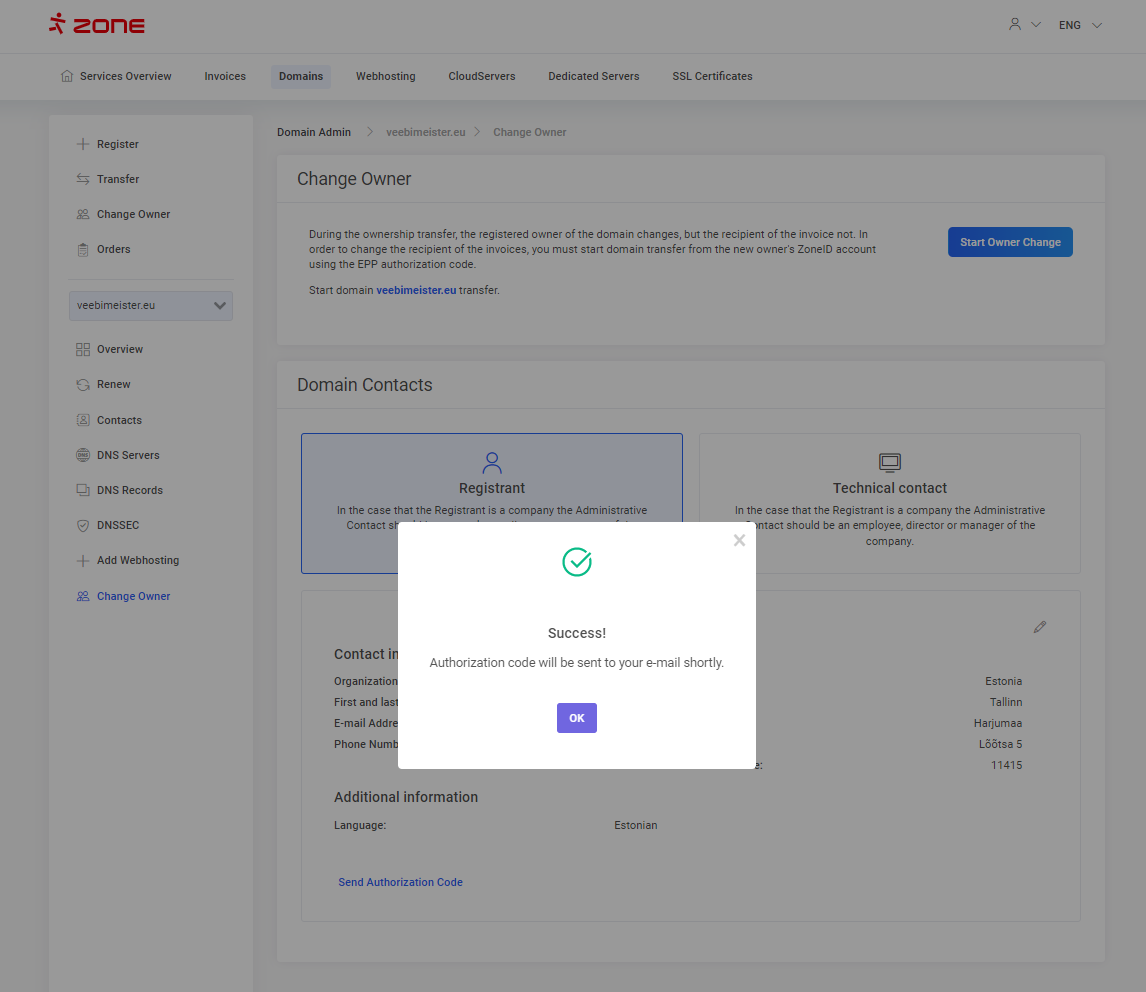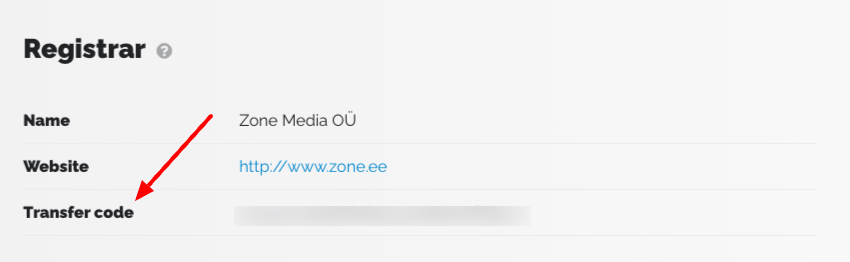How to order the authorization code?
You can order the code in My Zone control panel on the service overview page, by clicking on the domain name.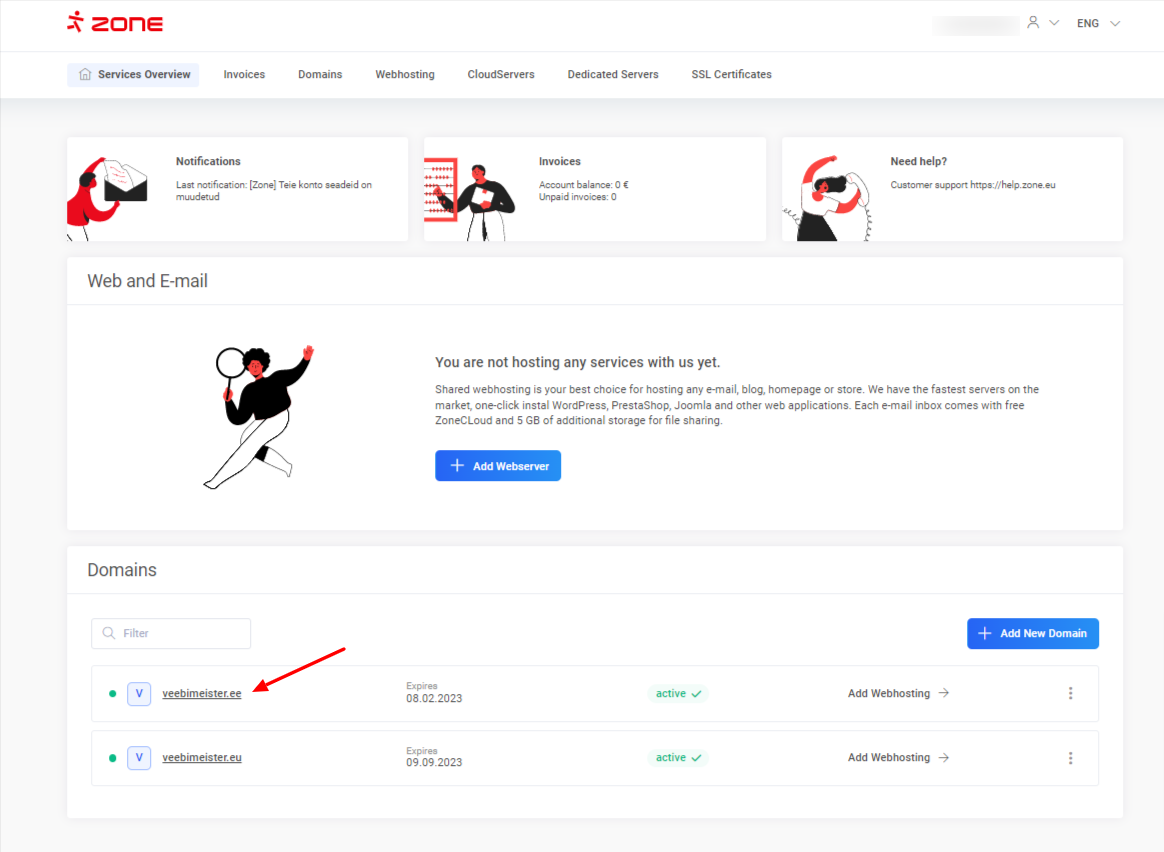
In the next window, choose Change owner and click Send authorization code.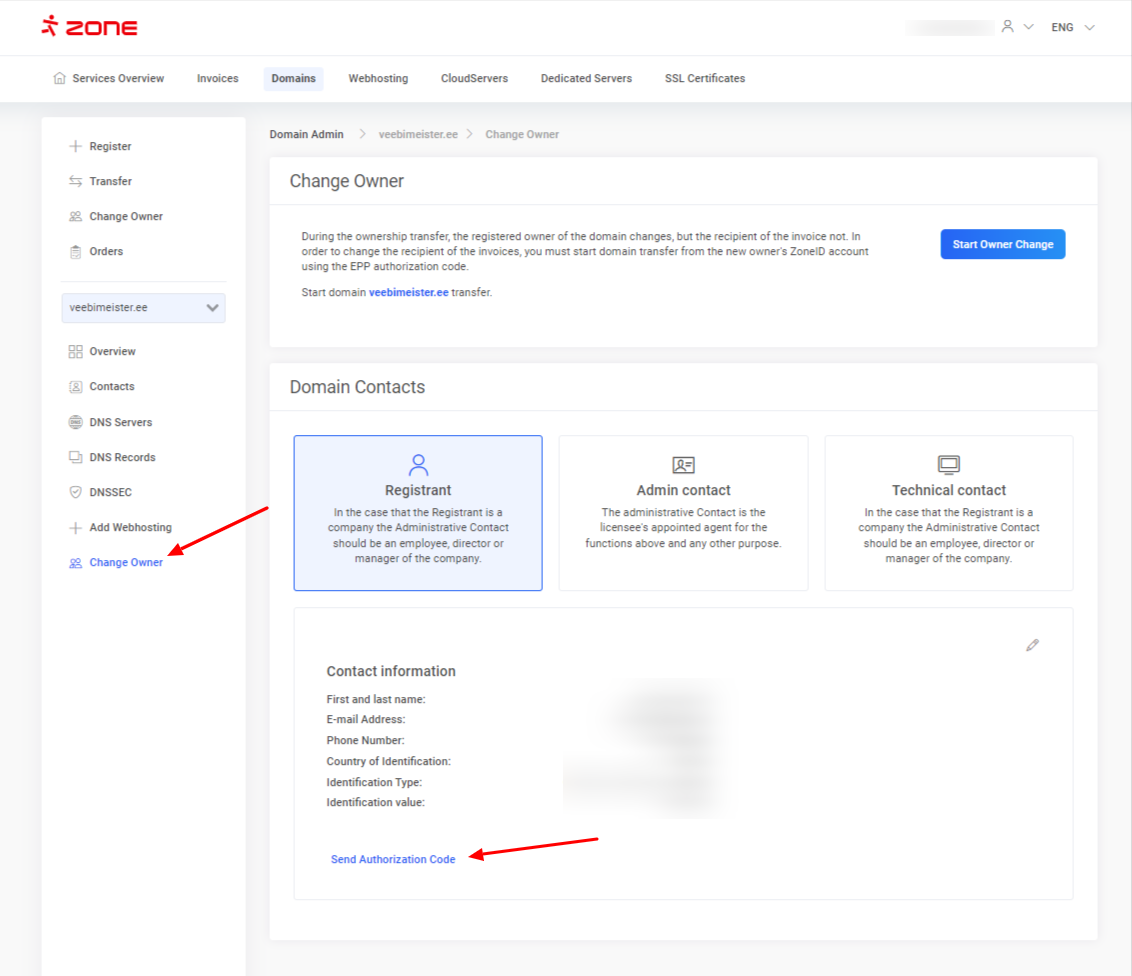
The authorization code will be sent to the domain owner’s contact email address within 10-15 minutes.
.EE domain registrant portal
You can also order an authorisation code through the .EE domain registrant portal on the central registry website, which can be accessed using an Estonian (including e-residents) ID card, Mobile-ID, bank link or EU electronic identity card (EIDAS): https://registrant.internet.ee/.