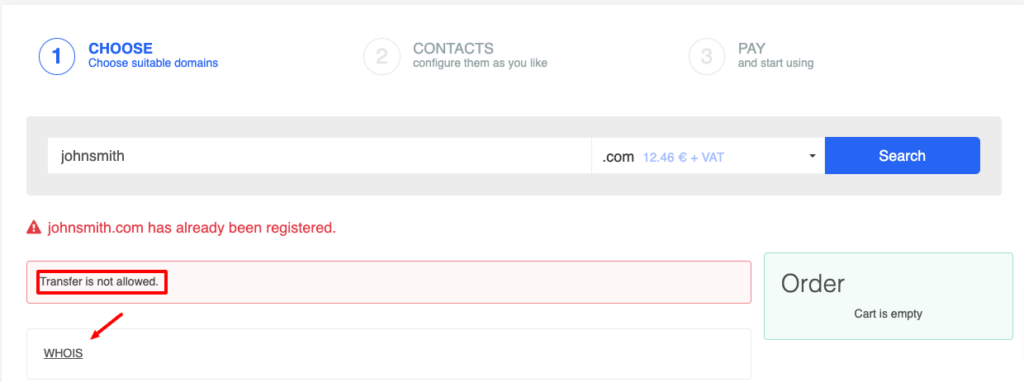Conditions
-
- The domain must be at least 60 days old (since the initial registration or the last change of owner/contact details).
- The domain is by default locked (Transfer lock). To begin the transfer, you must unlock it in your current registrar’s system.
You can check the WHOIS information for the domain on the Zone website. Enter the domain name in the search bar and open the Whois section.
A locked domain will have the following status: Status: Locked and Status: ClientTransferProhibited.
If the domain is locked, remove the lock in your registrar’s system or contact them. After the lock is removed, the domain’s status will show OK.
Contact Information
Make sure that the domain owner’s email address is up-to-date. Important notifications regarding the transfer will be sent to this address.
- If the domain uses privacy protection, it’s recommended to verify the email address’s accuracy or temporarily disable this service.
Authorization Code
To transfer the domain, you will need to obtain an authorization code (EPP code) in advance. Without this code, the transfer cannot be initiated. You can obtain the code from your current registrar. After receiving the code, you can submit a transfer request via our website.
Invoice Payment and Transfer Confirmation
There is a fee for transferring a domain, see our price list for more information. The invoice will be issued while submitting an application. The order will be processed once the invoice has been paid and the amount has been credited to the Zone system. An already submitted order and a issued invoice will be displayed in the Orders section of the domain management.