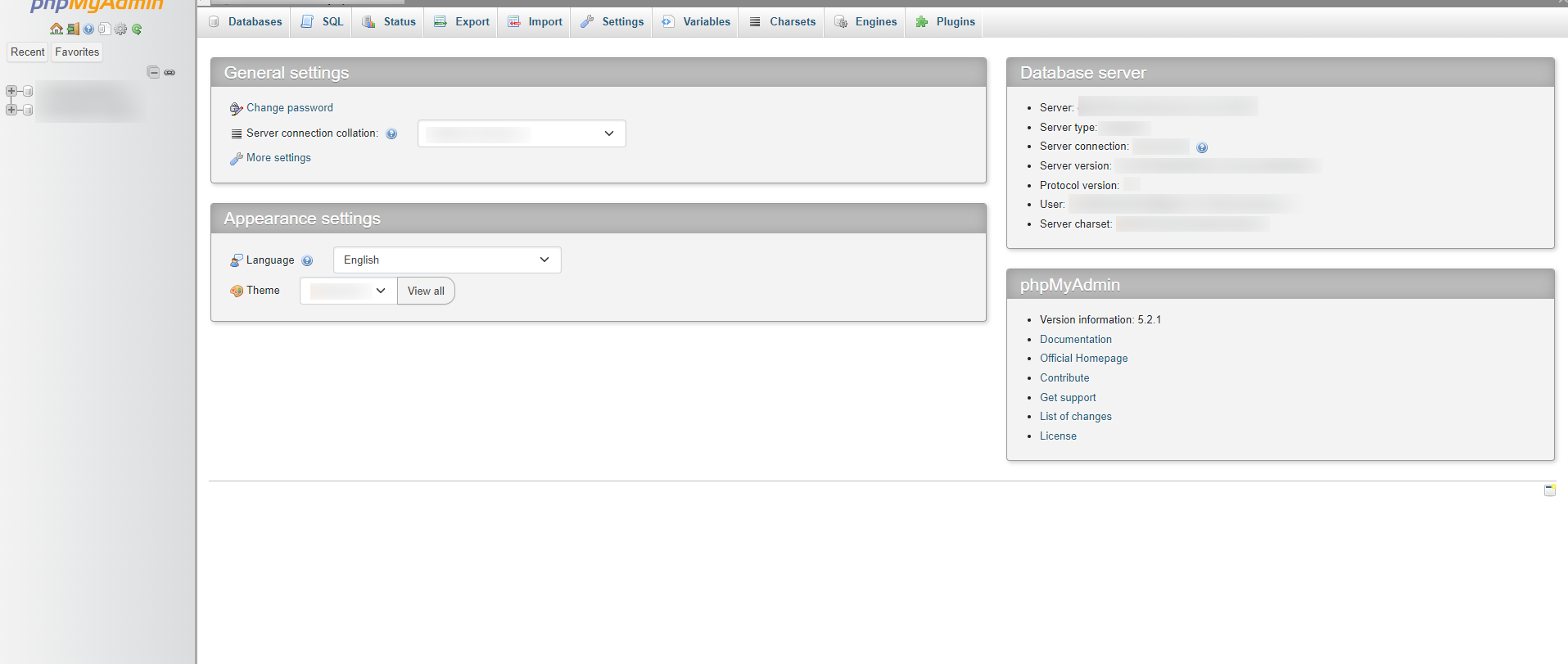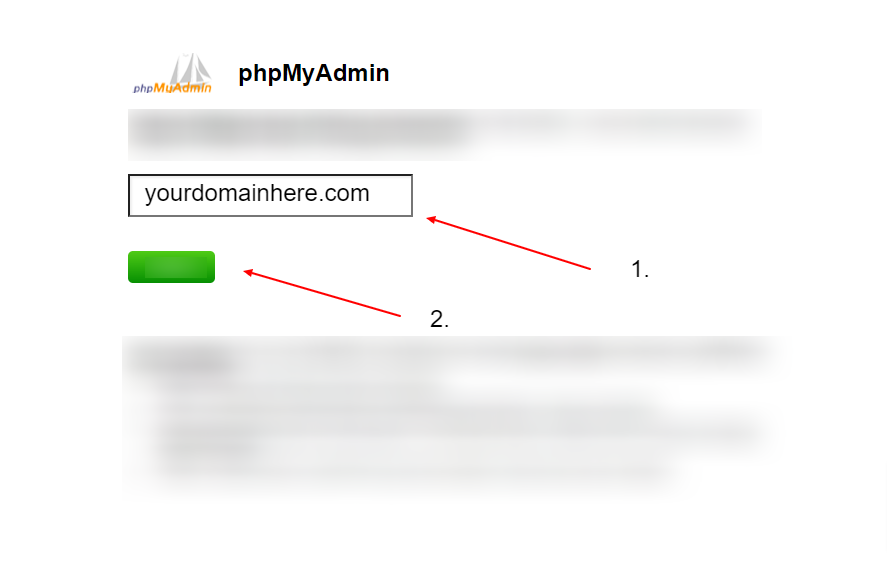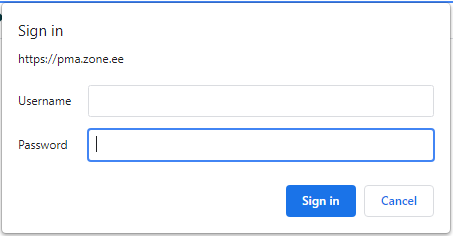The phpMyAdmin interface for MySQL/MariaDB database management can be logged in via: https://pma.zone.ee
Enter the server domain name and use your MySQL/MariaDB account to log in.
Accessing phpMyAdmin via server management
While logged into My Zone, choose Webhosting ->Databases -> phpMyAdmin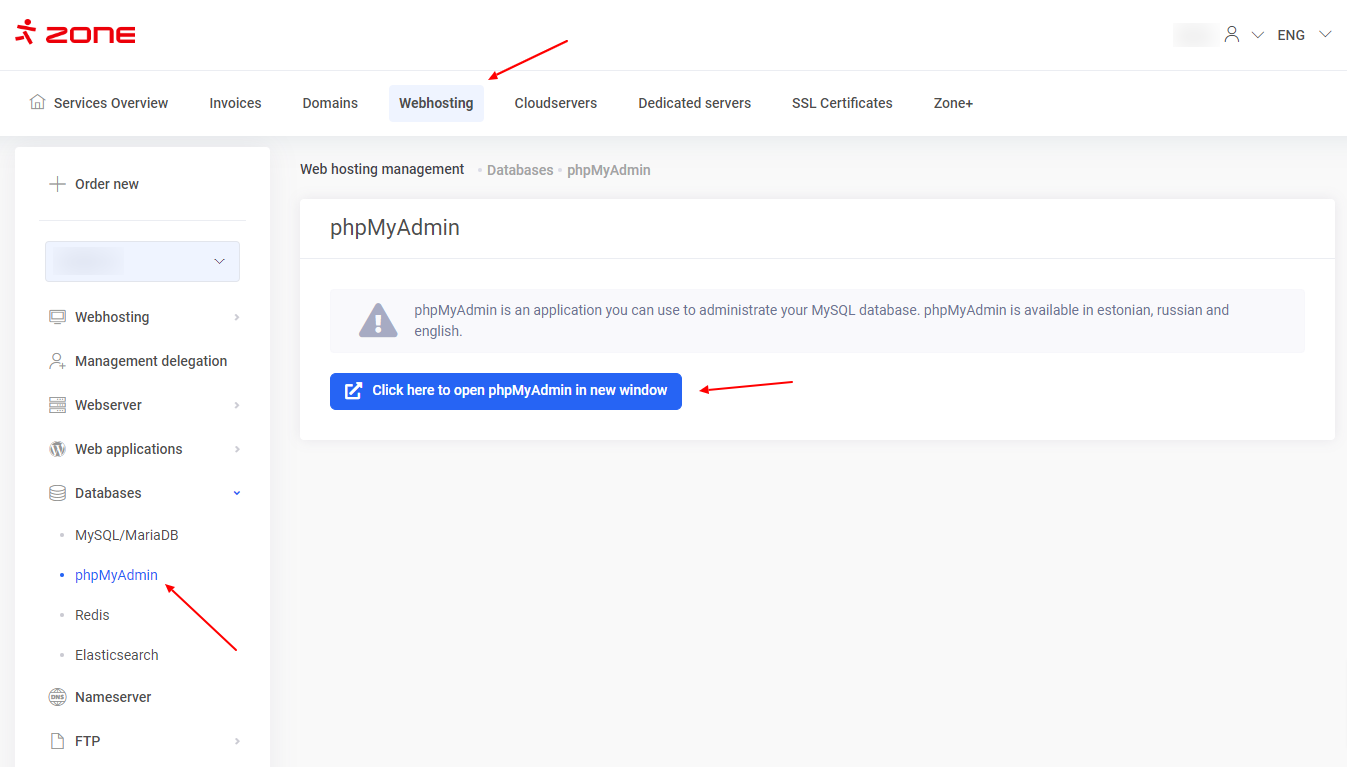
In the following window, enter the credentials for your database user. You can add or remove MySQL/MariaDB accounts via Webhosting ->Databases -> MySQL/MariaDB