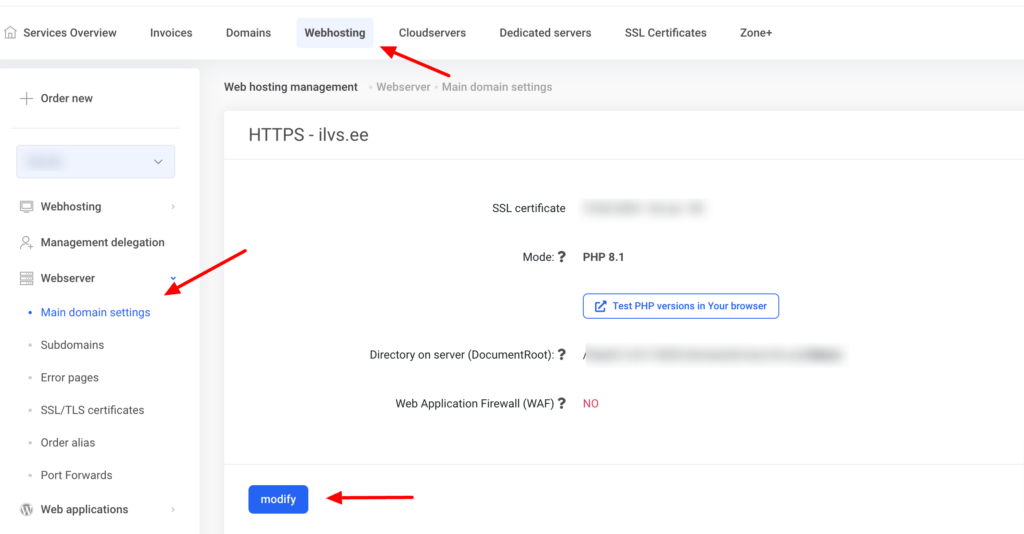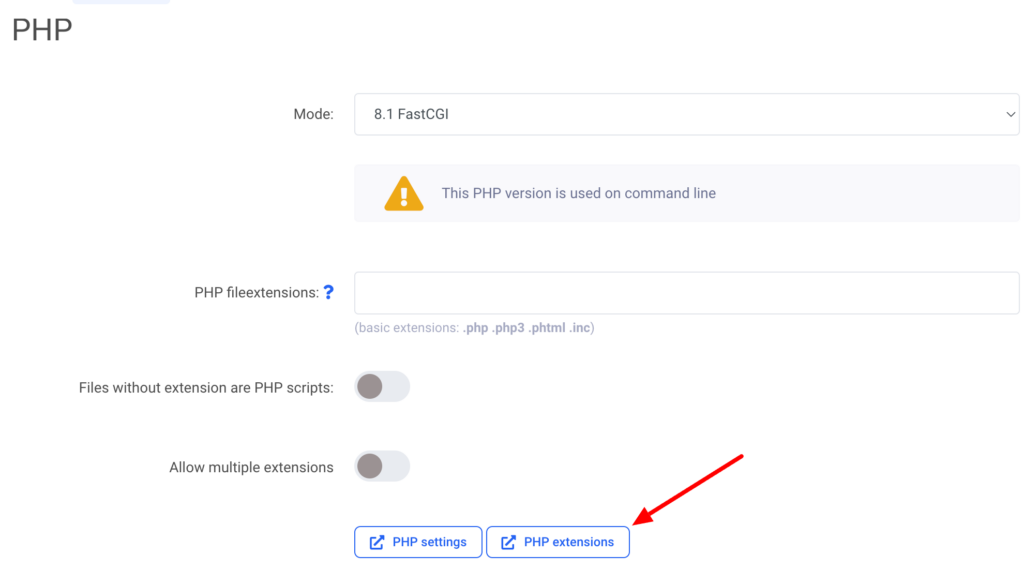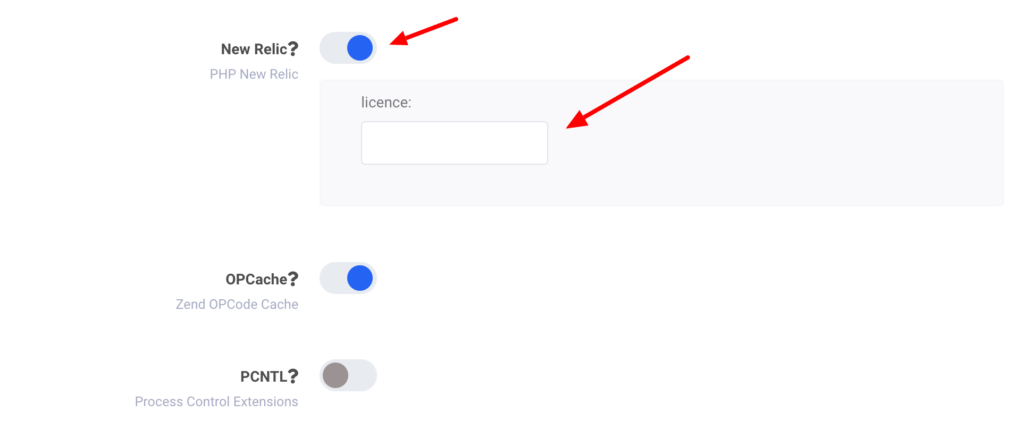When creating a New Relic account, the user will be provided with a license key, which must be linked to the server to be monitored.
To add a license, you must first log in via “My Zone” interface (with the ZoneID account which has the server service). You can log in via https://my.zone.eu/en/zid/server/auth.
After accessing “My Zone”, click on “Webhosting” then select the desired virtual server and navigate to “Webserver” -> “Main domain settings” -> “Modify” -> “PHP extensions”
In the next window, look for the “New Relic:” field, tick the box next to it, and add the key you received for the license to the line below it.
At the end of the process, click “modify” in the bottom left corner to save the changes.