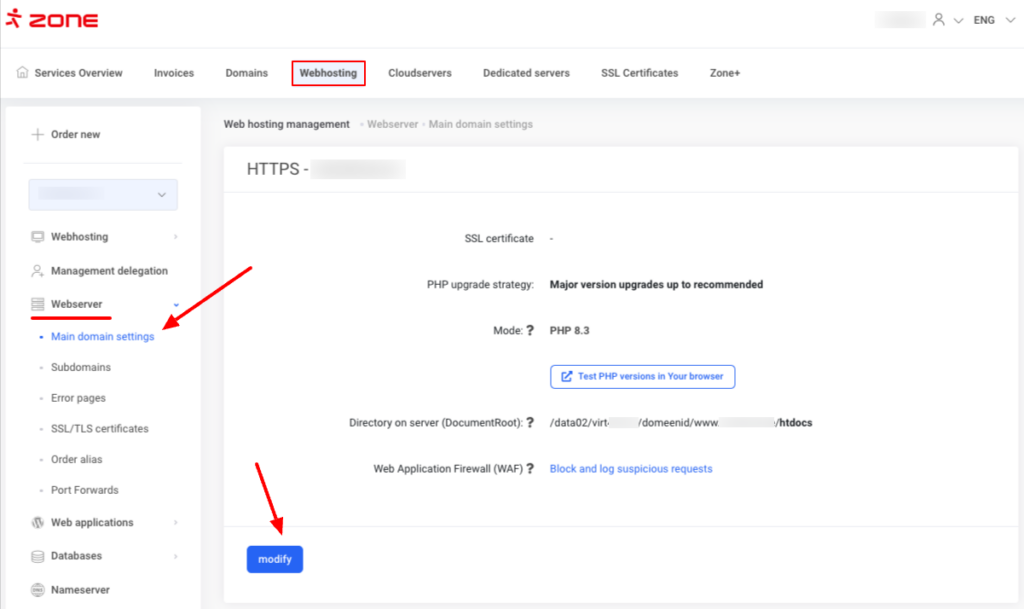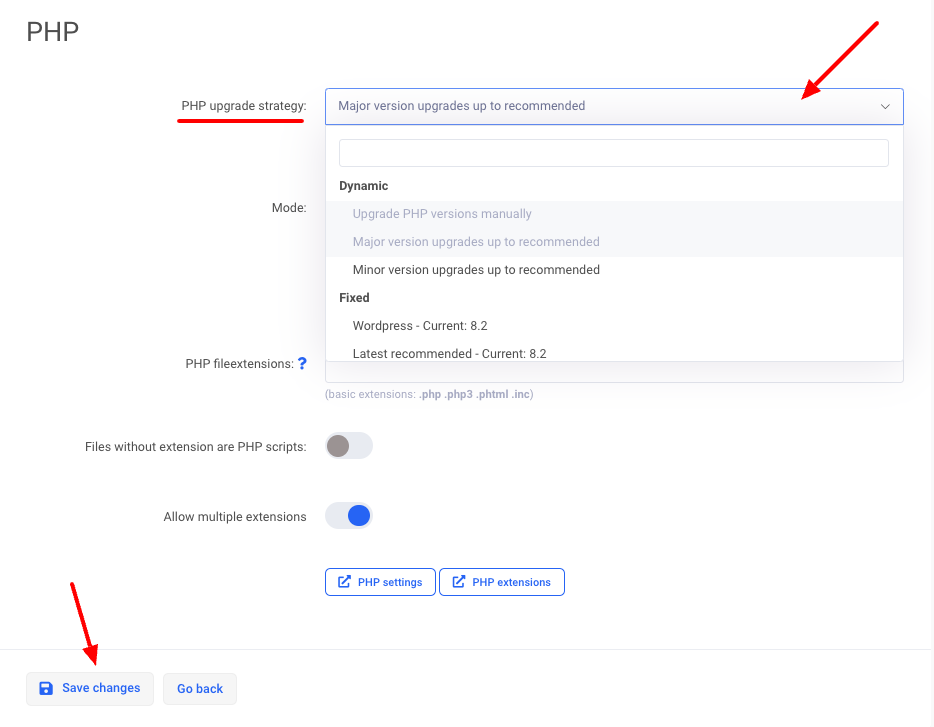Strategies
There are two types of strategies: dynamic and fixed.
Dynamic
Major – this means that we always upgrade PHP to the latest possible version, which is never newer than the default version on our system.
Minor – a comma-delimited or minor upgrade, where we always upgrade PHP to the latest possible version, which is never more recent than the default version on our system.
Manually – whereby the client sets its own PHP version. Instructions for changing the PHP version manually.
Fixed
WordPress – version set by us that is compatible with WordPress, as long as it is kept up to date.
Latest recommended – we always keep the latest default version. As a rule, this means the most recent version that has been public for at least six months.
While the Latest Recommended and Major strategies seem identical, the difference between dynamic and fixed strategies is that in the case of a fixed strategy, we keep the version exactly as it is stated in the strategy, even if this means, in theory, choosing an older version. In the case of a dynamic strategy, the update is only carried out if the client is running an older version.
For example, if a customer wants version 7.3 to be upgraded to 7.4, but wants to upgrade to 8.0 themselves, they should select Minor version upgrades. From then on, versions 8.1 to 8.4 will be upgraded by us.
Choosing and changing strategies
In order to change the strategy, you need to log in to My Zone control panel of the corresponding web hosting.
From the menu on the left, choose Webserver, then Main domain settings and modify.
In the PHP section, choose PHP upgrade strategy and once you have made your choice, click Save changes to save.
In the case of a subdomain, you can choose strategies in the same way as for the main domain, but you need to enter the management of the corresponding subdomain, i.e. in the Webserver menu, you need to choose Subdomains and modify. In the PHP section, choose PHP upgrade strategy and once you have made your choice, click Save changes to save.