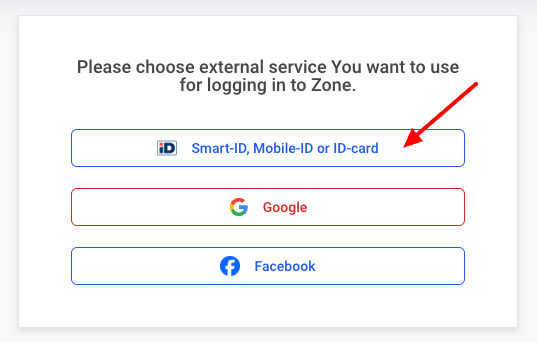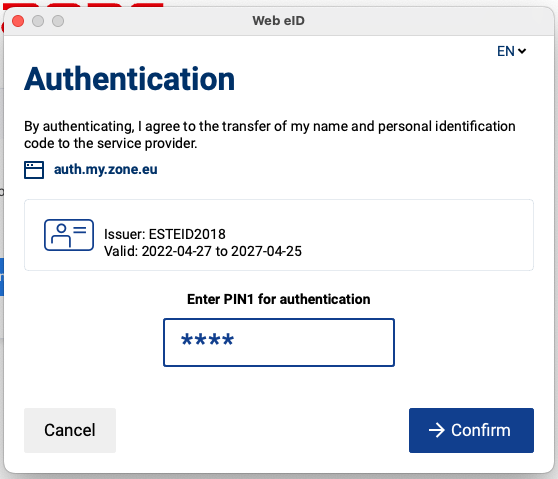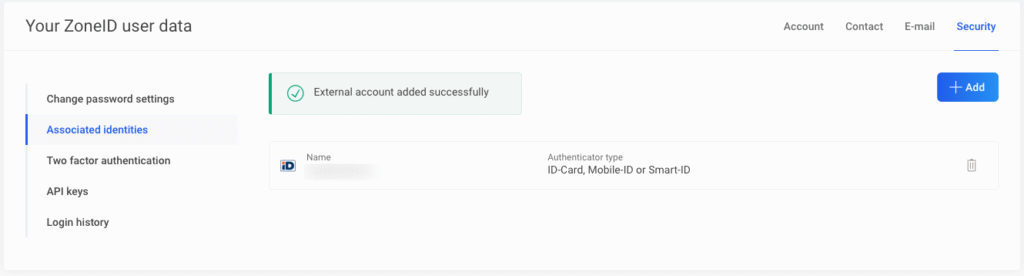Connecting your identity
In order to connect ID-card to your ZoneID account, log in to the My Zone admin panel with your username and password, then proceed to Settings > Security. Enter your password once more.
Next choose Associated identities.
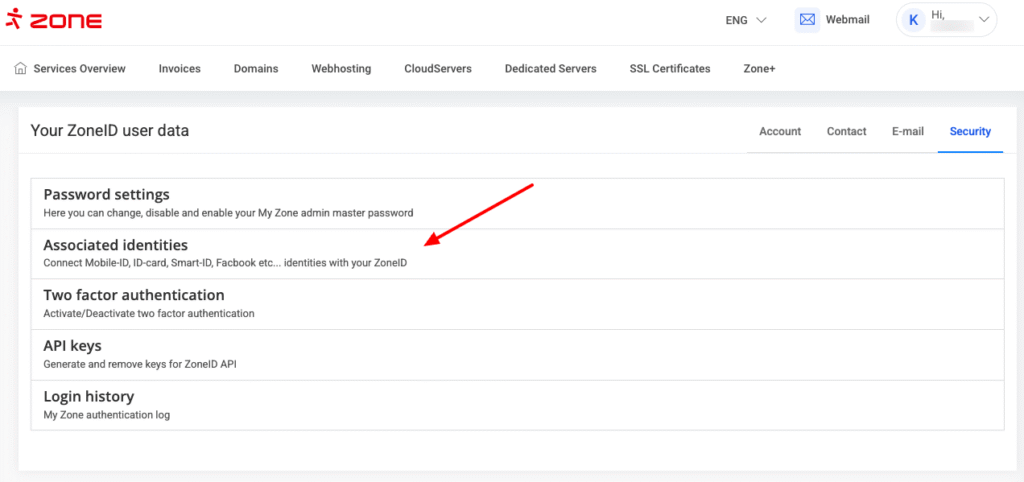 Choose
Choose Smart ID, Mobile-ID or ID-card.
Choose ID-card, insert ID-card into the reader and click Continue.
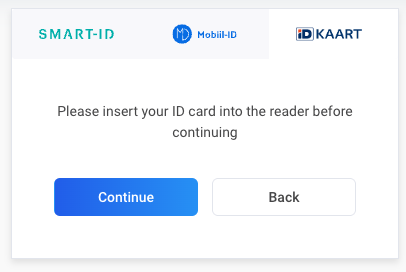 In the new window, you will need to enter the
In the new window, you will need to enter the PIN1 and click Confirm.
The identity will be connected to the account and is added to the list of connected identities.
Logging in to My Zone
To log in using ID-card, choose My Zone on the upper right of the Zone website.
You will be directed to the login page, choose Log in using Smart-ID, ID-card or Mobile-ID.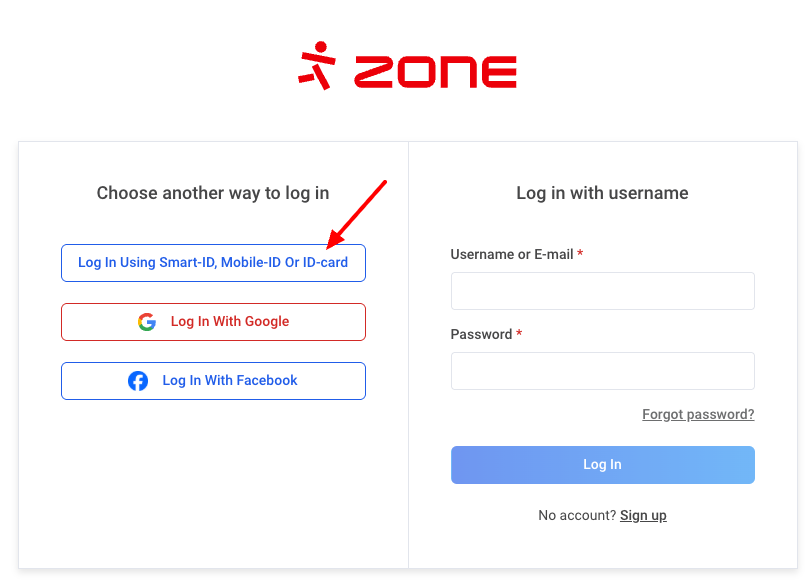
Next choose ID-card, insert card into the reader and click Continue.
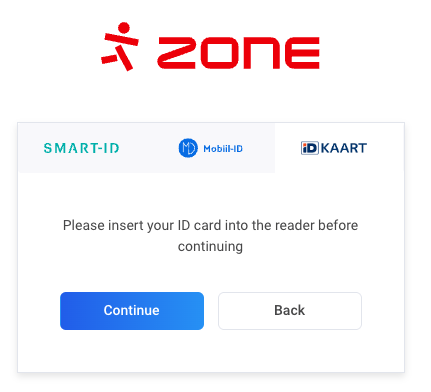 In the new window, you will need to enter the
In the new window, you will need to enter the PIN1 and click Confirm.
If you have successfully entered PIN1, you will be logged in.