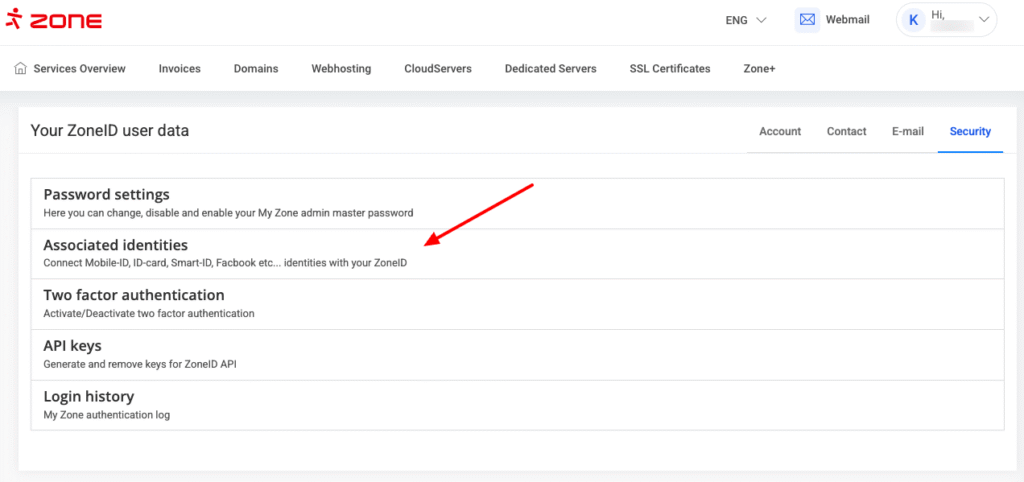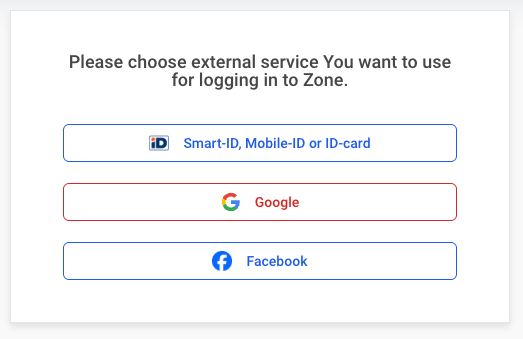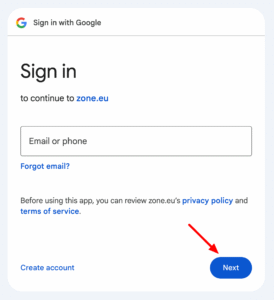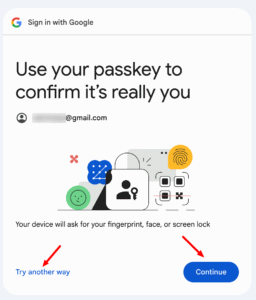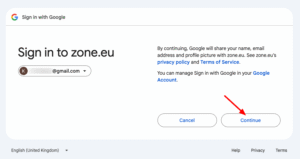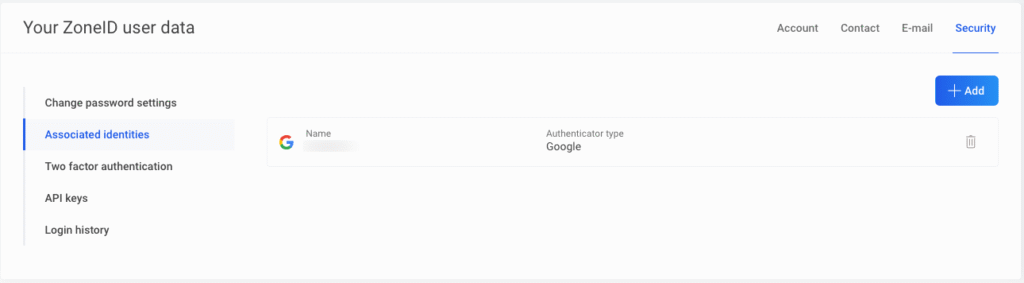Connecting to Google
In order to connect Google with your ZoneID account, first log in to My Zone control panel with your username and password, then open Settings and Security under your username.
Next select Associated identities.
Then choose Google.
You must first enter your phone number or email address and click Next.
Then select the appropriate confirmation method (passkey, password, or other method).
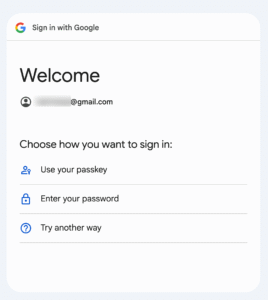 If you have chosen password as the confirmation method, in the next step enter your Gmail password and click
If you have chosen password as the confirmation method, in the next step enter your Gmail password and click Next.
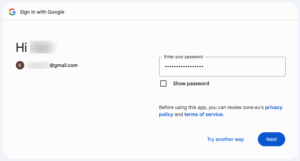 In the next step, click
In the next step, click Continue to confirm the connection.
The identity is linked to the account and added to the list of associated identities.
Logging in to My Zone
To log in with Google, select My Zone at the top right of the Zone homepage. A login page will open and click Log in with Google.
You will then be automatically logged in.