A 431 error indicates that the client is sending a request to the server with headers (usually cookies) that are too large. As a cookie is included with every request (including every image upload), large cookies make the whole page load slower.
In order to see what request the client is sending to the server you need to:
- Open Developer Tools. To do this, press the key
F12(for MacOSAlt+Cmd+i). - Reload the page (press
F5) - In Developer Tools open
Networktab. - On top of the problematic query, right-click and choose
Copy→Copy as cURL (cmd). (In Edge browserCopy request headers).
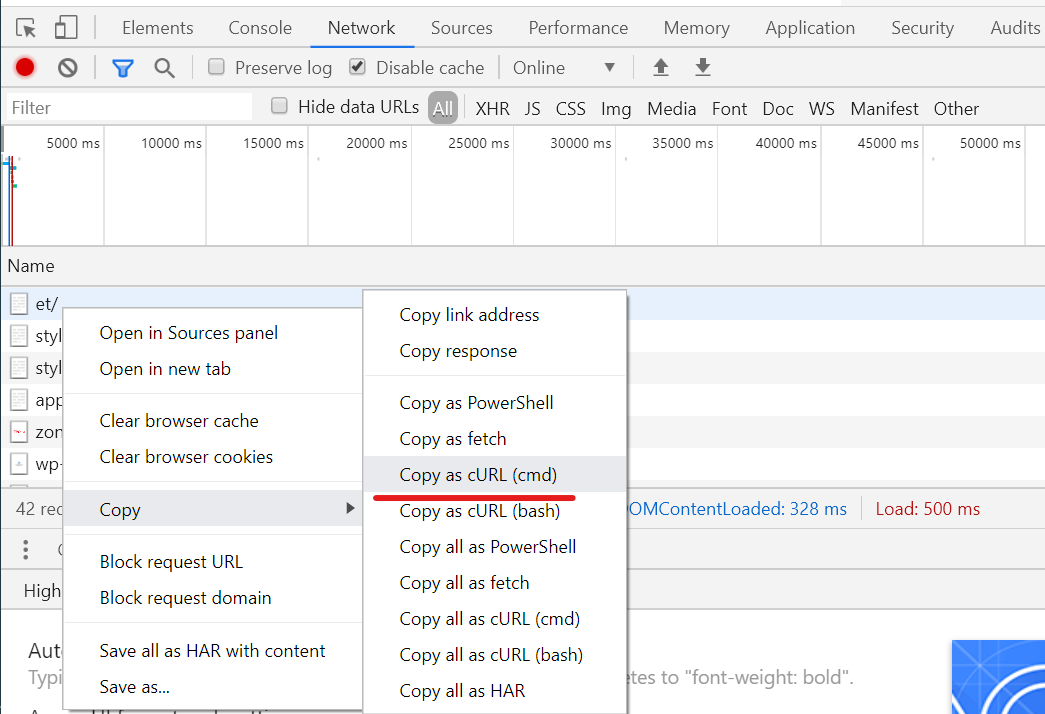
- Paste the copied query into a text editor (such as Word, TextEdit or Notepad).
- If you now see a cookie that is too long, you can delete it by selecting the
Applicationtab. InStorage→Cookiesclick on the small triangle. - A list of addresses opens. Click on the address.
- A list of all cookies will now appear. Select the long cookie with the problem. Press the
Deletekey to delete the cookie.
