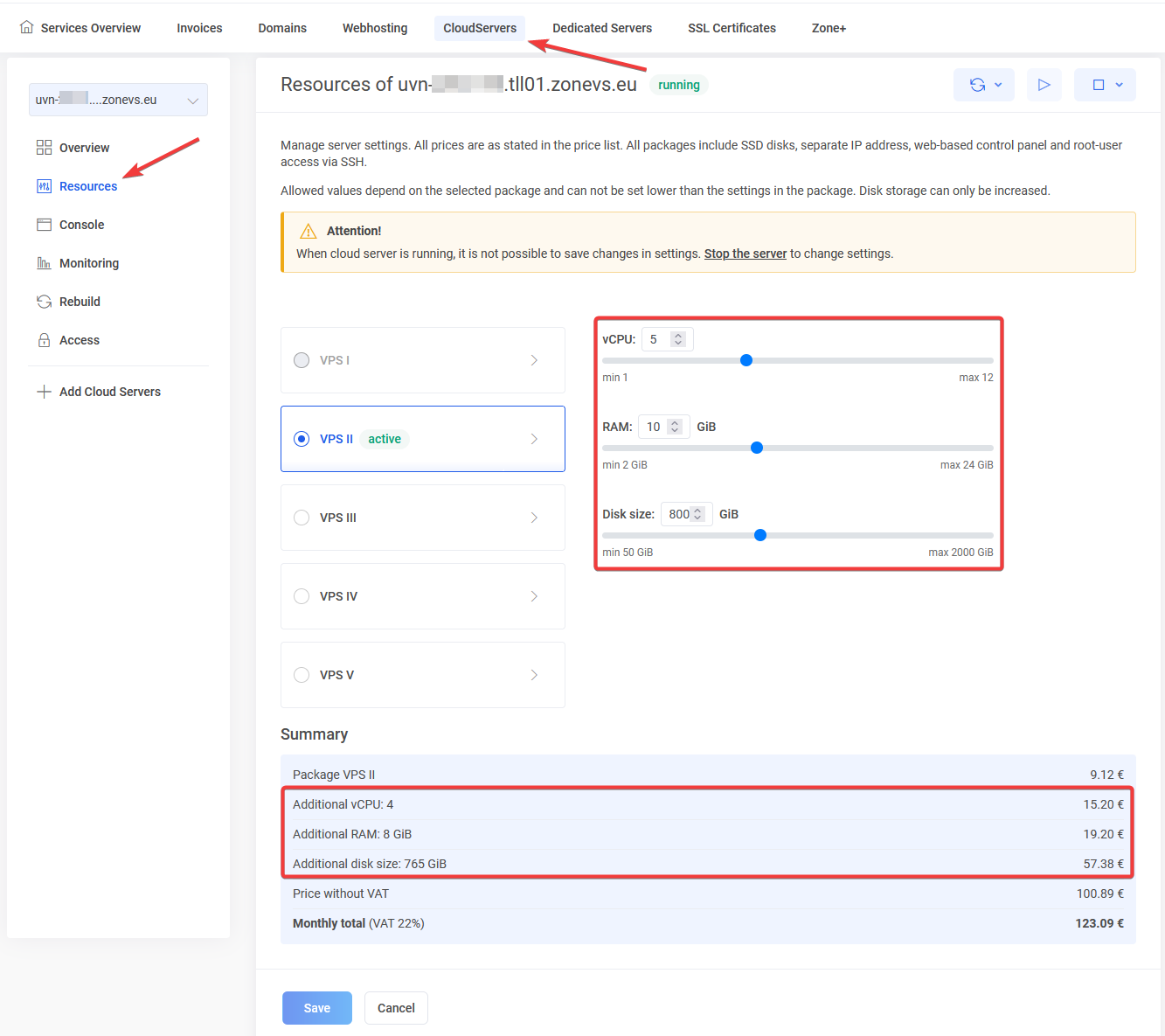How do I change the resources of my Cloud Server VPS?
VPS allows you to change server resources directly through the My Zone panel.
In order to modify the resources, first log in to the My Zone control panel with the ZoneID account where the VPS service is located. Then choose CloudServers and Resources.
- By dragging the slider to the appropriate value, you will see the values along with the base package resources.
- It is also possible to modify resources on a per-package basis, by moving the package up.
- Below you can check the monthly cost of the package and the added resource in more detail.