First, log into MyZone and click E-mail from Services Overview window.
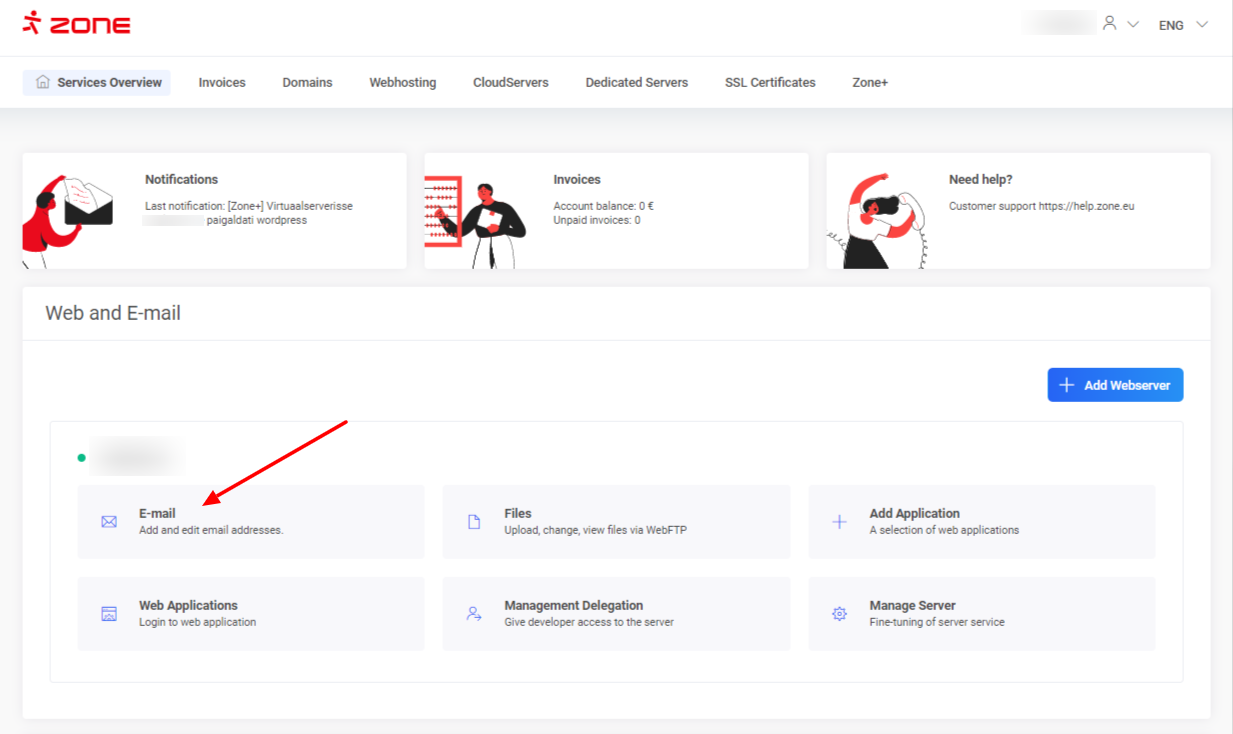
For adding a new e-mail account, click Add.
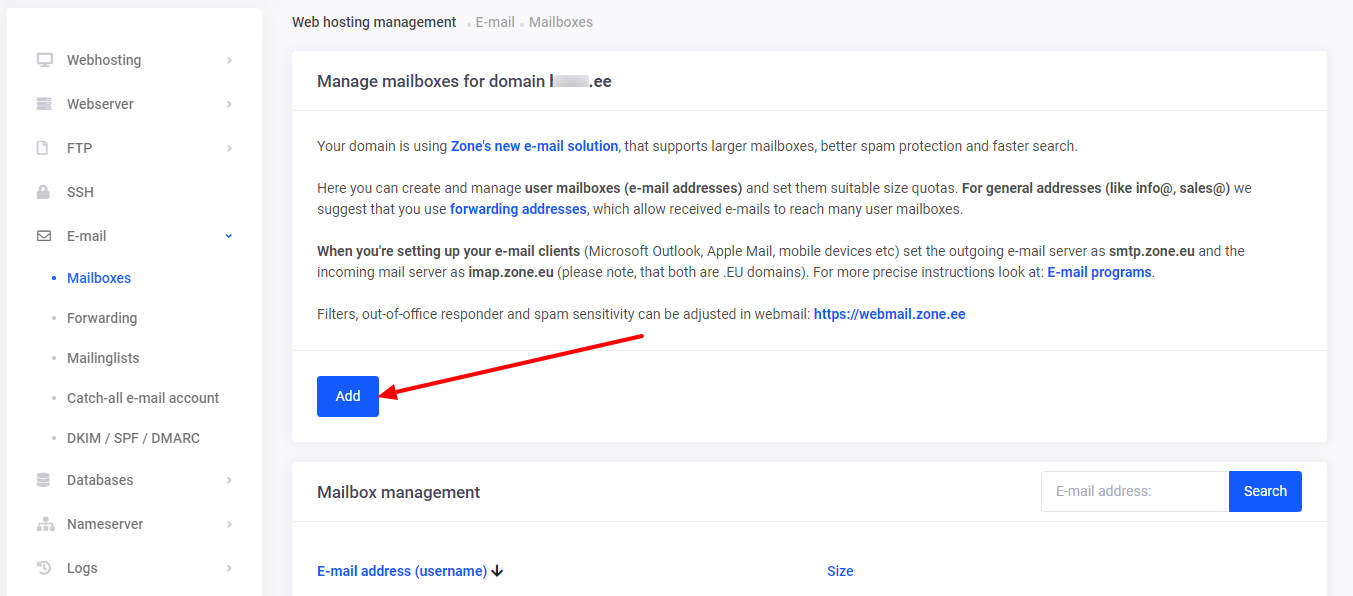
Choose a name and password for the e-mail account in E-mail address and Password fields. Comment field can be left empty.
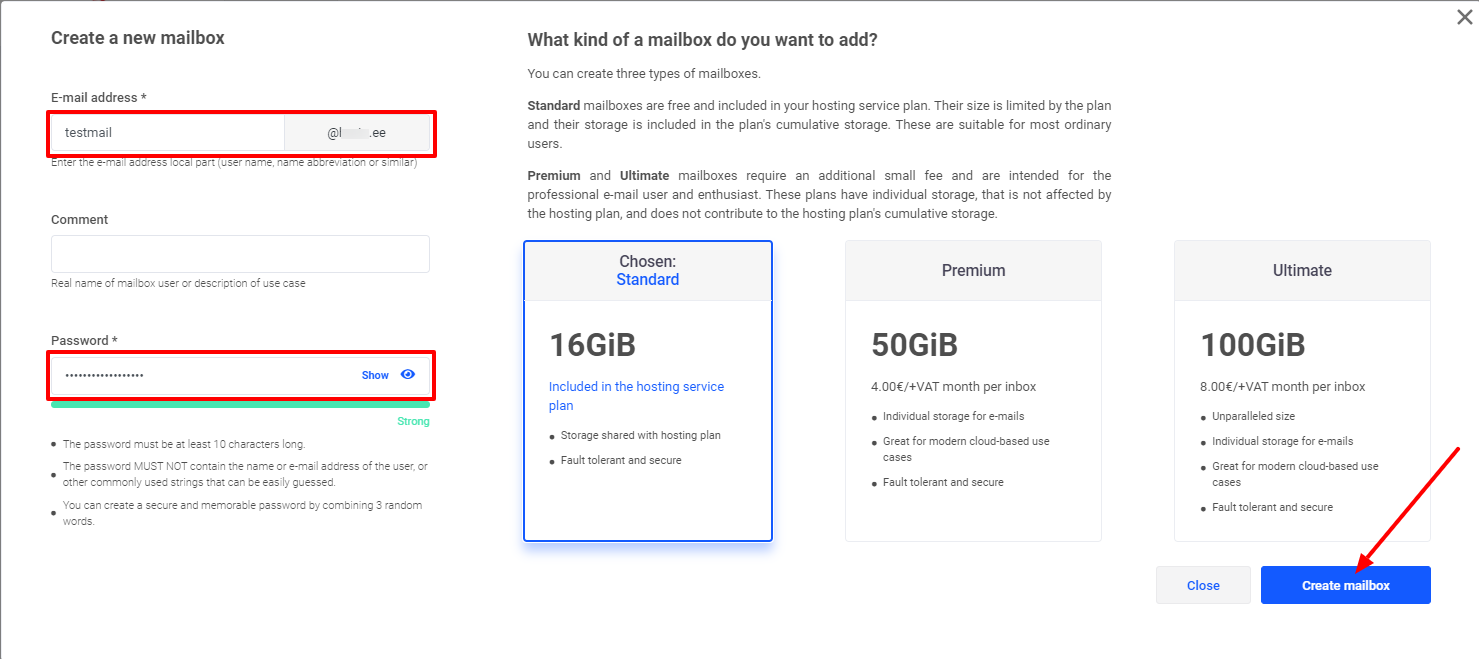
Click Create mailbox to finalize the process.

The mailbox can be taken into use immediately in our webmail: https://webmail.ee
Instructions on how to add the mailbox to a e-mail client program (Outlook, Thunderbird, MacMail etc) can be found here.
