The application can either be signed digitally (ID-card, Mobile-ID), authorized via payment or manually (at Lõõtsa 5, Tallinn, Estonia)
1. Digitally – using ID-card or Mobile-ID. In Domain management under Orders open the order, click Sign and Sign the application digitally.
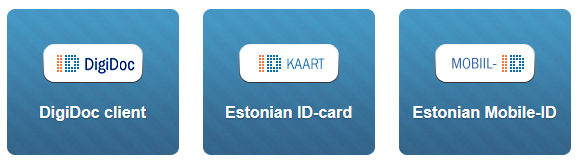
Previously digitally signed applications can be uploaded to our system using DigiDoc client. If the application is already signed, but the person is not entitled to representation, then power of attorney can be also uploaded using DigiDoc client.
ATTENTION! If you are unable to sign the application or add it to the system, please send us your digitally signed application by email at info[@]zone.ee and add the domain name or order number. If the application is signed by a person who is not entitled to representation, please provide us with the power of attorney (PoA) to establish the right of representation.
2. In order to authorize via payment in Domain management under Orders click Sign and Authorize the application using a bank transfer.
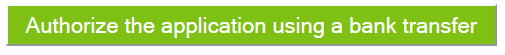
You can also authorize via bank transfer. In this case we strongly recommend adding the domain name and the invoice number into payment details. Reference number is also necessary.
ATTENTION! When authorizing the application using bank transfer, bear in mind that payment must be made from registrant’s or administrative contact’s bank account. Name of account holder must match exactly the name of the registrant or the administrative contact. If the administrative contact authorizes the application via bank transfer, in order to finish the registration process administrative contact requires a Power of Attorney from the registrant.
Application can be authorized using PayPal verified account.
Payment via credit card cannot be used to authorize the application.
3. Application can be signed manually at Zone office located at Lõõtsa 5, Tallinn, Estonia.

As signing requires establishing the signer’s identity, the application can only be manually signed in the presence of our staff at the Zone office. All other applications are not accepted, regardless of whether the application is sent to us scanned, by fax or regular mail.
ATTENTION! We are situated in Tallinn at Lõõtsa 5 and please take your ID card or passport with you. If you represent the registrant, then you will need a power of attorney. Adocument handling fee in the amount of 2 euros (including VAT) applies, when signing the application at our office.
4. How to sign. EE domain application without entering Zone environment
When registering .EE domain the person entitled to representation by law (corporate board member, a state or local government agency director or manager) can sign the application digitally without entering Zone environment. This option is especially helpful in situations when the administrative contact, dealing with the domain registration, has no legal right of representation or the power of attorney can’t be drawn up for any reason.
When the application is submitted, the system generates a link through which the person entitled to the right of representation can sign the application. Link to the application must be sent to the signer.
If the application has already been signed by a person with no legal right of representation, then through the same link the person entitled to representation can sign this application.
This link can be found in “Domain management” under “Orders” when you open the order and press “Sign“. Then select “Sign the application digitally“, the external link to the document signing page will be displayed. This link will send a request to the signer. Link to the application must be sent to the signer.
Your can check your order status under “Domain management” by choosing “Orders“.
